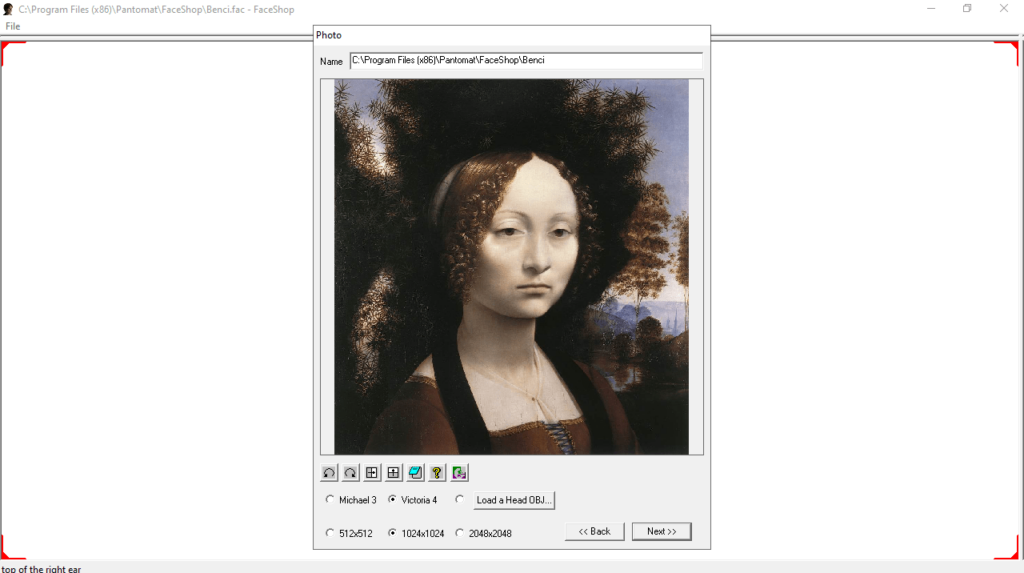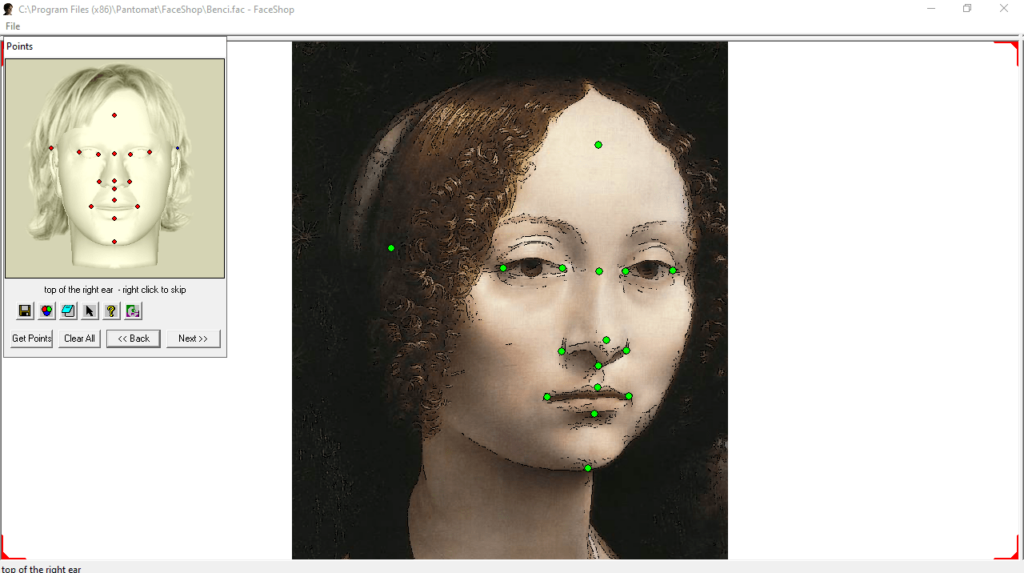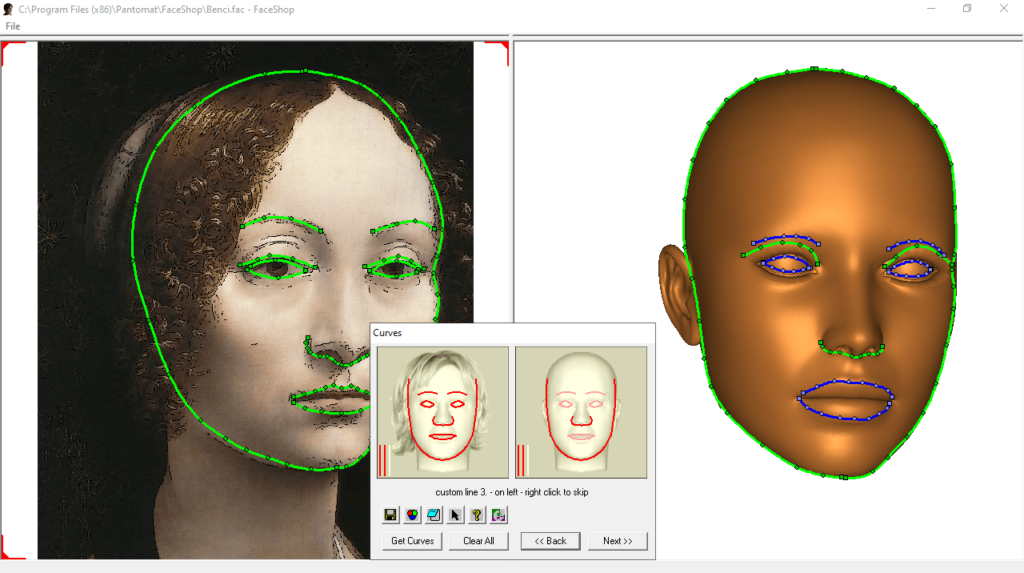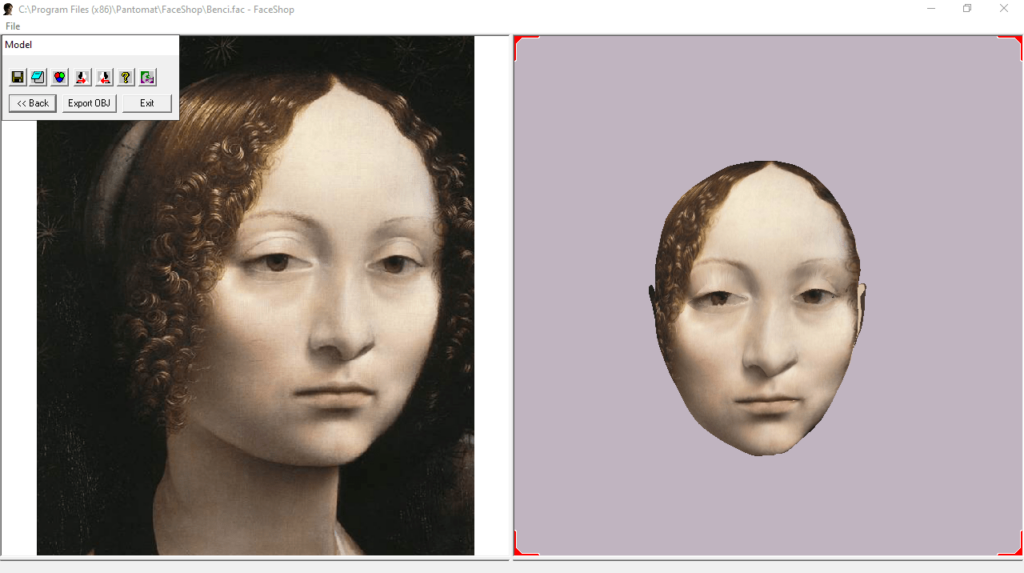The application was created to help users to generate 3D models of faces. Additionally, it is possible to choose from two default head shapes or load custom ones.
FaceShop
FaceShop is a program for Windows with which individuals can craft 3D objects of faces derived from any image in the JPG format. The graphical interface is plain and uncomplicated, ensuring that users of all skill levels can easily navigate and access the available features.
Reference features
After launch, you have the option to paste a picture from your clipboard, open from your hard drive via the file browser, or capture from a scanner. It is possible to rotate and mirror the image, view accompanying notes, pick a default head object or load a custom one. You can also set the resolution.
The next step is to assign matching points in alignment with the referenced photo using your mouse cursor. These areas correspond to the top of the forehead, nose, mouth, chin, ears, and eyes. You may choose to convert the picture to a sketch to enhance the visibility of the face features.
Generate 3D object
During the final stage, you will need to draw curves for the eyebrows, eyes, mouth, and the facial contour. Once you are done making adjustments, you can proceed to generate the new 3D object and save it in the OBJ format. To merge faces in 2D, you may try a tool called FaceMixer.
The software consumes a significant amount of system resources, which is typically expected for such solutions. There is also comprehensive help documentation with snapshots for guidance. Throughout our testing, we did not encounter any errors or bugs.
Features
- free to download and use;
- compatible with modern Windows versions;
- gives you the means to create 3D pictures;
- you can convert the source image to a sketch;
- there is support for exporting the project.