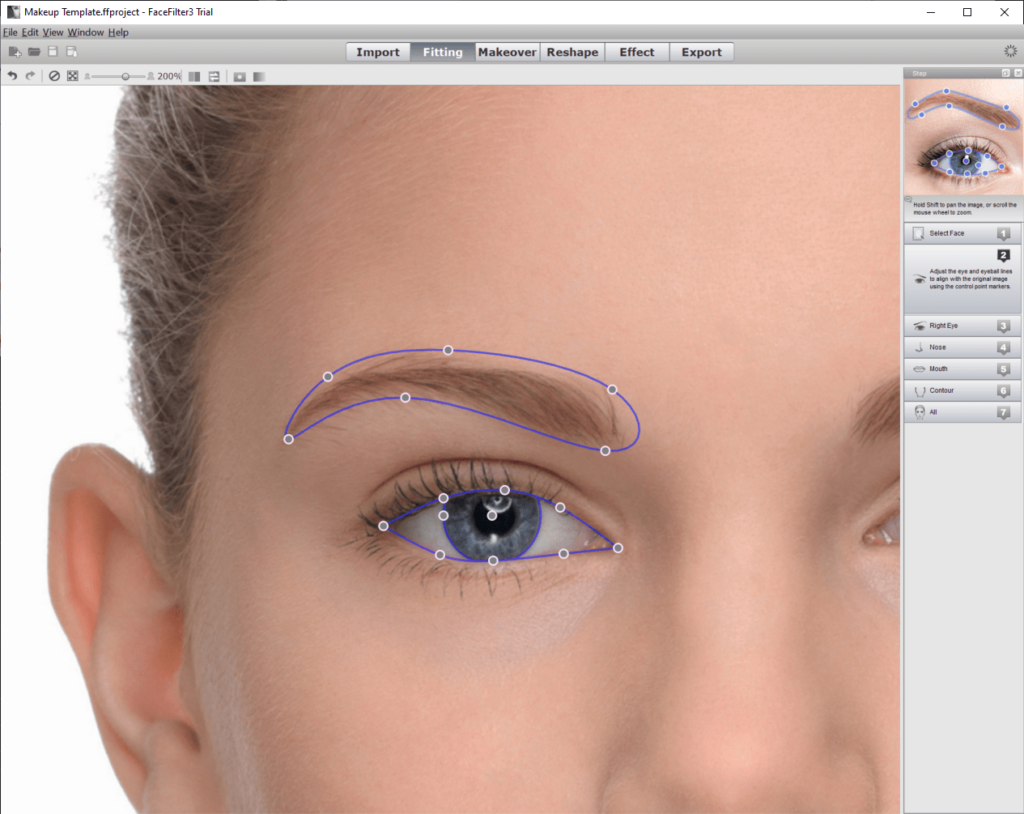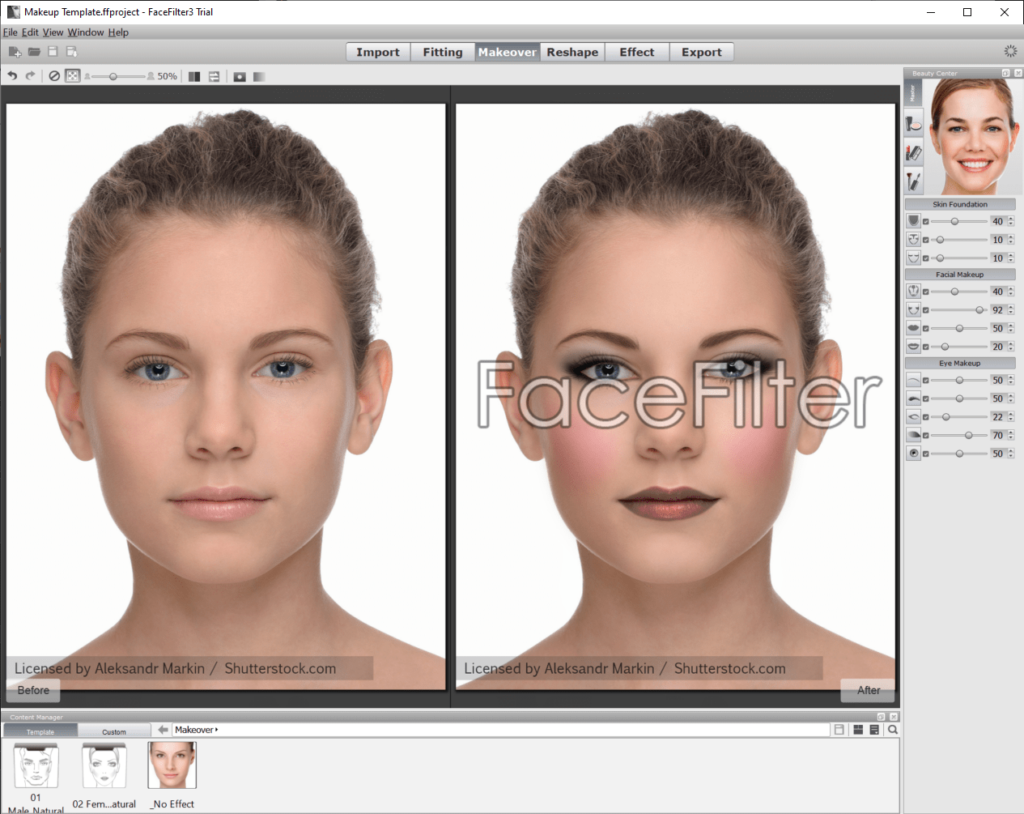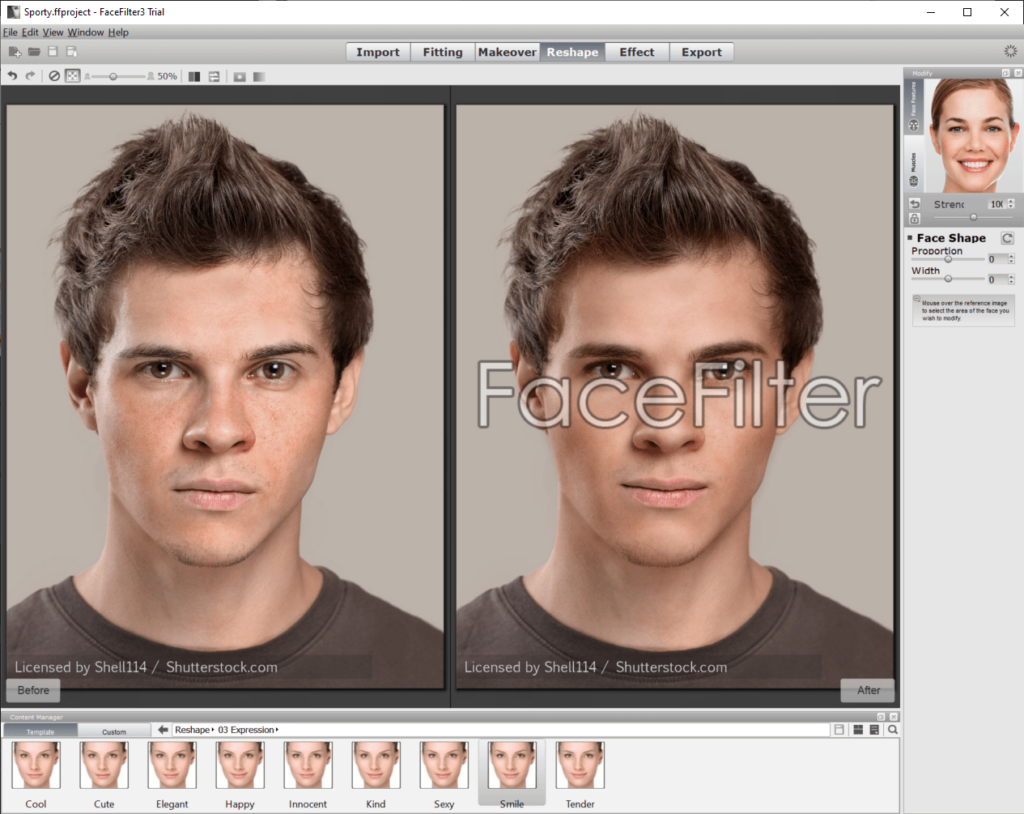This graphics editor helps users modify faces on the photos. There is a large selection of filters and effects for image enhancing included in the software.
FaceFilter
FaceFilter is a Windows program intended for editing faces on the images. It is possible to export the results in JPEG and TIFF formats.
Importing pictures
There are several enhancing settings available when you open a photo. Color temperature, tint, exposure and contrast can be adjusted.
It is necessary to prepare the input image before editing it. The software will try to correctly identify the face elements such as the eyes, nose and mouth. If there are any recognition errors, it is possible to manually correct the shape and placement of any detail. The included wizard tool guides users through every step.
Editing tools
When the image is ready, you can click the Makeover button to access the makeup instruments. There are options for eye bag reduction as well as de-oiling and refining the skin. You are able to choose any color for the brushes and apply the makeup to the lips, eyebrows, eyelashes and other areas of the face.
This utility contains powerful tools for reshaping the face structure. It is possible to change the expression, apply the face lift and manually modify the proportions of any section. Additionally, there are instruments for tightening the eyelids and raising the eyebrows.
The final step is to apply overall effects and filters to the picture. Users are able to sharpen the image and correct the color balance.
To further manipulate the photos you can download the Photoshop plugin called Beautify Panel.
Please note that FaceFilter is a paid software. The free trial version contains watermarks and will stop working 15 days after installation.
Features
- free to download and use;
- offers users powerful tools for face editing;
- there is a library of effects and filters;
- there are reshaping options for every element of the face;
- compatible with all modern versions of Windows.