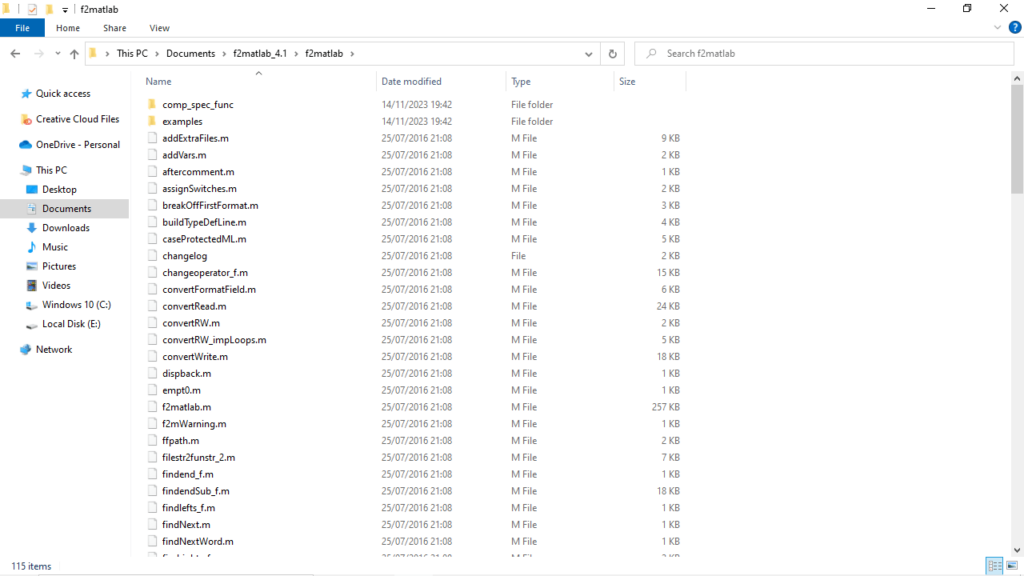The software distribution gives users the means to convert Fortran code into MATLAB format. There is support for validating files via additional testing.
f2matlab
f2matlab is a powerful program for Windows that allows you to translate Fortran routines into MATLAB language. While primarily designed for the conversion of smaller code packages, it typically requires subsequent manual cleanup, debugging, and validation.
General notes
The advantage of this tool lies in its ability to bridge the gap between Fortran and MATLAB. It offers the convenience that is beneficial if you are working with these two languages on a daily basis. Its position as a semi automatic translator contributes to its appeal.
The utility is accompanied by an extensive README file, offering detailed guidance on usage, complete with examples and insights into its limitations. The author also provides consulting services for tasks related to translation, validation, optimization, inspection and cleanup.
Setup and usage
To use the program, you have to complete a few steps. First of all, you need to download the installation file. Next, you can place it in a directory accessible from MATLAB. It is possible to use the addpath command to link the folder inside the application.
In order to perform the conversion procedure, you can run the corresponding function within MATLAB. It is necessary to provide the full function name as a string and include the extension of the Fortran file to be converted.
Features
- free to download and use;
- compatible with modern Windows versions;
- enables you to convert Fortran into MATLAB code;
- you can manually validate the files through tests;
- program comes with an extensive help manual.