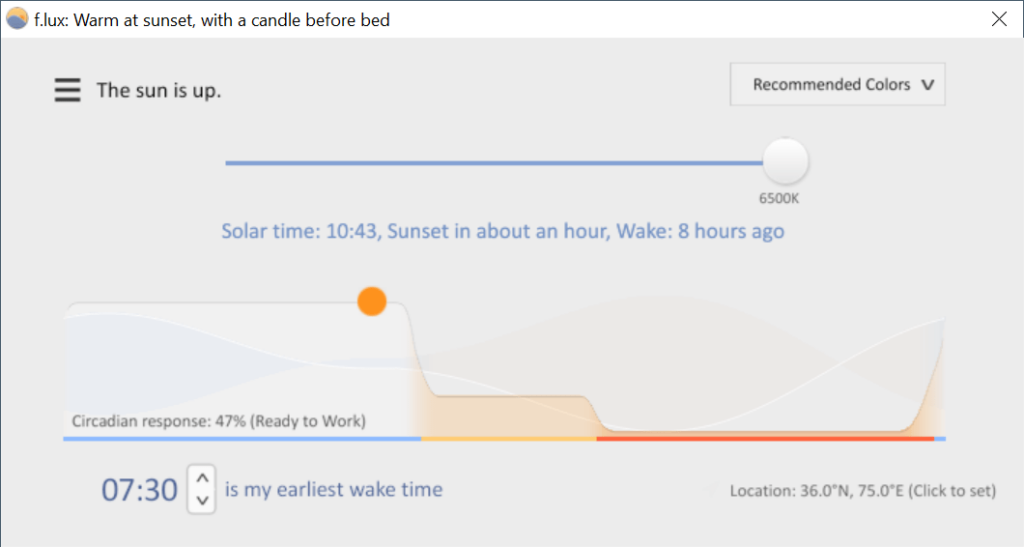Thanks to this software solution, users are able to change the color scheme of their display. Adjustment is carried out in accordance with the geographical location.
f lux
f lux is a special program for Windows designed to help you change the color temperature of your monitor automatically. With the help of this utility, you can reduce eye strain symptoms by eliminating factors that interfere with your sleep schedule and disrupt your day-to-day activities.
Initial configuration
After launching the application, you need to select your location. It is necessary to point out that automatic detection is supported. It is possible to choose the place where you are currently staying by specifying its name or geographical coordinates.
Next, the software determines the level of illumination in accordance with the time of day, as well as the sunrise and sunset. Based on this data, it picks the most comfortable color temperature for the eyes. You also have the option to manually adjust the parameters.
The tool comes with multiple preset profiles for different settings and conditions. For example, if you select the mode for working in the evening or at night, the color temperature will increase. Moreover, you have the ability to temporarily disable calibration when watching movies or viewing images.
Goal
The main advantage of using this program lies in the fact that it reduces the proportion of blue tint in the color spectrum of the monitor at certain times. This leads to an increase in the secretion of melatonin, a hormone that affects the speed of falling asleep. Alternatively, you may use another utility called Desktop Lighter.
Features
- free to download and use;
- compatible with modern Windows versions;
- allows you to configure monitor brightness levels;
- it is possible to choose from multiple preset profiles;
- you need to provide the program with your location.