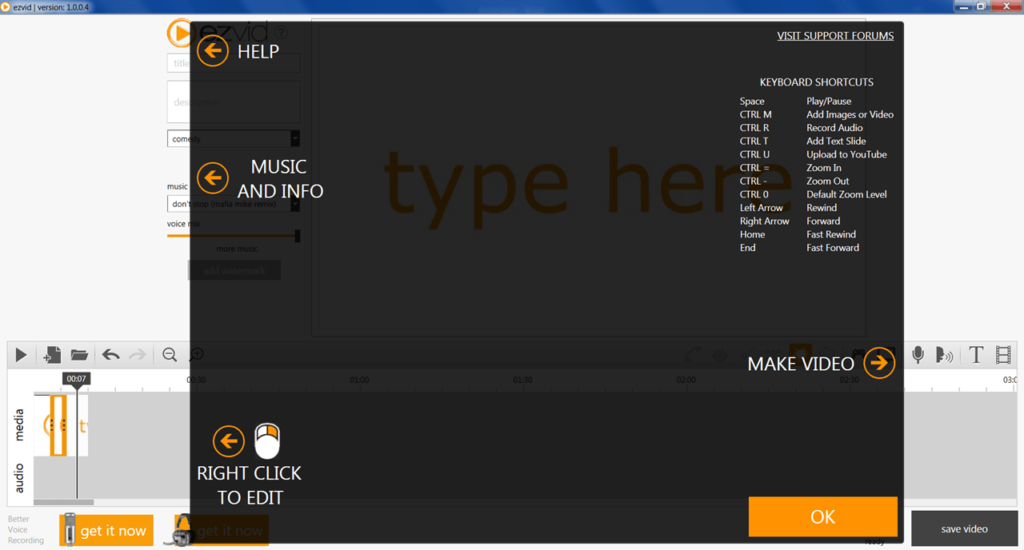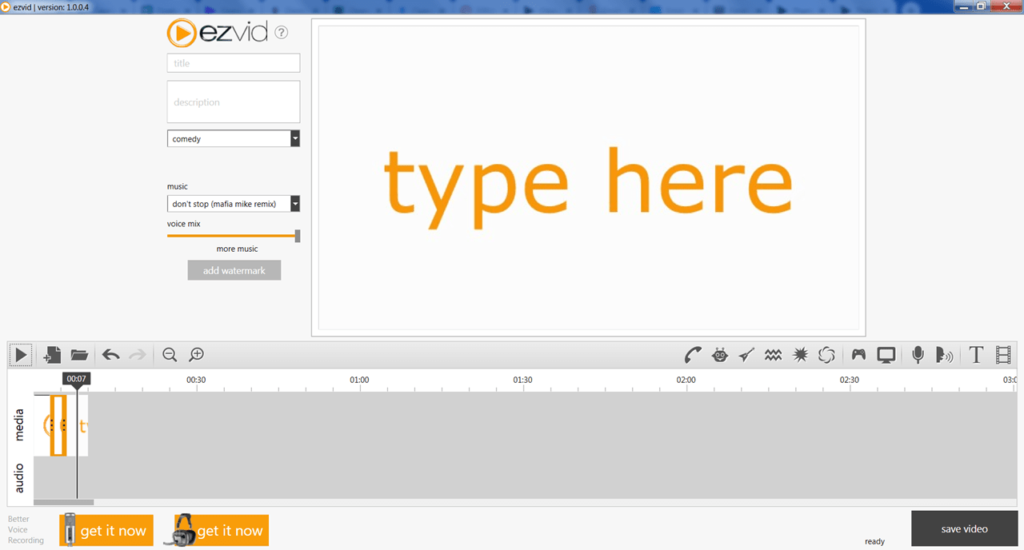This application allows you to record whatever is happening on the screen of your computer. There is an option to select the capture area and add audio or music.
Ezvid
Ezvid is a Windows software for recording and editing screen videos. This utility is ideal for creating tutorials and letsplays. There are numerous editing tools that allow insertion of images as well as addition of captions and watermarks. It is possible to use an integrated text-to-speech synthesizer for voice-overs.
Recording
Upon launching the app, users can select the capture area and start recording. The utility catches activity both on the entire screen and within a specific window. Recording can be paused and resumed using keyboard shortcuts.
The application is optimized for modern multi-core processors and graphic adapters, enhancing performance and ensuring high-quality images.
There is a feature to record audio from external sources. To do so, you have to connect a microphone to the computer. Additionally, the utility can capture video from a webcam.
Editing
After recording is complete, the video editor opens. Here, it is possible to add slides, a music track, and comments to scenes. The text-to-speech synthesizer can vocalize captions. The program also enables users to add a watermark.
Features
- similar to Bandicam, this utility allows for screen video recording;
- users can merge videos and add slides;
- there are numerous editing tools;
- supports adding voice-overs and musical background;
- includes a built-in text-to-speech synthesizer;
- free to download and use;
- compatible with modern Windows versions.