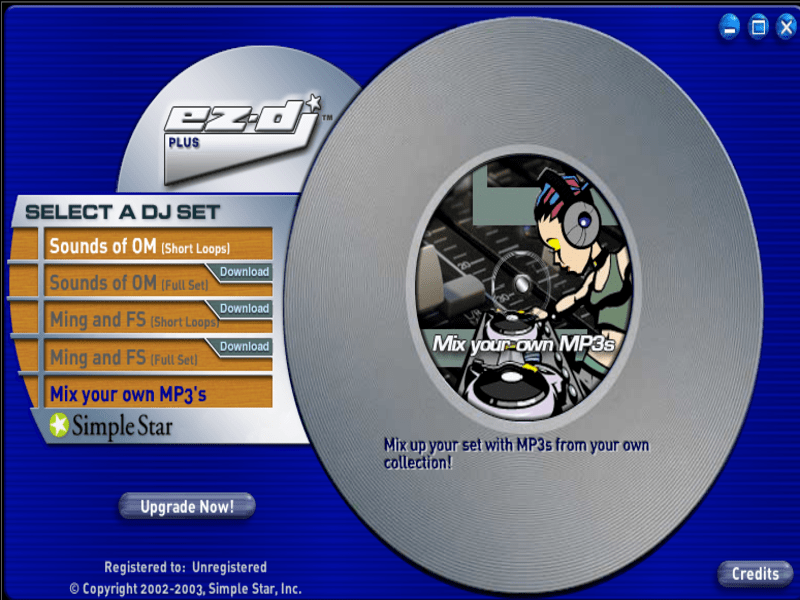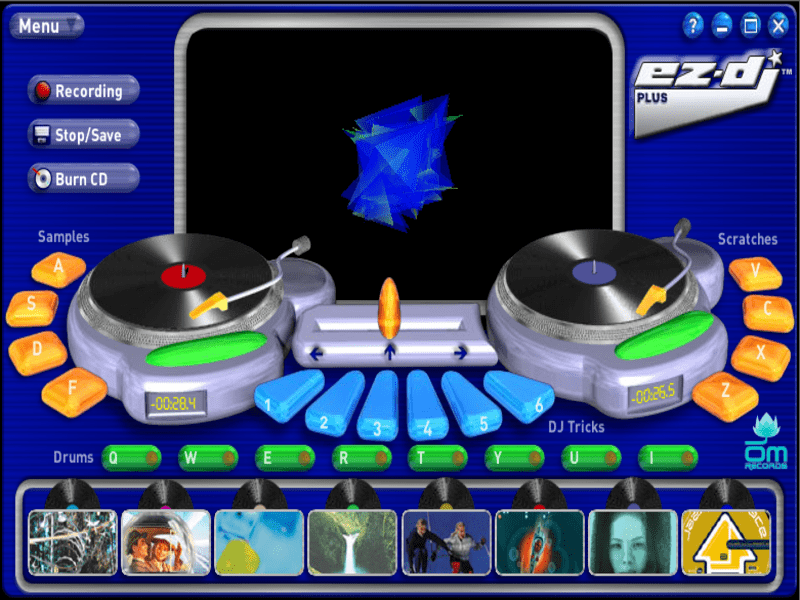This application enables users to combine multiple songs to make unique compositions. Additionally, they have the ability to add various special effects.
EZ DJ Plus
EZ DJ Plus is a Windows audio mixing program that allows users to create their own songs. It provides various mixing instruments including two digital turntables.
Brief review
The application serves to provide both amateurs and music aficionados with a series of tools that can help them create their own tunes. After users have made the desired changes, they have the option to save the audio track in readable MP3 formats for copying, migration, burning, and playback.
Advantages
You do not need to purchase a professional turntable or looping system to mix your songs. The software offers digital controls from warping to scratching and varying sounds pans. This means you have the ability to combine multiple audio files together and add personal customizations that will make the track unique.
Additional tools
Aside from mixing various songs, you can also use the program to add different sound effects to the track. It is necessary to note that it only supports files in MP3 format. Moreover, the application also has an in-built disc burner, sound timer and scheduler, as well as a scanning function. Unfortunately, the utility lacks MIDI support commonly found in similar software like Atomix Virtual DJ.
Features
- free to download and use;
- includes two digital turntables;
- compatible with modern Windows versions;
- gives you the ability to mix multiple songs together;
- allows you to save the result in MP3 format;
- can apply various sound effects;
- it is possible to burn tracks to CD discs.