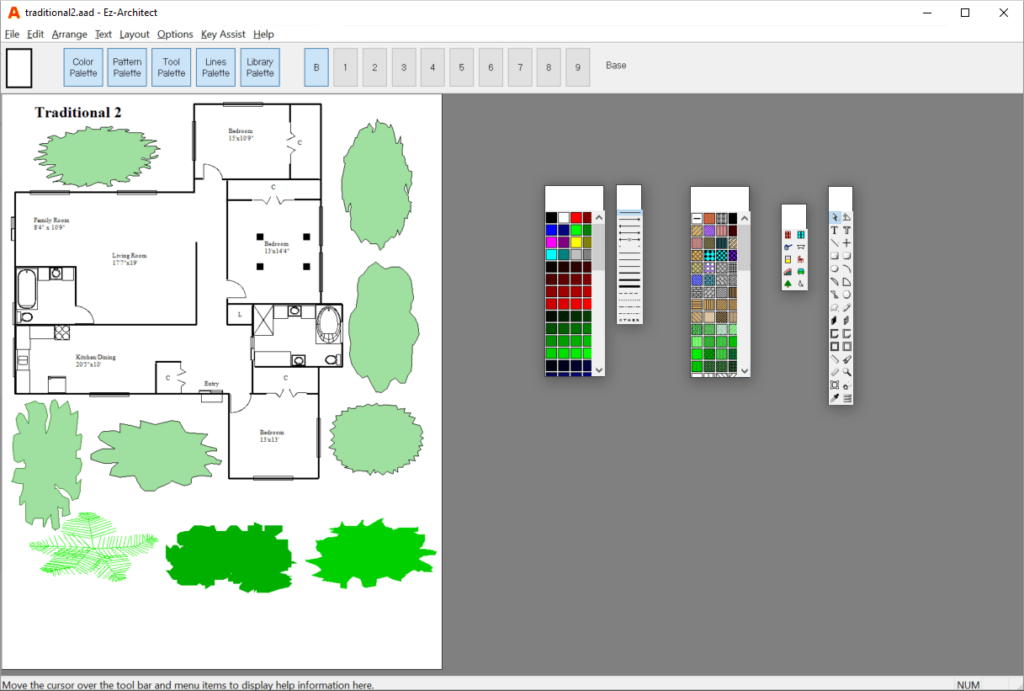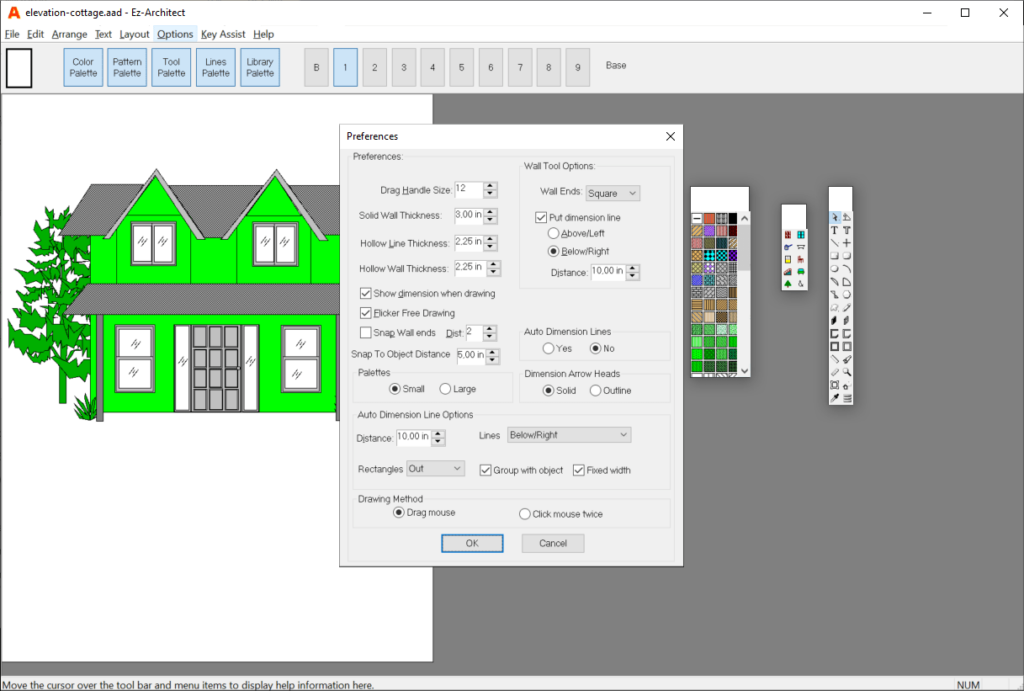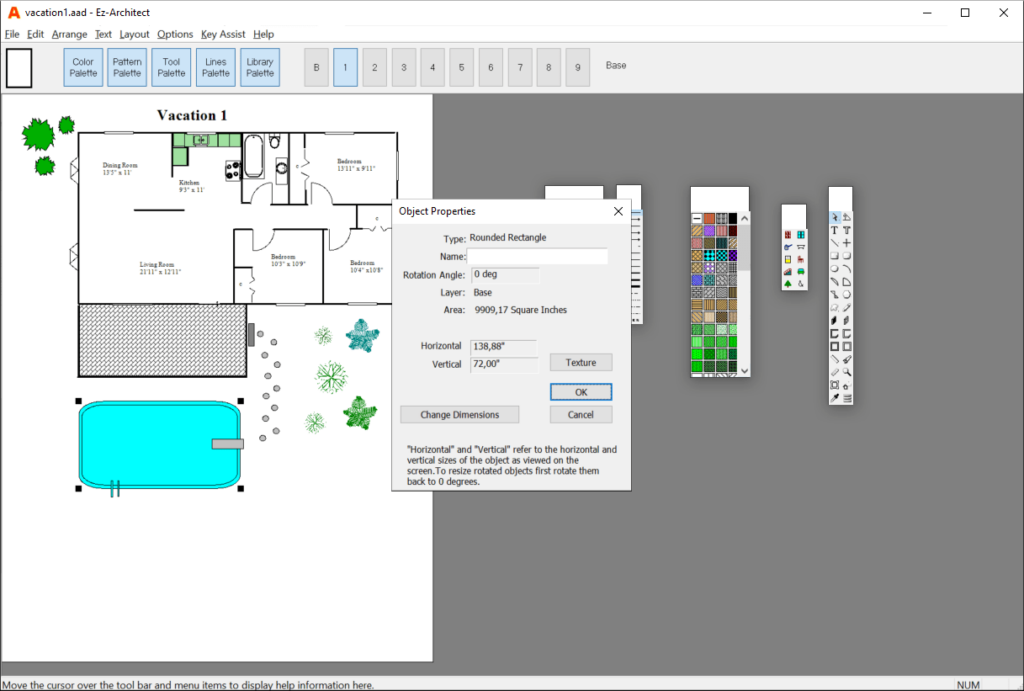This graphics editing application is intended for creating floor and building plans. Users can add multiple virtual guidelines for easier element alignment.
Ez Architect
Ez Architect is a Windows software that allows you to design complex plans for buildings with multiple floors. There are various drawing tools for inserting lines and geometrical shapes into the layout. It is possible to import BMP, GIF, JPEG, PNG and TIFF images as well as DXF drawings made in AutoCAD.
Design instruments
Users can open one of the included samples or begin a new project from scratch. Tools for inserting rectangles, circles and other shapes are provided. Moreover, users are able to add custom text inscriptions to the plan.
Every object can be resized and distorted to better fit the layout. There is a checkbox for maintaining the original aspect ratio. You are able to import new textures and assign them to separate design elements. There is a collection of premade patterns for color-coding the objects.
Settings
Measurement units are customizable. Users can configure default thickness values for solid and hollow walls. It is possible to hide virtual guidelines and change the drawing method.
You are able to export the resulting drawings to all common image file formats or save them as DXF files for further editing in AutoCAD.
It is worth noting that Ez Architect is a paid program. The free trial version does not allow users to export or save the layout.
Features
- provides instruments for designing building plans;
- free to download and use;
- it is possible to add lines, shapes and text blocks to the layout;
- multiple export file formats are supported;
- compatible with modern versions of Windows.