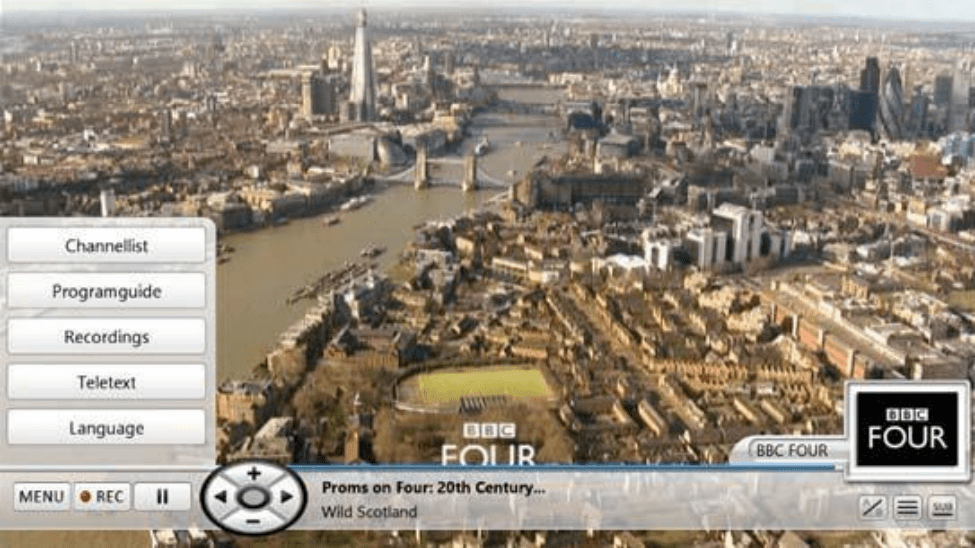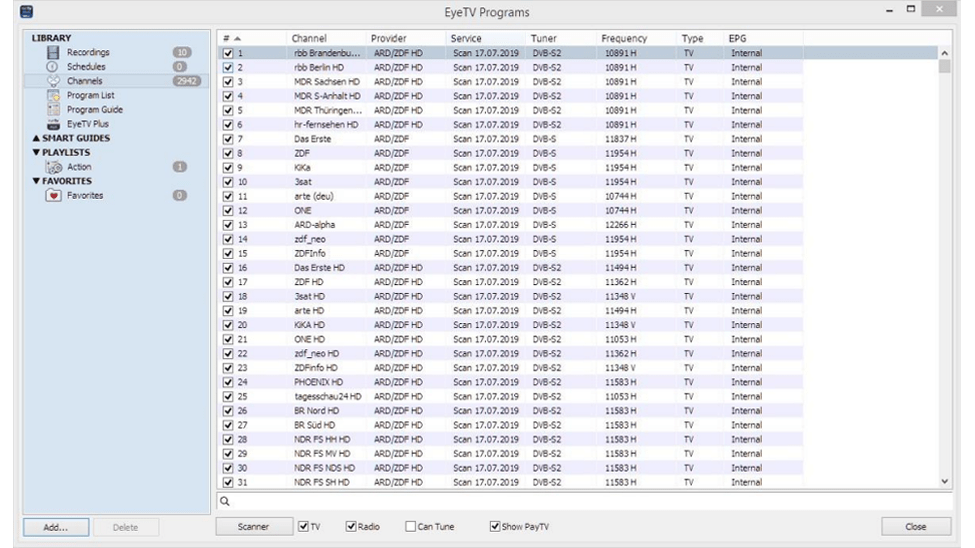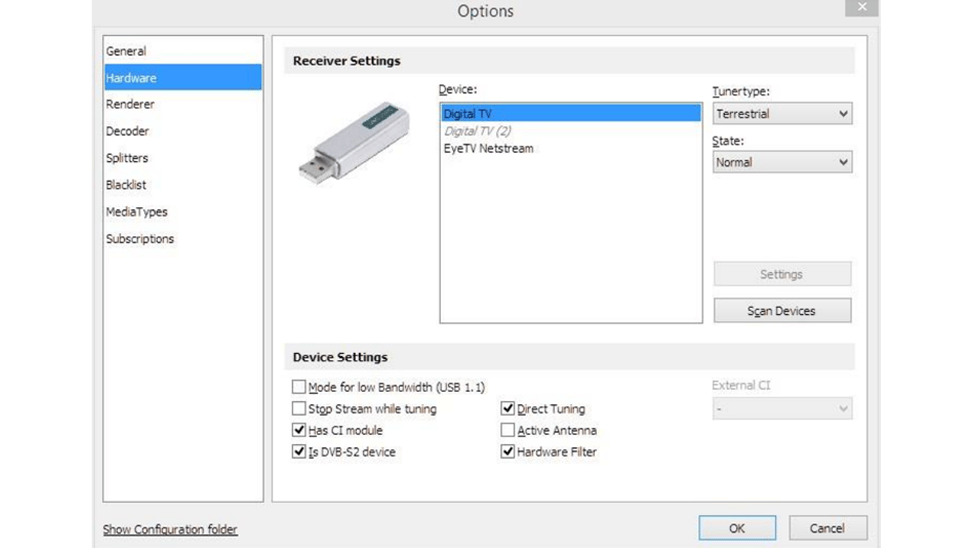This utility is intended to be used with compatible TV receivers from Geniatech. It allows you to display any television programs on the computer screen.
EyeTV
EyeTV is a Windows program for watching TV channels on your PC. There are pausing, rewinding and fast-forwarding functions available.
How it works
With this tool users can receive a television signal. Connecting a supported hardware TV tuner is necessary. There is a wide variety of first-party devices available. It is possible to use solutions from other manufacturers as well.
You are able to record the currently displayed TV show to the hard drive by clicking the corresponding button. Volume control as well as the pause, rewind and fast-forward functions are provided. You can turn on the subtitles if they are available.
The program offers users a channel list for quick navigation between the TV stations. Moreover, there is an Electronic Program Guide feature with a television forecast for the week. It helps users schedule the recording of their favorite shows ahead of time.
It is worth noting that EyeTV is a paid subscription service with recurring monthly fees. Free alternatives like Live TV Player and Veetle TV are available for download.
Settings
You are able to view the TV receiver model in the Options menu. There is a button to scan the system for recently connected hardware. Device parameters such as direct tuning and bandwidth mode can be adjusted. Video and audio rendering settings are provided as well.
All the necessary codecs are listed in the Decoder tab. There are error indicators for missing or corrupted components.
Features
- free to download;
- offers users a television streaming service;
- compatible hardware TV receiver is necessary;
- requires a paid subscription plan;
- compatible with modern versions of Windows.