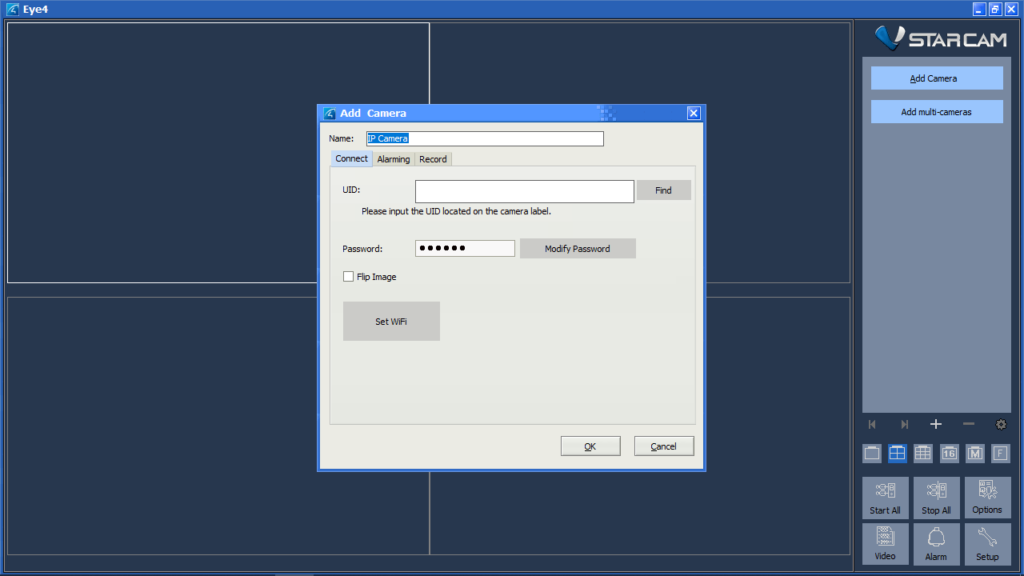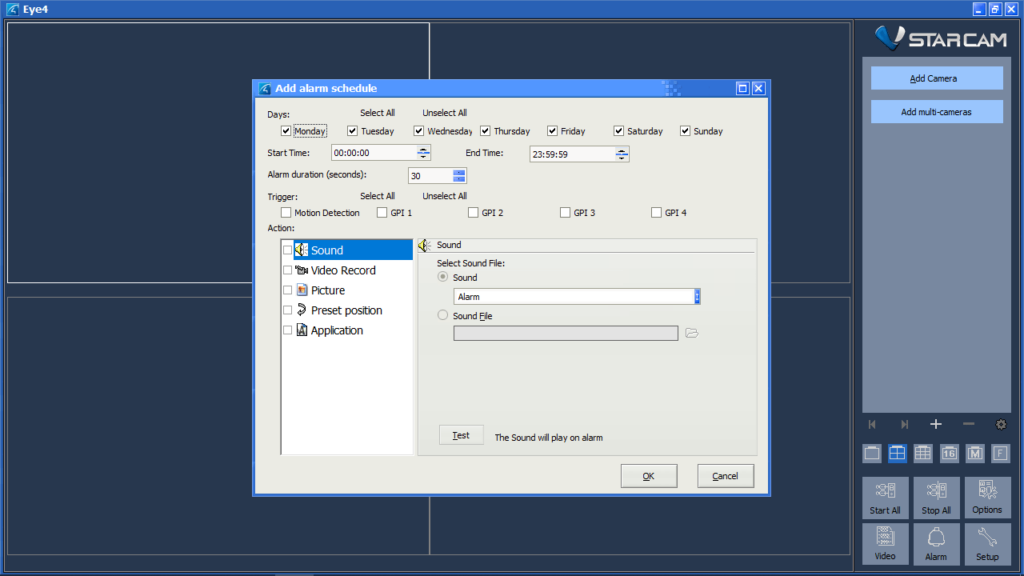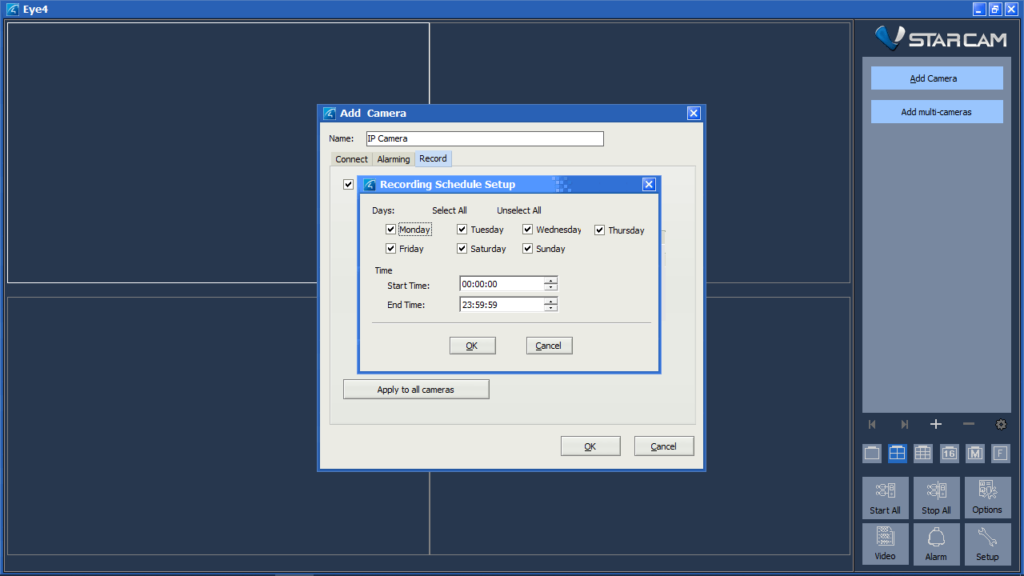The software solution was designed to help users set up a surveillance system. Additionally, it is possible to save video recording to the personal computer.
EYE4
EYE4 is a program for Windows that gives you the ability to remotely control CCTV cameras. You can configure the settings for sending notifications, record the video feed to the archive or watch it in real-time. Please note that the tool was designed to work with cameras manufactured by VStarcam commercial company.
Connection
In order to use the utility, you need to create an account by entering the desired username and password. Then you have to add one or more cameras. The function of automatic discovery of devices connected to your network is supported. Alternatively, you are able to manually enter the unique identification number located on the body of the IP camera. If you want to configure Hikvision products, there is a special application called iVMS 4200.
Device management
It is necessary to mention that the PTZ capabilities are available. This means you can adjust the angle of the camera by moving its body. It is also possible to change the quality and resolution of the video, as well as tweak the number of frames per second. The software also enables you to set up a recording schedule and receive sound alerts when motion is detected. In addition, you may search for videos in the archive by date and time.
Features
- free to download and use;
- compatible with modern Windows versions;
- allows you to remotely control IP cameras;
- you have the ability to configure quality settings;
- it is possible to store recordings locally on a PC.