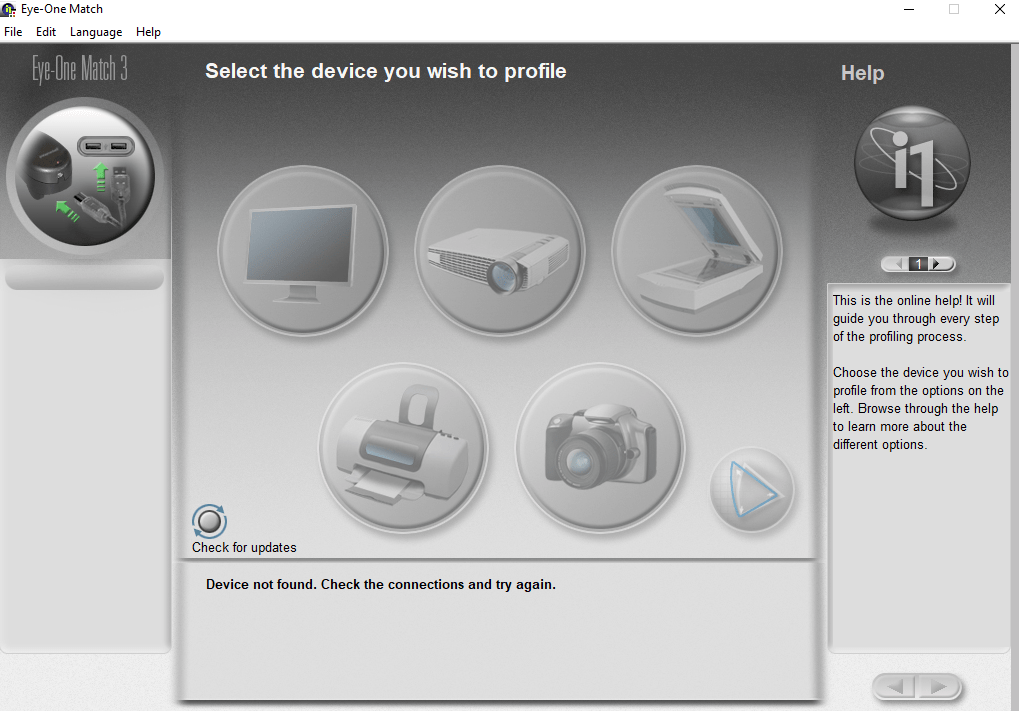Using this convenient utility, you can create custom color profiles for monitors, projectors, and digital cameras. You also have the option to check for updates.
Eye One Match
Eye One Match is an equipment calibration program for Windows that delivers consistent and accurate results. It is an instrument aimed at creative professionals who work with images and need to ensure that colors are faithfully represented across various devices.
Device compatibility
The software is compatible with a wide range of products, including monitors, projectors, scanners, printers, and digital cameras. This versatility enables you to achieve consistent color accuracy across your entire workflow. The step by step process simplifies calibration and profiling.
It is possible to create and manage configurations for individual devices. This feature is particularly helpful if you work with multiple monitors or printers. Thus, you can make sure that each piece of equipment is tuned to your desired standards.
Modify color profiles
The main advantage of this utility is its precise color calibration capabilities. You are able to attain appropriate visual representation on all connected devices. This is crucial for photographers and designers who require reliable reproduction of results.
It is necessary to point out that the developers are currently working on new applications. Nevertheless, this program can be obtained online and installed on your personal computer. If you would like to set up color profiles for industrial printing equipment, you may try a tool like Fiery Color Profiler Suite.
Features
- free to download and use;
- compatible with modern Windows versions;
- enables you to calibrate color profiles for devices;
- you can switch between several interface languages;
- it is possible to modify printer and scanner settings.