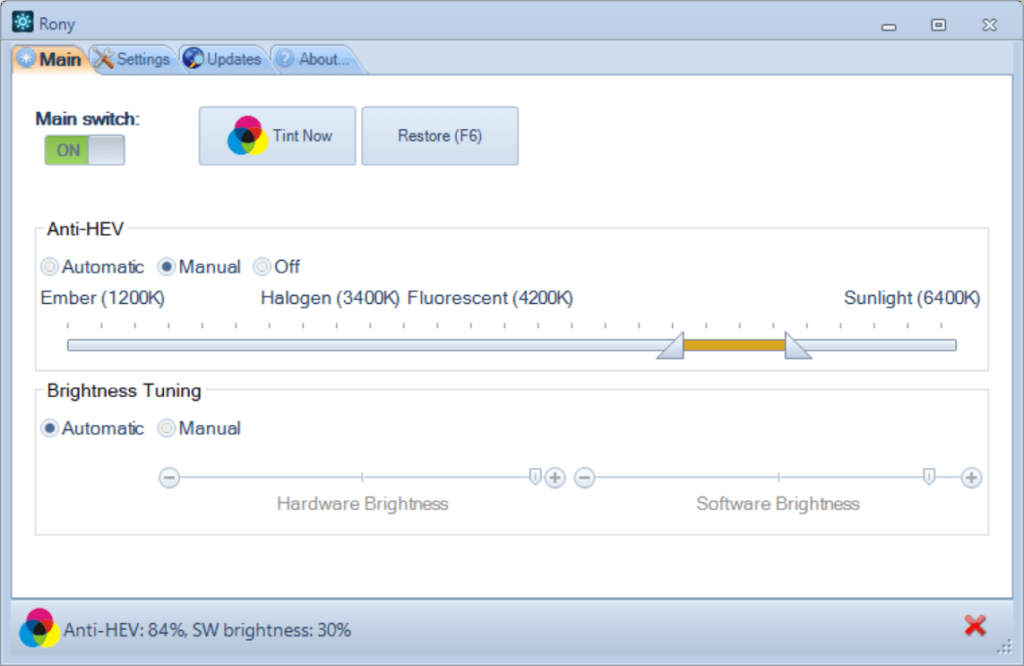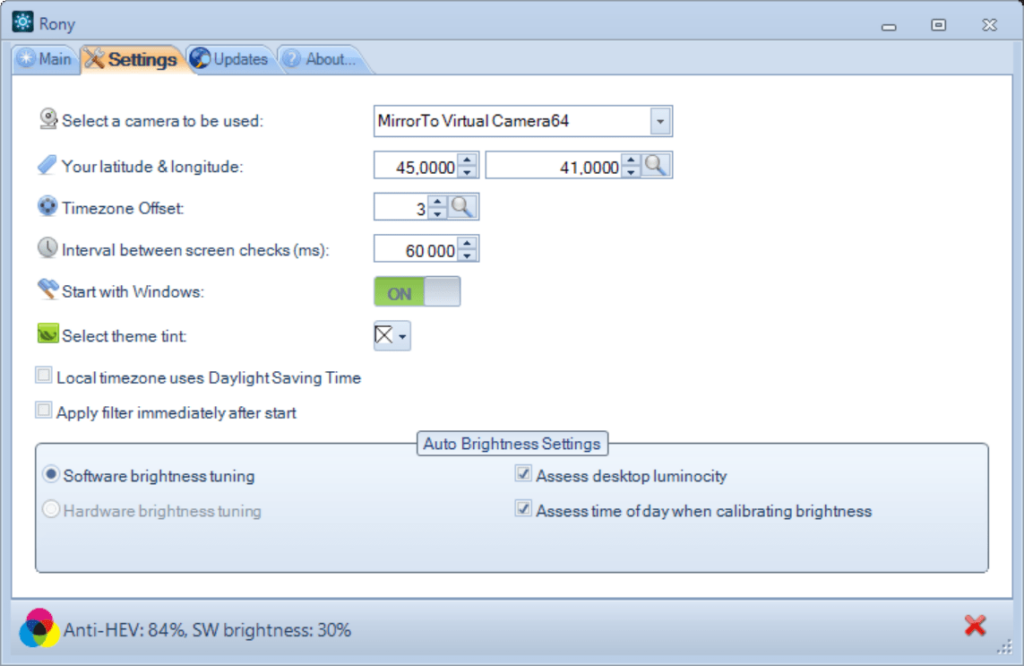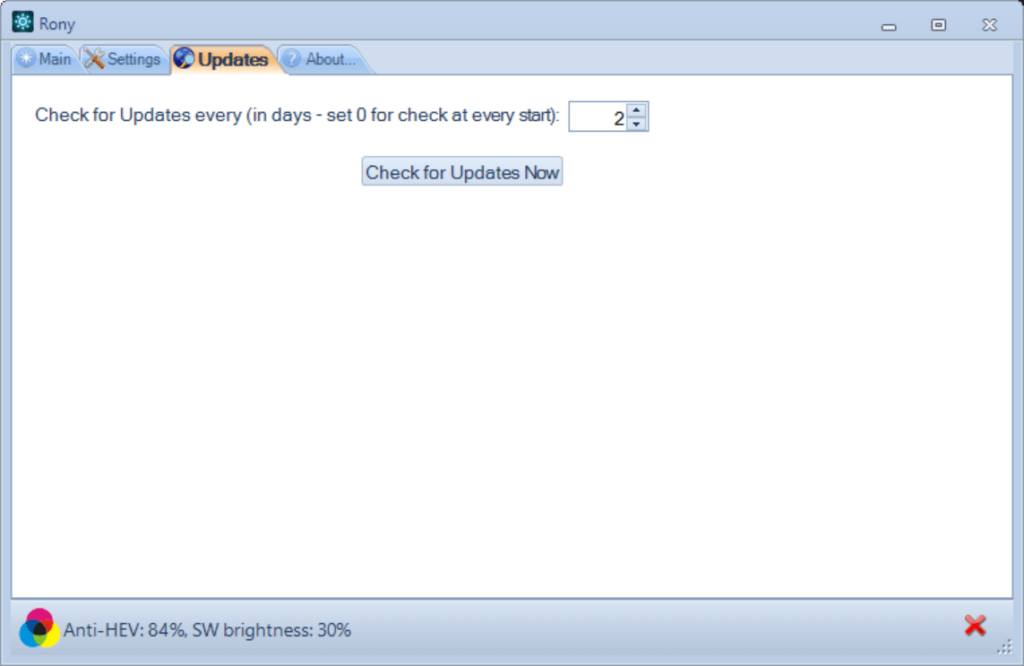Using this app you can maintain personal eye health while working on the computer for extended periods of time. It applies a blue light filter to the display.
Eye Manager
Eye Manager is a Windows utility that safeguards your eyesight during prolonged PC use. There are instruments for activating an adaptive blue light filter and adjusting the output screen brightness based on the current location.
How it works
After starting the program users are instructed to manually specify their geographical location or attempt to determine it via the internet. This information is required to tweak the display automatically depending on the time of day. Moreover, it is possible to connect a webcam for accurately assessing the amount of ambient light.
Similar to Monitorian, you can move the slider in the main window to configure the anti HEV filter. There are several intensity levels such as:
- Ember;
- Halogen;
- Fluorescent;
- Sunlight.
An option to offset the current timezone is included, enabling users to correct potential discrepancies. Additionally, the default interval between screen checks is customizable.
Brightness control
There are tools to make the display dimmer, which is ideal when working at height or in poor lighting conditions. Hardware and software brightness levels can be adjusted separately to ensure accurate results.
Features
- free to download and use;
- designed to help you prevent eye damage when working on the PC for a long time;
- integrates a flexible light filter to reduce visual strain;
- the overall display brightness can be configured according to personal preferences;
- compatible with modern versions of Windows.