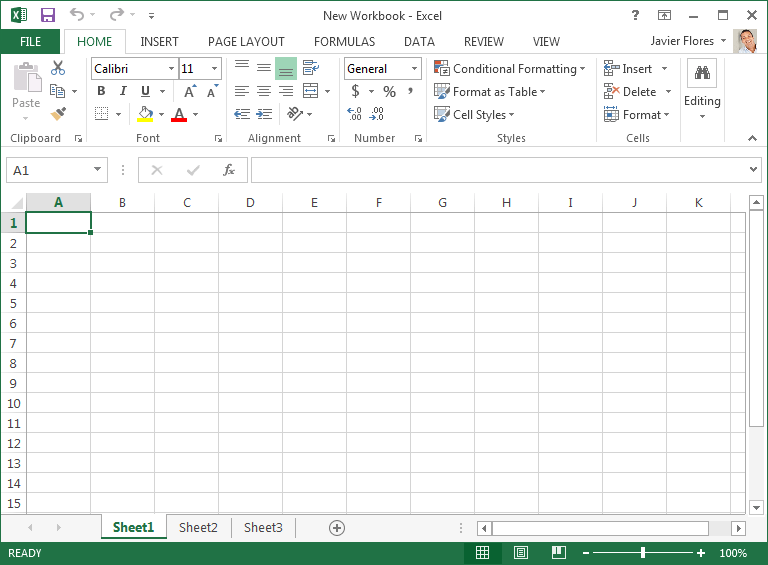This application is designed for working with electronic spreadsheets. Users can conduct calculations, computations, and also create graphs using the program.
Excel
Excel is a Windows software that you can use as a spreadsheet processor. The utility is designed for creating diagrams, performing calculations and analyzing information. It is possible to work with formulas and automatic recalculation of values in case of changes in input data. Similar to Microsoft Access, the program allows scripting and macros in Visual Basic.
Calculations
The primary purpose of the application is to perform complex calculations using data from different sections of the spreadsheet. Users can create formulas by inputting them into cells, and the software offers numerous built-in functions for conducting calculations.
The software comes equipped with a diverse range of pre-made templates. Whether you’re managing your organization’s budget, calculating loan payments, or planning out class schedules, you’ll find a template that suits your needs perfectly.
Data Handling
The workspace of the utility consists of a grid of rows and columns. It allows for resizing cells by adjusting borders using the mouse.
Users have access to tools for constructing charts, diagrams, and histograms based on entered data. They can choose formatting styles and include legends as needed.
The program offers the ability to restrict access to documents by setting a password. Users can choose to prevent reading and modification of the table’s contents as needed.
Features
- the trial version of the application is available for free download and use;
- serves as a tool for working with spreadsheets;
- it is possible to work with formulas;
- free to download and use;
- compatible with modern Windows versions.