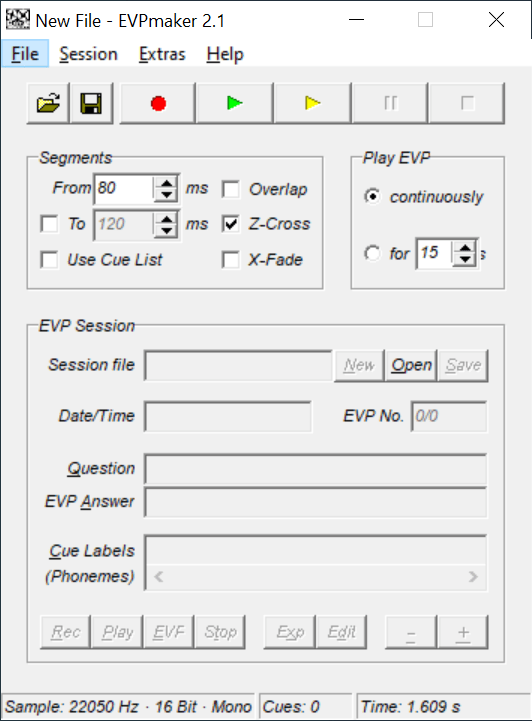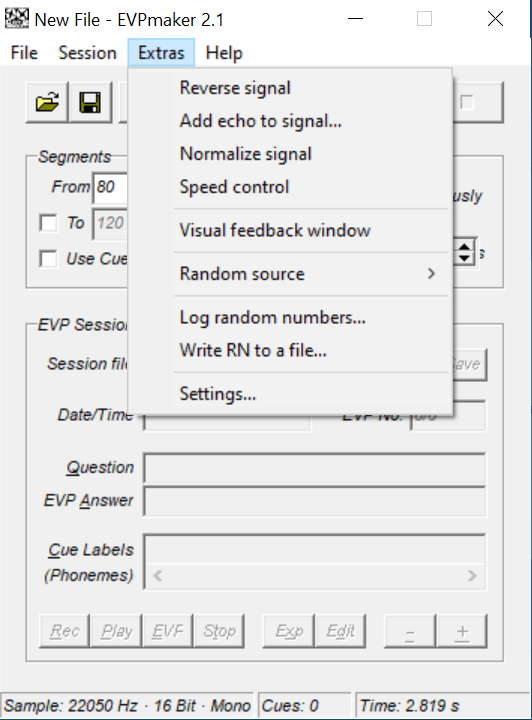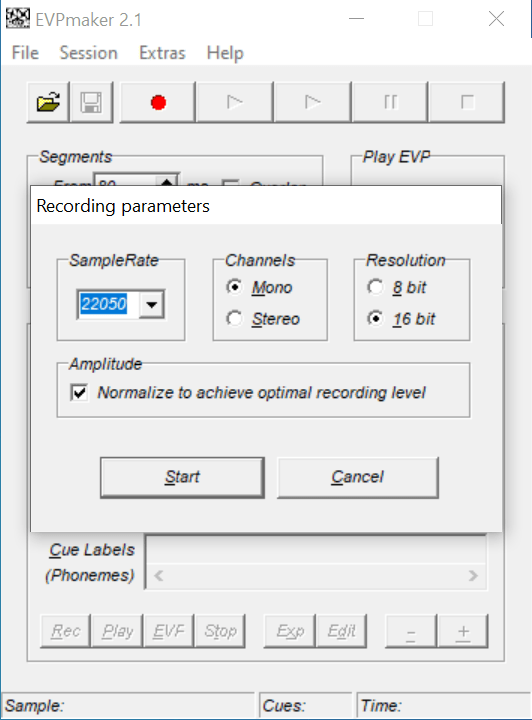Thanks to this piece of software, you are able to modify audio input from your microphone. It is possible to apply different effects and reverse the track.
EVPMaker
EVPMaker is a program for Windows designed to help users who want to experiment with raw audio files by transforming them into Electronic Voice Phenomena. If you want to simply capture your microphone input, you may use a compact tool called Easy Hi Q Recorder.
Easy-to-navigate interface
The application features a simple and intuitive graphical user interface that allows you to record or load audio, split it into multiple sections and rearrange them into a manner which makes the content indecipherable. All you need to do is connect your microphone to the computer and click the capture button to initiate the process.
It is worth noting that the utility was developed to be efficient and straightforward, giving you access to all of its features from the main window. You have the ability to set the segment properties and playtime, as well as start a new recording session.
Recording information
In addition, you can set the sample rate, select channels and bit resolution. The software separates the audio recording into a number of sections and allows you to specify their duration. You also have the option to assign an interval in milliseconds, have the segments overlap or play them continuously.
Special effects
The program has been fitted with a range of instruments and options that enable you to normalize the signal, apply an echo effect, reverse the track and control playback speed. The latter function proves to be the most valuable due to the fact that the transformation applied to the source is considerable.
Features
- free to download and use;
- compatible with modern Windows versions;
- gives you the ability to generate Electronic Voice Phenomena;
- you can capture audio from a microphone or load a file from PC;
- it is possible to configure a vast number of settings.