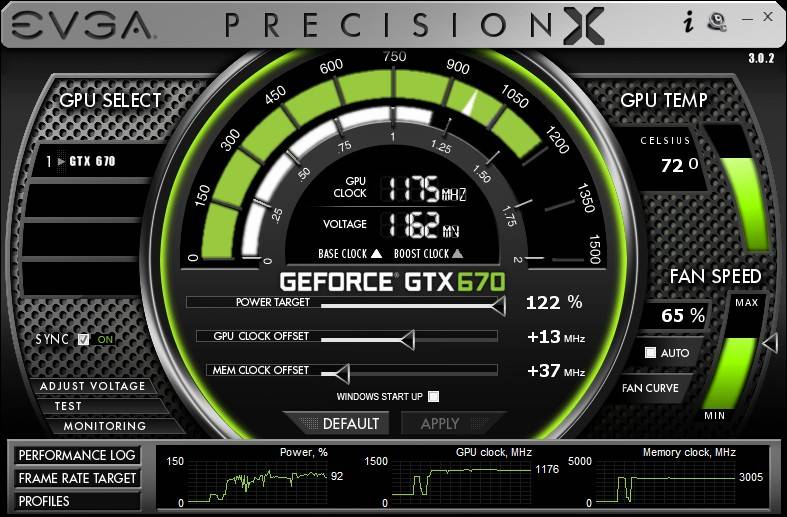This utility is designed to enhance the performance of a graphics adapter. The app allows you to overclock and modify the operating parameters of your graphics card.
EVGA Precision
EVGA Precision is a utility for Windows that can help you to enhance the performance of graphics cards as well as run resource-intensive games. This application is used with graphics adapters based on Intel chipsets. Thanks to this software, users can manage both clock and fan speeds, as well as perform stress tests.
Overclocking
Upon launching this utility, it is necessary to configure the graphics card settings. The program enables control over the GPU clock and fan speed, as well as shader clock.
When using multiple adapters, the application automatically distributes the load among them. This ensures system stability and maximizes performance gains.
Monitoring
This application provides monitoring of power consumption and temperature changes. Users can receive notifications if critical values are exceeded.
Testing
In order to assess performance and stability, users can initiate a stress test. Whenever this test occurs, the graphics adapter is subjected to significant load through the use of resource-intensive technologies. Moreover, the application allows users to monitor the number of frames per second.
Features
- allows fine-tuning of graphics card parameters, similar to ASUS GPU Tweak;
- the app enables setting the GPU clock speed;
- provides temperature monitoring;
- supports GeForce RTX, GTX 16, and GTX 10 series graphics cards;
- free to download and use;
- compatible with modern Windows versions.