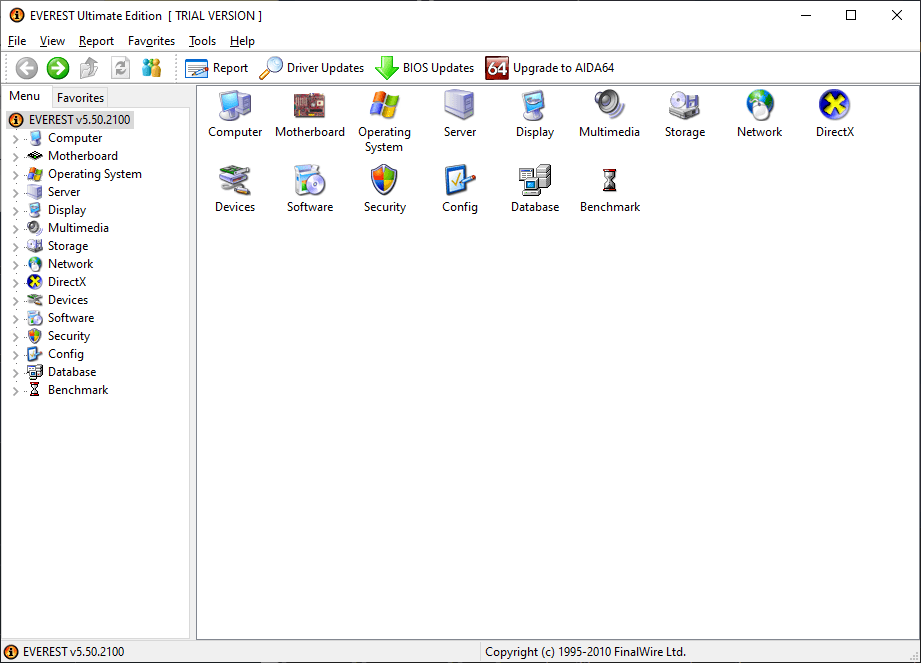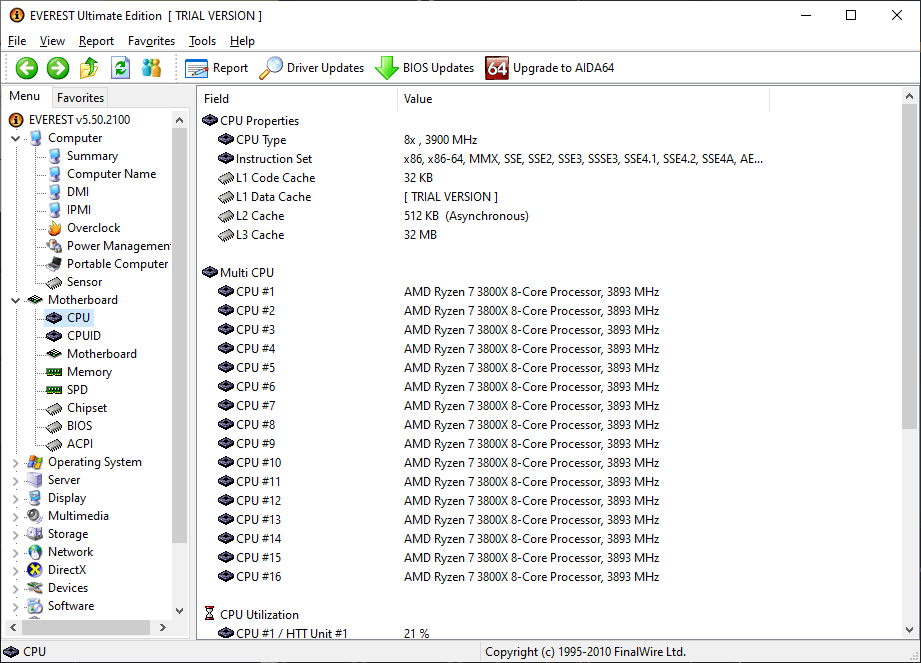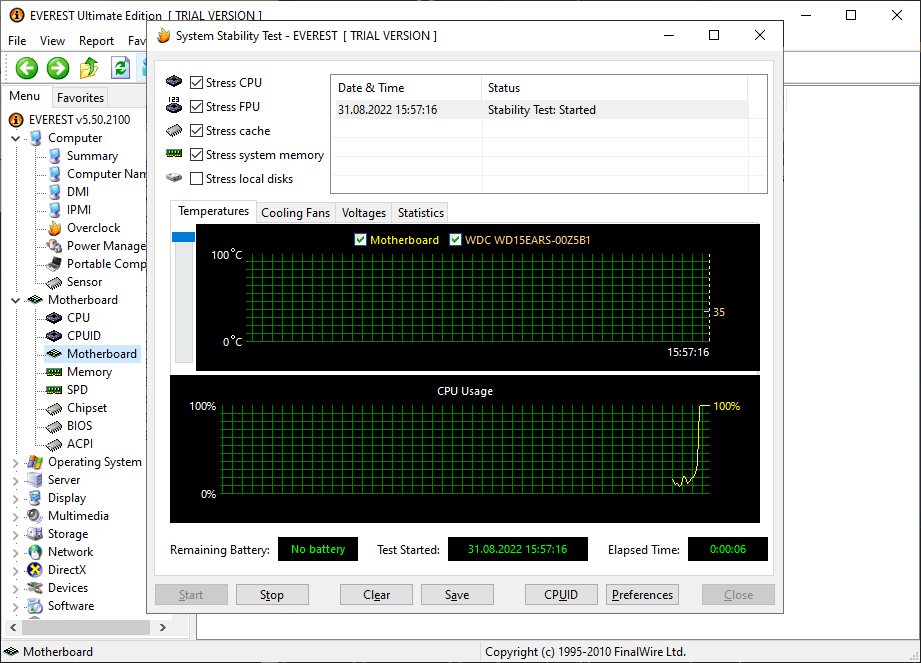This program helps users access technical information about every PC component such as the CPU, motherboard, RAM, graphics card, hard drives and other devices.
Everest
Everest is a Windows utility for displaying the details about all computer hardware installed in the system. There are benchmarking tools included as well.
System analysis
With the help of this software you can determine manufacturers and model numbers for your memory modules, processor, GPU and other components. It is possible to access detailed specifications for every item including firmware versions and serial numbers. The links for updating old drivers are provided as well.
Users can view the operating system properties like interface language, computer name and product key. Additionally, there is a list of all installed Microsoft programs such as Windows Media Player, NET Framework, DirectX and other system components.
A report containing all the available data about your system can be created and shared with other people.
Benchmarking
Everest offers you several utilities to test the hardware. There is a disk benchmark for checking the hard drives and other storage devices. The reading and writing speed can be evaluated as well as the amount of bad sectors and errors.
The Cache and Memory test lets users determine the clock frequency and latency of RAM modules.
You can use the provided system stability benchmark to analyze the overall computer health. During this test the CPU, graphics card, memory and hard drives are put under the heavy synthetic load. Current temperatures, voltages and fan speeds are displayed in the graphs and can be saved in a text file.
It is worth mentioning that Everest is an obsolete software. It has been replaced by AIDA64.
Features
- free to download and use;
- offers you the detailed information about every PC component;
- links for driver updates are provided where possible;
- there are benchmarking tools for testing the hardware;
- compatible with all modern versions of Windows.