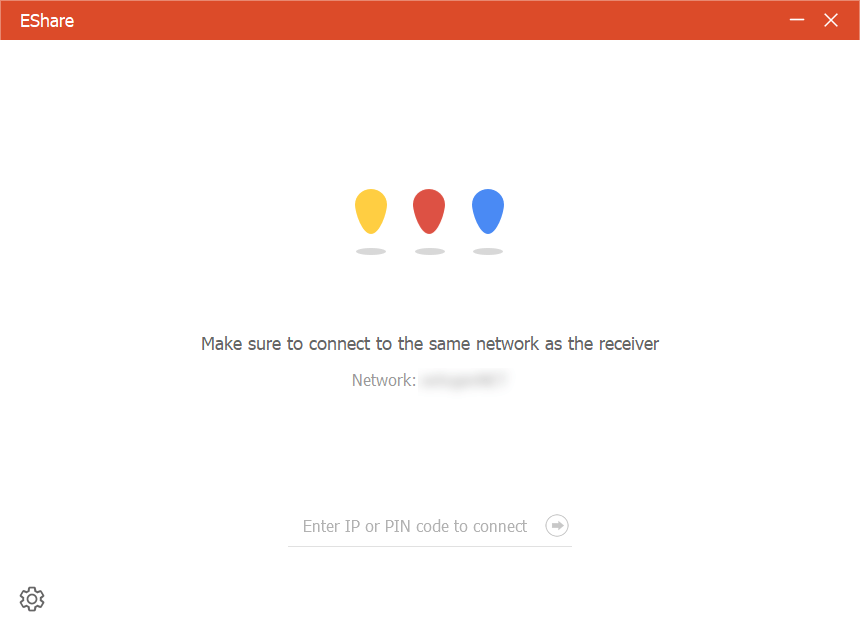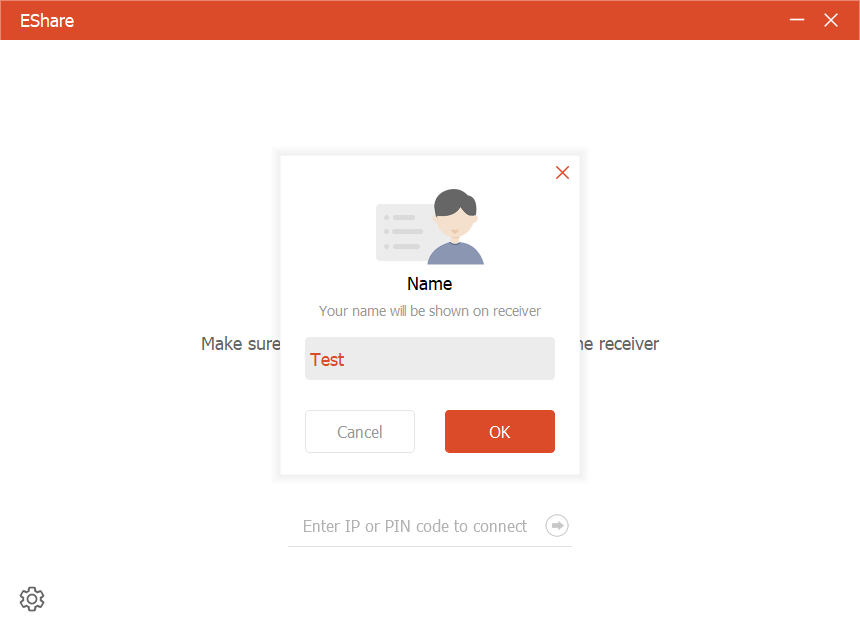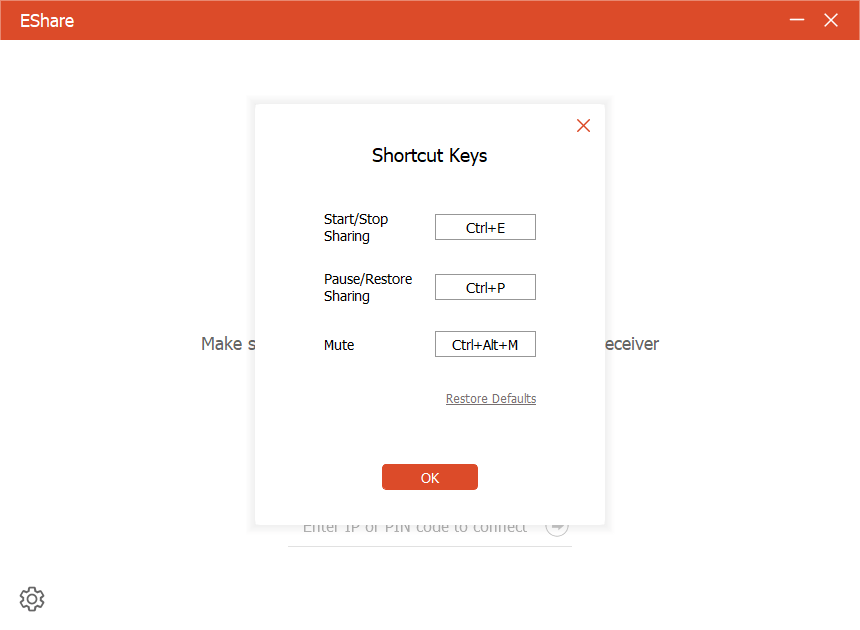This app lets users wirelessly share the display contents with other computers and mobile devices. It is possible to transfer photos, videos and documents as well.
EShare
EShare is a Windows program for mirroring the computer screen to a TV, projector, smartphone, tablet or another PC. Additionally, there are instruments for exchanging media files between the devices on the same local WiFi network.
Screen sharing
You are instructed to install the utility to both the source and target devices. Versions of EShare for Windows, Mac OS, Linux, Android, iOS and various smart TVs are available. Download links are located on the official website. There is support for up to 4K display resolution.
Similar to AirDroid, users can remotely control the target device from the desktop. It is possible to adjust smartphone settings or configure a TV. The Game mode is intended for playing mobile games on a large screen with low latency and better performance.
Data transfer
The software offers you tools for exchanging files between the connected devices. Supported formats include JPG, MKV, MP3, DOCX and many other common types. All communications are automatically encrypted to prevent potential leaks and network packet interception.
Features
- free to download and use;
- provides tools for sharing the contents of the display with other devices on the same network;
- there is support for Android and iOS smartphones as well as for smart TVs;
- you can remotely control another computer or mobile device;
- it is possible to exchange media files over the local WiFi connection;
- compatible with modern versions of Windows.