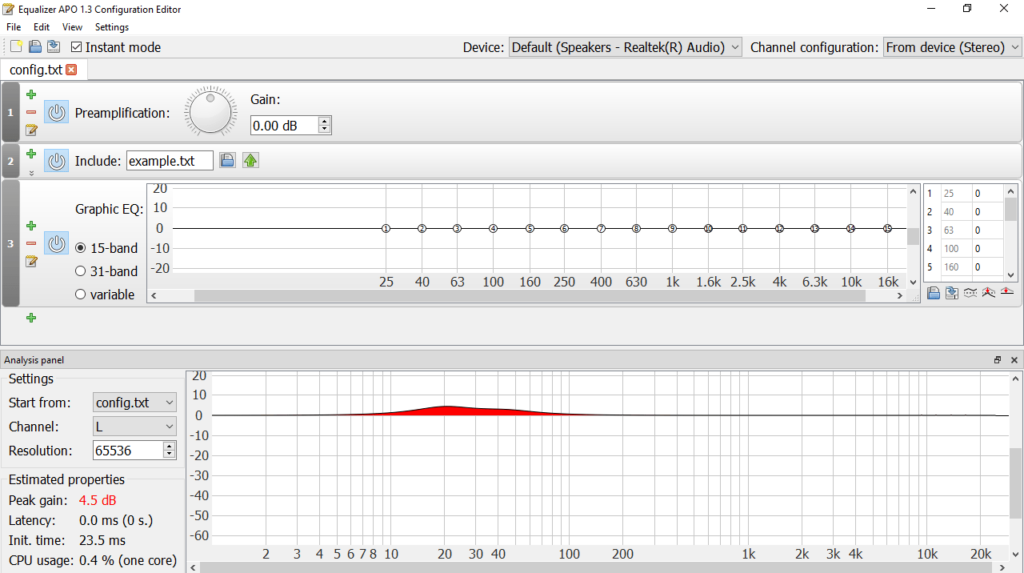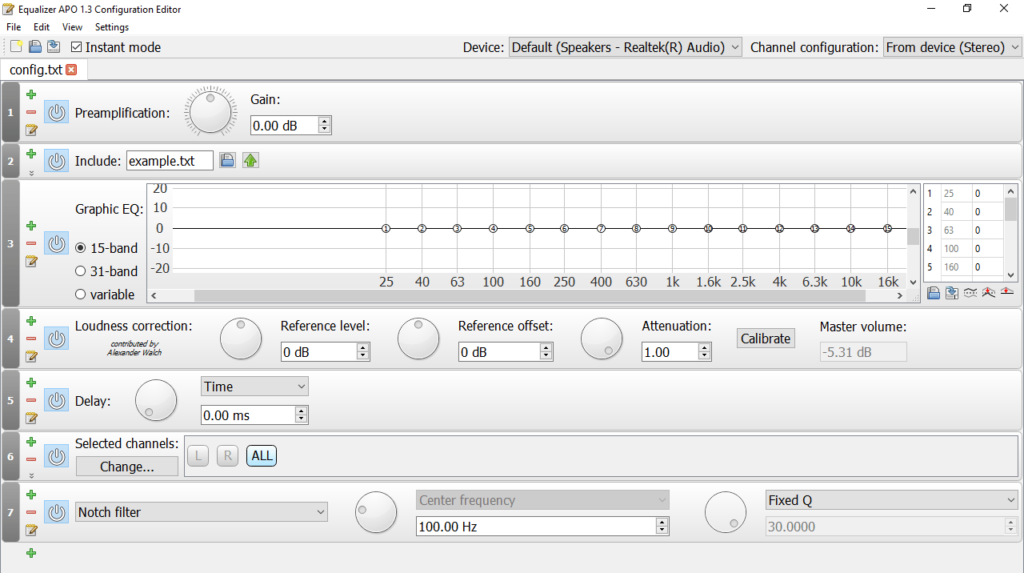Using this utility, you can configure the audio output on your personal computer. There is an option to work with parametric filters and graphic equalizers.
Equalizer APO
Equalizer APO is a useful program for Windows that opens up new possibilities for sound customization on the Microsoft operating system. Serving as a fixed frequency equalizer, it offers convenient means to filter audio.
General notes
One of the standout aspects of this app is its system wide adjustment capabilities. It operates at the driver level, which means it can be applied to all sound output from your PC. Whether you are listening to music, watching videos, gaming, or video conferencing, you have the power to tweak your audio experience.
The utility is compatible with virtually any Windows sound device. This includes audio cards, USB DACs, bluetooth headphones, and more. This versatility allows you to get the desired level of quality from your specific setup. Alternatively, you may try software called Graphic Equalizer Studio.
Adjust audio output
Setting up the program can be a bit technical, as it requires editing configuration files. However, the parameters are presented in visual format, streamlining modification. You may choose to add new controls, different filters, graphic equalizers, and plugins.
It is possible to manage all your audio channels, such as mono, swap, invert, balance, etc. Thanks to the PanExpand processing feature, you have the option to adjust stereo effects. You can also create various sound FX like delays, echoes, reverb, and so on.
Features
- free to download and use;
- compatible with modern Windows versions;
- gives you the means to configure audio output;
- you can add filters, equalizers, controls, plugins;
- there is support for saving settings to a text file.