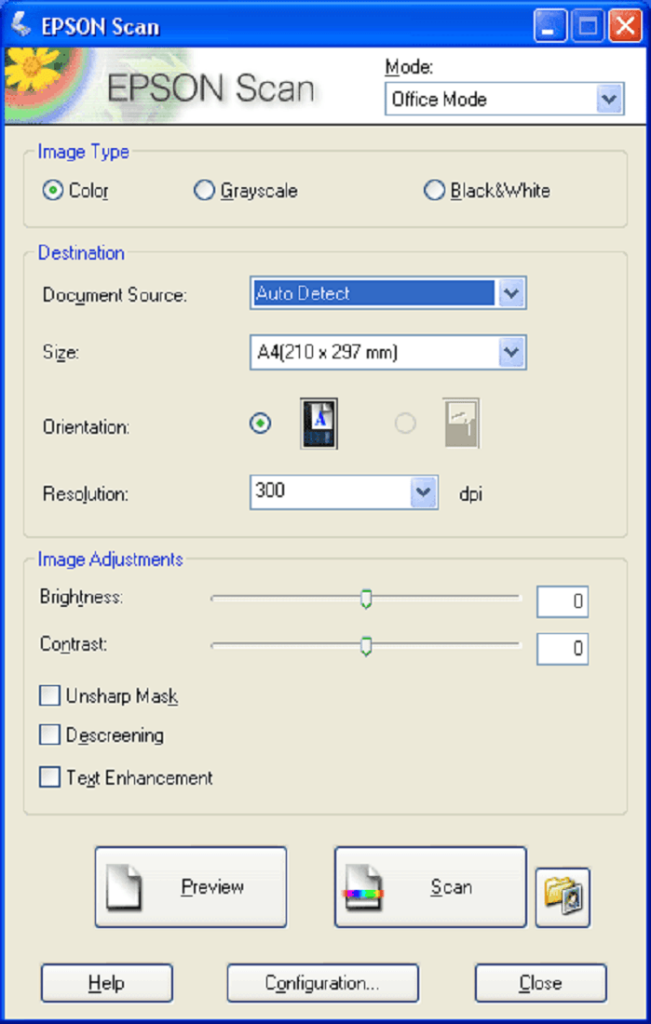With the help of this comprehensive toolset, users are able to operate Epson scanners. Additionally, it is possible to adjust brightness and contrast.
EPSON Scan
EPSON Scan is a robust program for Windows that gives you the ability to scan different documents and photos. The platform is used by default to interface between supported software like Photoshop, Microsoft Word and Epson scanning devices.
Overview
The utility may be accessed in three ways, namely from any TWAIN standard-supported application, Epson Smart Panel or by clicking its desktop icon. There are four modes of scanning, such as Full Auto, Home, Office, and Professional.
The first automatically identifies the type of document to be scanned, as well as sets the settings on your device including exposure, skew and direction. The second mode provides basic image configurations for the items to be processed. The available options are the image type, destination, brightness and contrast.
Advanced functions
Other two approaches offer more features. For instance, the Office mode allows you to scan multiple documents using the scanner’s Automatic Document Feeder function. Unfortunately, this method does not let you process films. The last available mode, Professional, is used when you want to tweak advanced settings and have more control over the scanning task at hand.
Features
- free to download and use;
- compatible with modern Windows versions;
- allows you to scan documents using Epson devices;
- you have the ability to adjust brightness and contrast;
- it is possible to specify image type and orientation.