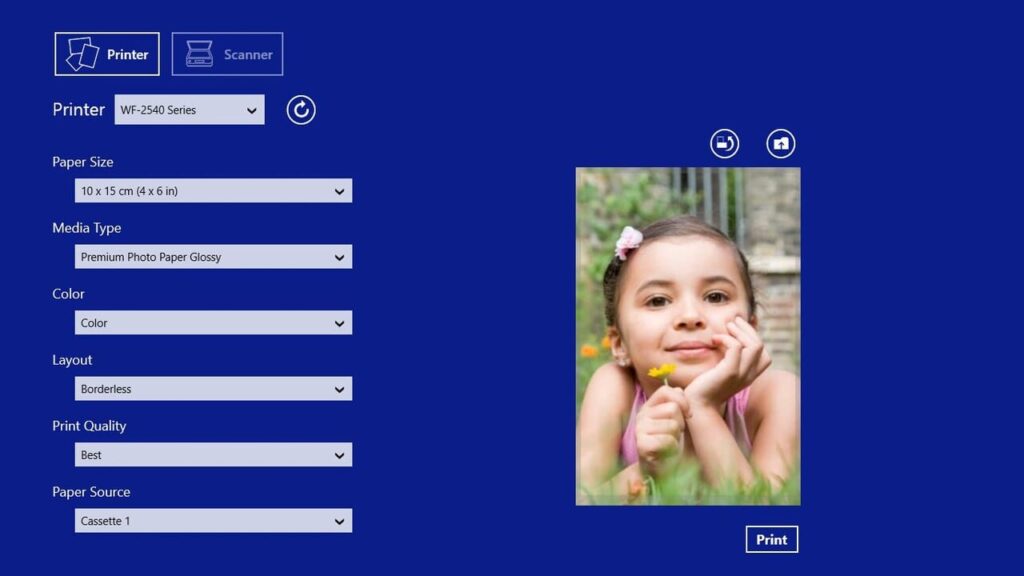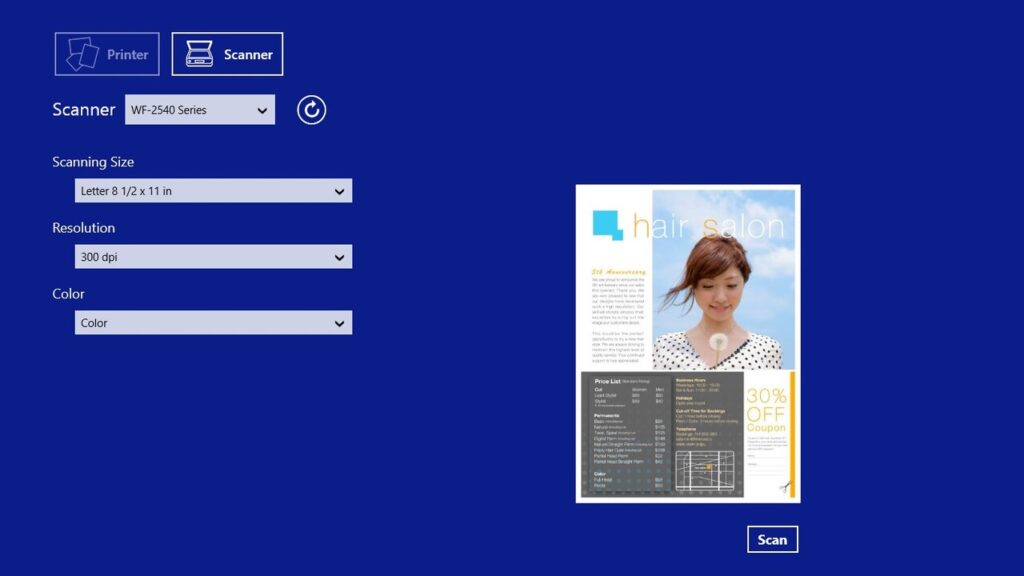Using this comprehensive software you can print as well as scan documents from your computer. There is an option to connect the devices via wireless network.
Epson Print and Scan
Epson Print and Scan is a program for Windows intended to facilitate a seamless printing and scanning experience for owners of Epson products. With its robust graphical interface and essential functionalities, it caters to both casual home users and professionals.
Print your files
The utility comes equipped with a clean and intuitive GUI. This makes it easy to navigate the available features even if you lack prior experience with such tools. The layout is straightforward, with dedicated tabs for printing and scanning tasks.
It is necessary to highlight that the software integrates smoothly with Epson printing devices. This means you can easily manage corresponding settings. For instance, it is possible to choose between color and monochrome modes, select paper types, and so on.
Scan documents
The scanning functionality is comprehensive, allowing you to customize the parameters based on your preferences. Similar to EPSON Scan, you can specify the target size, desired resolution, and color. There is also a handy preview of the scan located on the right side of the interface.
Please note that the program supports networked devices. This simplifies sharing of printers and scanners among multiple interconnected computers. It is particularly beneficial for small offices or households with several active users.
Features
- free to download and use;
- compatible with modern Windows versions;
- allows you to perform printing and scanning tasks;
- you can connect to devices through the network;
- it is possible to access controls via Start screen.