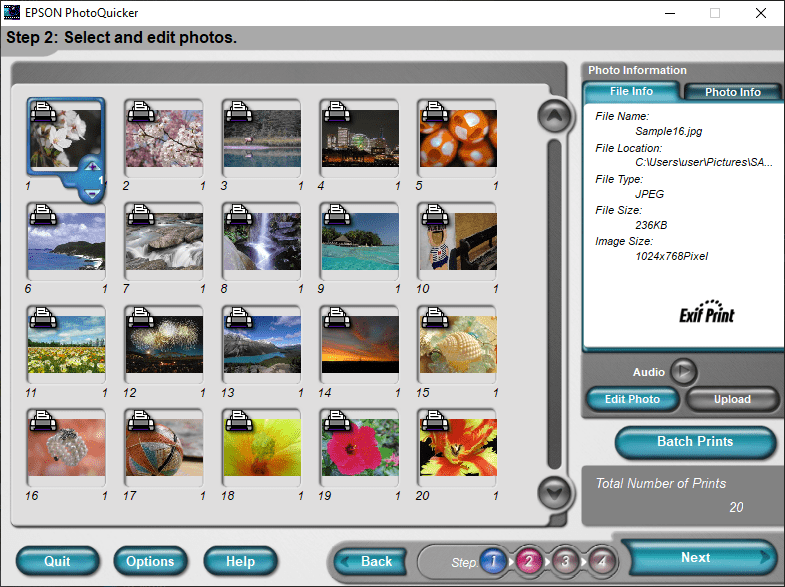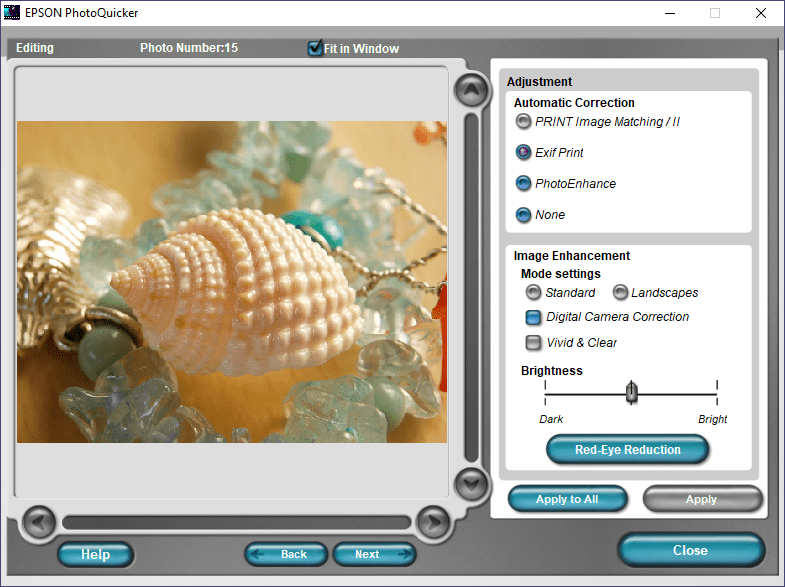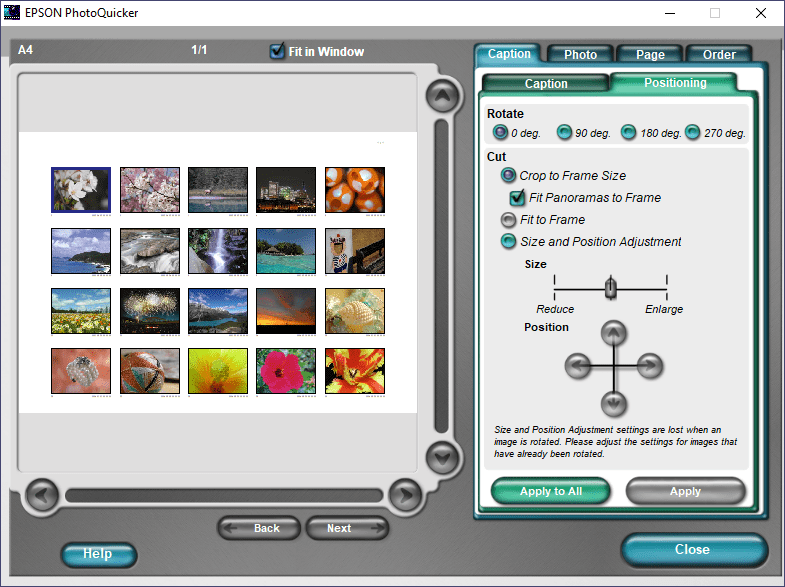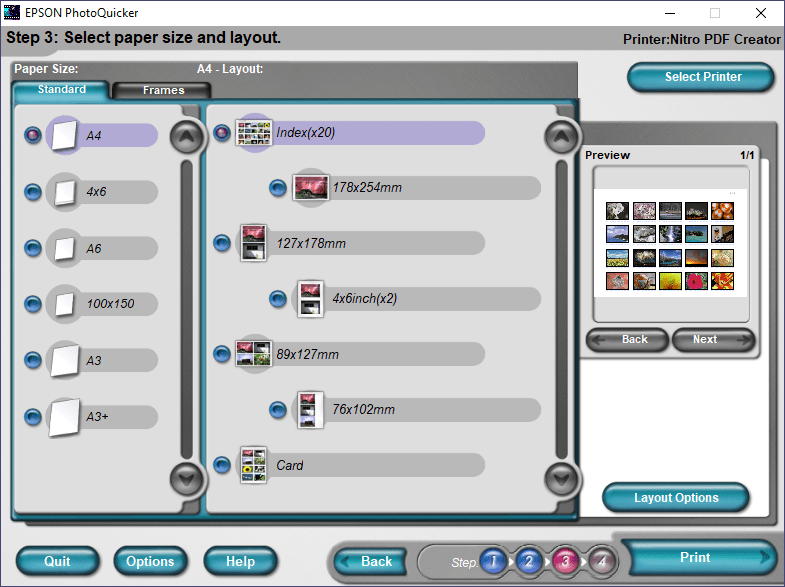Thanks to this piece of software, users are able to edit and print photos. Additionally, they have the option to select different automatic enhancement options.
Epson PhotoQuicker
Epson PhotoQuicker is a post-processing program for Windows designed to give you the ability to easily enhance your digital pictures. Moreover, it is possible to print them directly from the tool using a variety of preset templates.
General notes
As for the appearance, the application comes equipped with a modern graphical user interface where you can quickly access all main features. One of the most important functions is the possibility to simultaneously process multiple image files.
Unfortunately, in order to import your photos you have to go through the dedicated menu, since it is not possible to simply drag items over the main window.
Edit and print
The program requires you to follow a few steps to generate the needed results. For example, you are able to slightly edit images. However, it is necessary to note that there is an insignificant number of effects available. Thus it leaves you only the ability to adjust a brightness slider, make the picture Vivid and Clear, as well as enable an option that automatically enhances the photograph.
Last but not least, it is possible to choose the paper layout for your images to be printed on. In addition, you can select between various photo arrangement variants within the page. If you want to configure additional printing parameters, you may use another utility developed by Epson called Epson Easy Photo Print.
Features
- free to download and use;
- compatible with modern Windows versions;
- gives you the ability to edit and print photos;
- you can select various enhancement options;
- it is possible to select the paper layout.