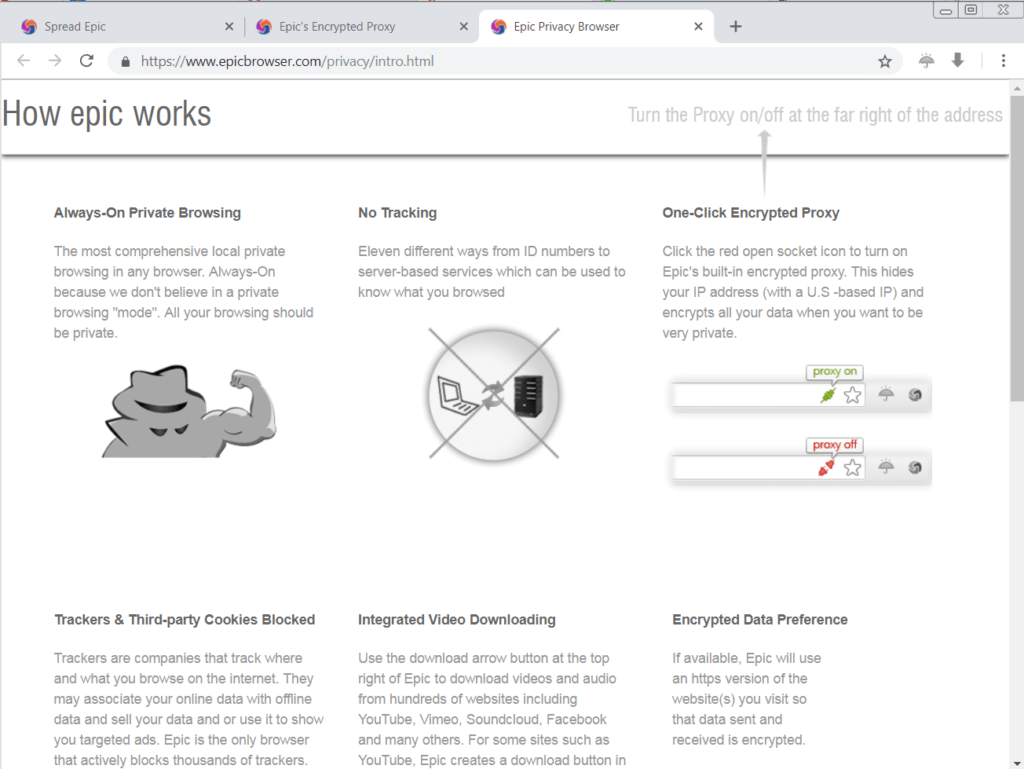This browser prioritizes privacy, automatically deleting user data after each session. The app includes a built-in VPN, proxy server, and ad blocker for security.
Epic Browser
Epic Browser is a Windows application that enables users to surf the web, check various platforms, download files, and more. This program stands out for its high level of privacy and automatically deletes user data after each session.
Security
The application blocks scripts and trackers, helping to prevent user tracking and online activity monitoring. Additionally, these features mitigate the risk of malicious attacks on the computer.
As mentioned earlier, all user data is deleted after the session ends. This protocol allows users to browse pages without leaving a browsing history, cache, cookies, or other traces.
There are tools such as built-in VPN, proxy server, and ad blocker. Thus, there is an option to conceal the user’s IP address and browse anonymously.
Interface
The utility is intuitive and closely resembles the Chrome browser. This similarity is because the program was developed based on Chromium, an open-source browser from Google. Therefore, the Epic Browser can be familiar to users. Moreover, there is an option to activate numerous security features seamlessly.
Features
- a browser with a high level of privacy protection;
- guarantees automatic deletion of user data after each session;
- script and tracker blocking to prevent online activity monitoring;
- mitigation of malicious attack risks;
- built-in VPN, proxy server, and ad blocker for enhanced security;
- intuitive interface resembling the Chrome;
- free to download and use;
- compatible with modern Windows versions.