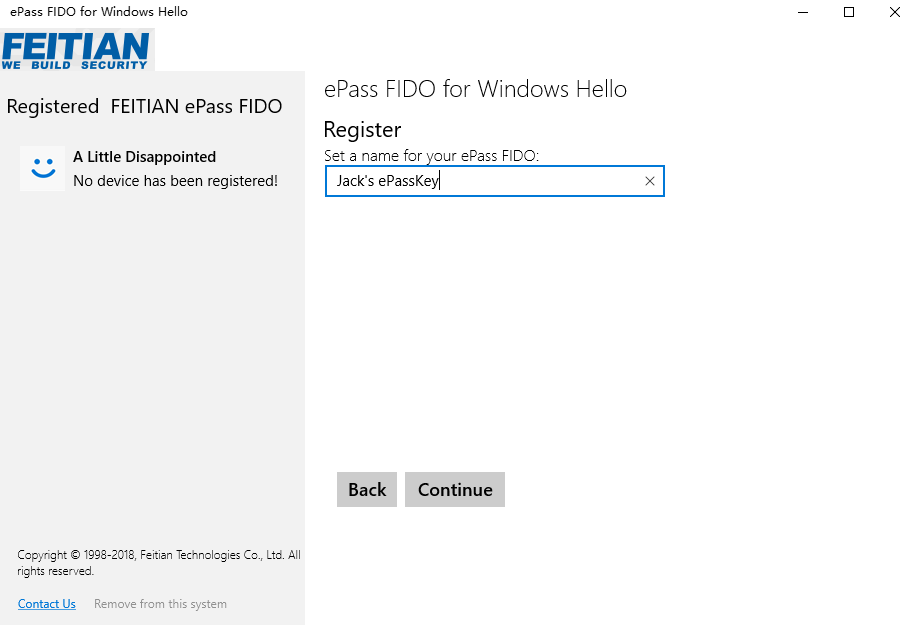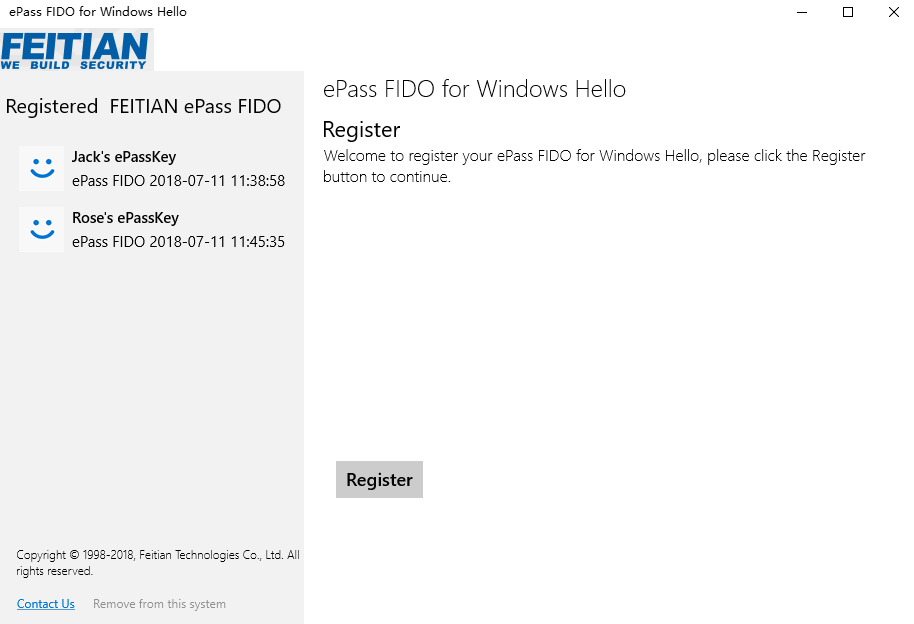This software enhances the security of the Windows login process. It works in conjunction with a specialized physical protection device called ePass FIDO Key.
ePass FIDO
ePass FIDO is a Windows utility that enables users to log into the operating system using a security card. Like in eToken PKI Client, there is an option to register the same device on multiple computers for extra flexibility.
How to use
After starting the program you are prompted to connect the personal key to the desktop via USB. The next step is to link the card with the currently active Windows account. It is necessary to reboot the PC to apply the changes and modify internal system files.
Instead of typing the password to log into the OS, users can simply insert their ePass key into a USB port. Touching the fingerprint sensor will complete the authentication process.
Benefits
Physical protection devices are resistant to phishing attack attempts, as they cannot be easily compromised. Moreover, you are able to increase the overall account security by implementing a second authentication factor. This significantly reduces the risk of unauthorized access to the PC.
The touch to login functionality eliminates the need to type in complex keyphrases, saving time and effort. Additionally, users are not required to remember their credentials for accessing the OS.
Features
- free to download and use;
- offers you instruments to quickly authorize in the OS via a specialized card;
- supports ePass FIDO physical USB keys;
- users can link the same security device to multiple machines;
- compatible with modern versions of Windows.