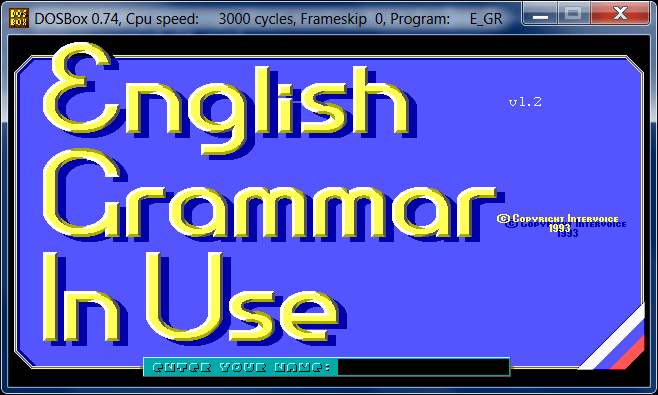This program allows you to study English grammar independently. The utility contains 130 lessons, each with both theoretical parts and practical exercises.
English Grammar In Use
English Grammar In Use is a utility for Windows that offers you to self-study English language. This application includes a complete grammar course and exercises. It is possible to navigate through sections and explanations for every rule you learn.
Installation
This utility was developed for the DOS operating system, thus, you need to install the DOSBox emulator to run it. Then, you have to configure the graphical interface settings.
To begin working with this app, you have to launch the executable file DOG.exe and specify the path to the folder where the emulator was installed. Next, it is necessary to enter values for the name and version. After this step, please drag the files E_GR.exe and SETUP.exe into the open window. The former file is needed to start the program, and the latter one is for configuring the application settings.
When all required steps are complete, you can open the self-tutorial page. It is necessary to enter your name and press the Enter key. The application can be controlled using both the mouse and the keyboard.
Learning
This utility contains theoretical information that helps you learn the rules of sentence construction and the use of tenses. All lessons include examples and explanations as well as Information on verb conjugation.
When you are done with the theory, it is possible to proceed to practical exercises. There is an option to get a hint and check the answers for mistakes.
Features
- serves as a self-tutorial for learning English;
- offers a complete grammar course;
- tests and exercises for reviewing the rules;
- DOS emulator is required to run the program on modern Windows versions;
- free to download and use.