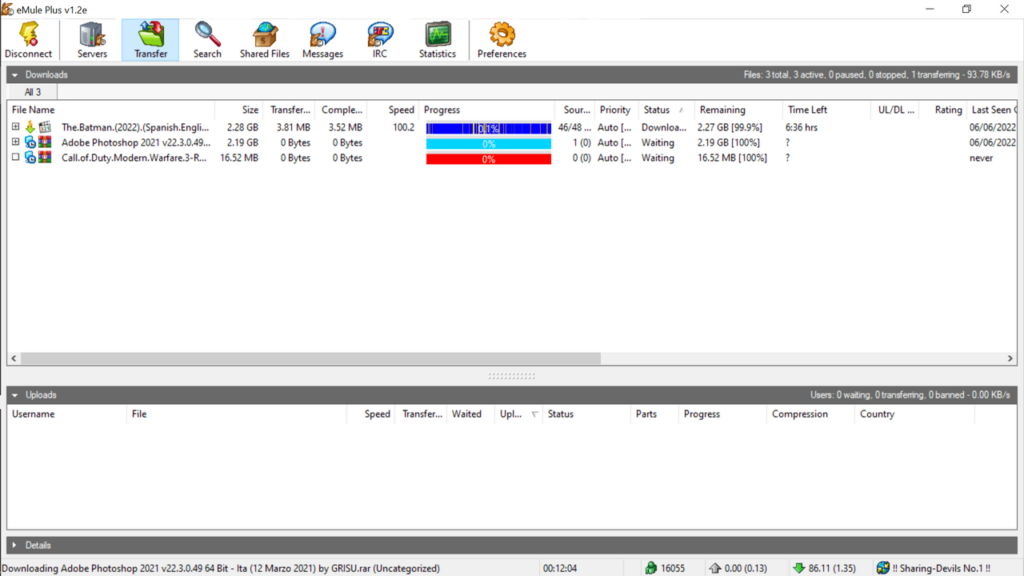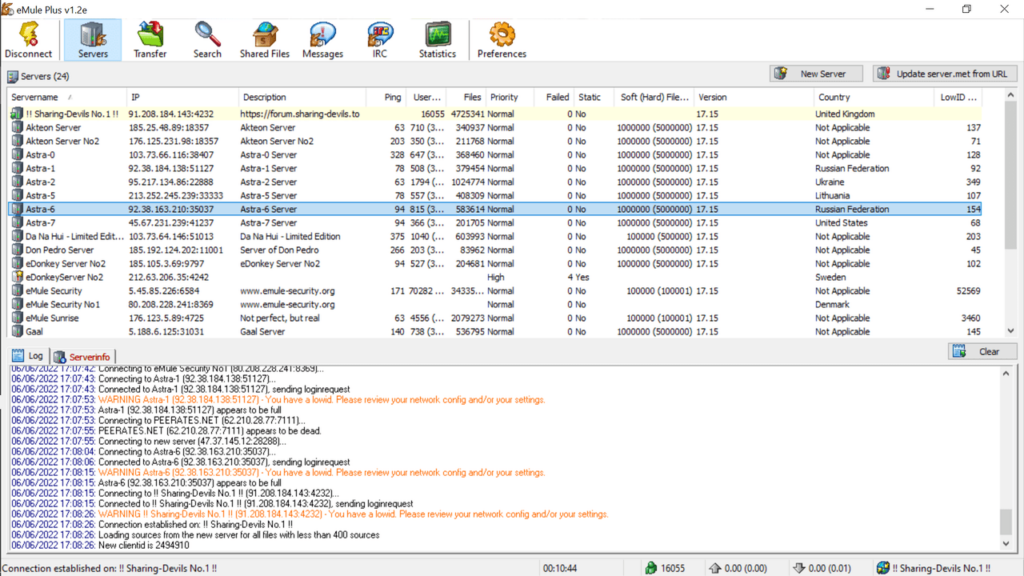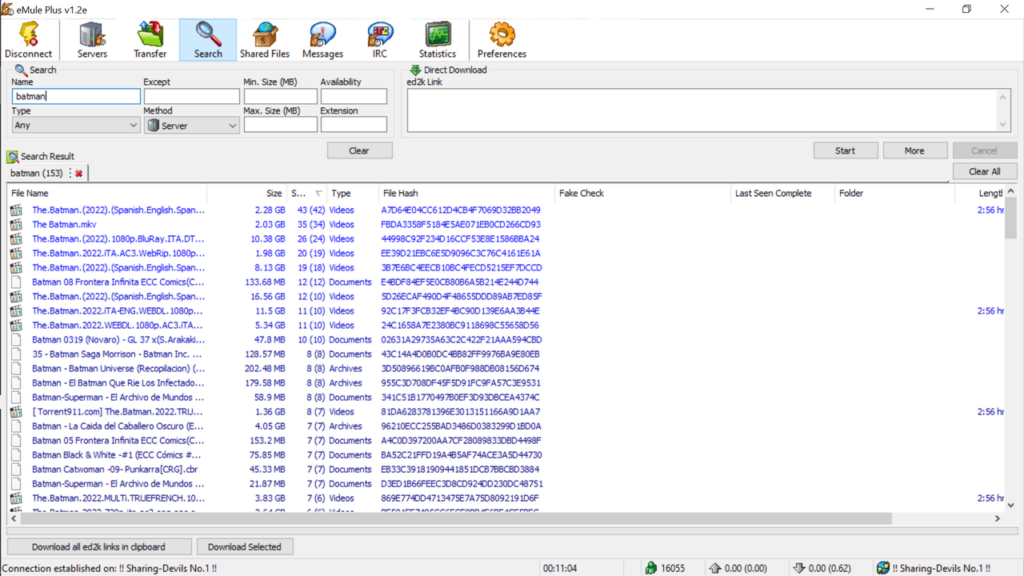Using this utility, you can download movies and games from eDonkey servers. Additionally, you have the option to view detailed information about each item.
eMule Plus
eMule Plus is a Windows program that allows you to connect to the eDonkey network and download movies, games and other files. Moreover, it had advanced search function and backup capabilities, as well as support for IRC channels. In contrast to similar utilities like FlashGet, you cannot integrate this software in your browser.
Main functions and interface
The interface presents a pretty well-organized design with the main functions displayed at the top of the screen. The main tab gives you the ability to connect to various servers. It is also possible to add new ones and add custom lists via the URL link.
You have the ability to use the advanced search function to find the desired content. It allows you to select the file type, input a keyword, maximum and minimum size, as well as create an exclusion list. After scanning the Web, you can see the following information about each item:
- name;
- size;
- source;
- hash;
- algorithm;
- bitrate;
- codec.
It is worth noting that the program relies on a special transfer protocol which allows directly connected users to quickly exchange files. This means that the download and upload speed are only dependent on your Internet connection.
Advanced capabilities
Additionally, you are able to view shared files, add friends by inputting their IP address, port and username. You can also access a list of available IRC channels and exchange information with other users.
Features
- free to download and use;
- compatible with modern Windows versions;
- has an advanced search function;
- can download files from eDonkey servers;
- gives you the ability to connect to IRC channels.