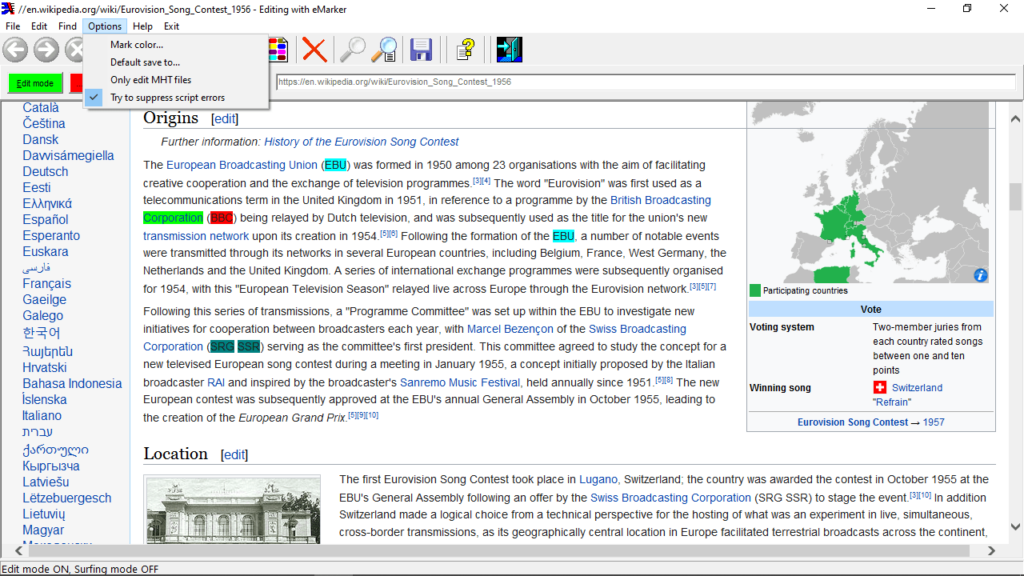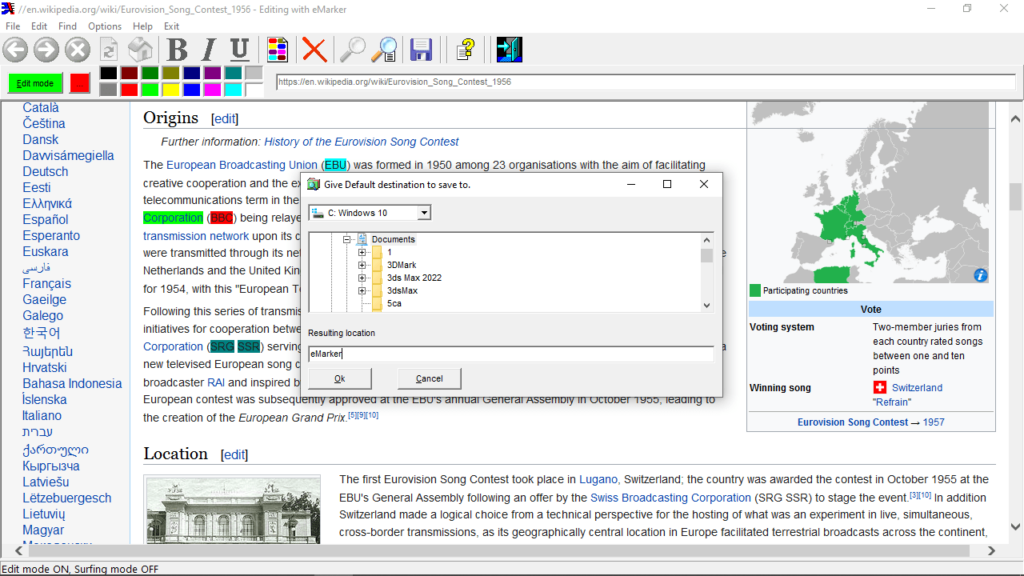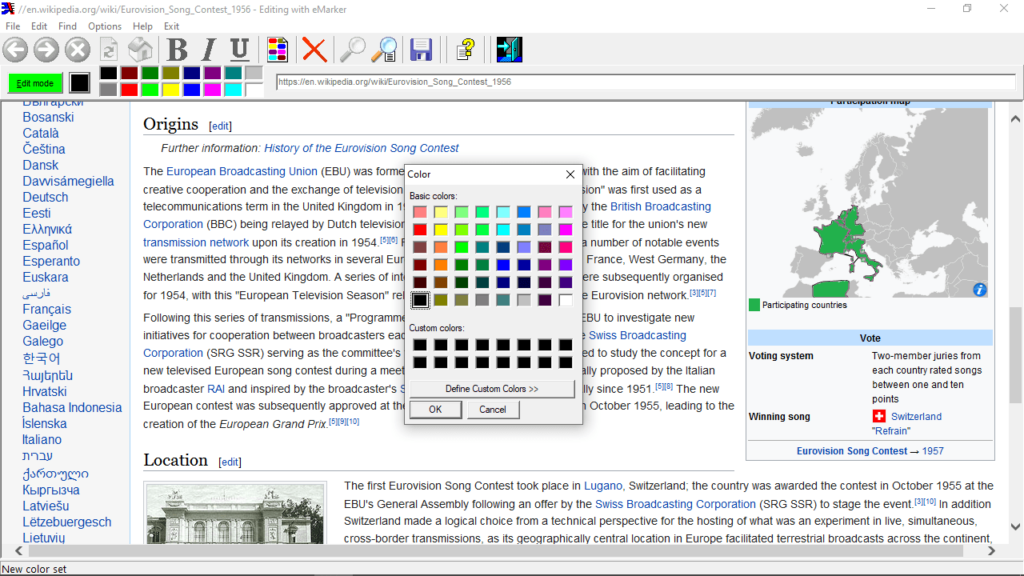This compact utility allows you to copy text found on various Internet sites. Additionally, you are able to save and export the selection in MHT format.
eMarker
eMarker is a straightforward Windows program that enables you to highlight any segment of text you find online in order to make it more visible. This is a handy application that can also be used to grab selected contents from web pages for further editing.
Goal
This utility was especially developed for people who want to improve their time-management technique. For instance, users can save a lot of web pages concerning a certain company stock and indicate the parts that are most important to them. This way they are able to keep an overview of their financial plans, and thus act quickly and efficiently.
Functionality
Basically, you are able to highlight important phrases or lines on websites, similarly to manually marking colors on paper. The software is capable of saving all or part of a web page in a file with MHT extension after which you can do additional editing. It is necessary to mention that these items are normally created with browsers like Internet Explorer or Chrome.
When searching the Web you spot an interesting page, you may choose the part you want to save and copy it to this tool. The selected text will be saved, and you can open for further editing like highlighting and deleting unnecessary elements.
Features
- free to download and use;
- compatible with modern Windows versions;
- gives you the ability to highlight and copy text online;
- it is possible to save the result in MHT format;
- you can edit a selection of up to 15 characters.