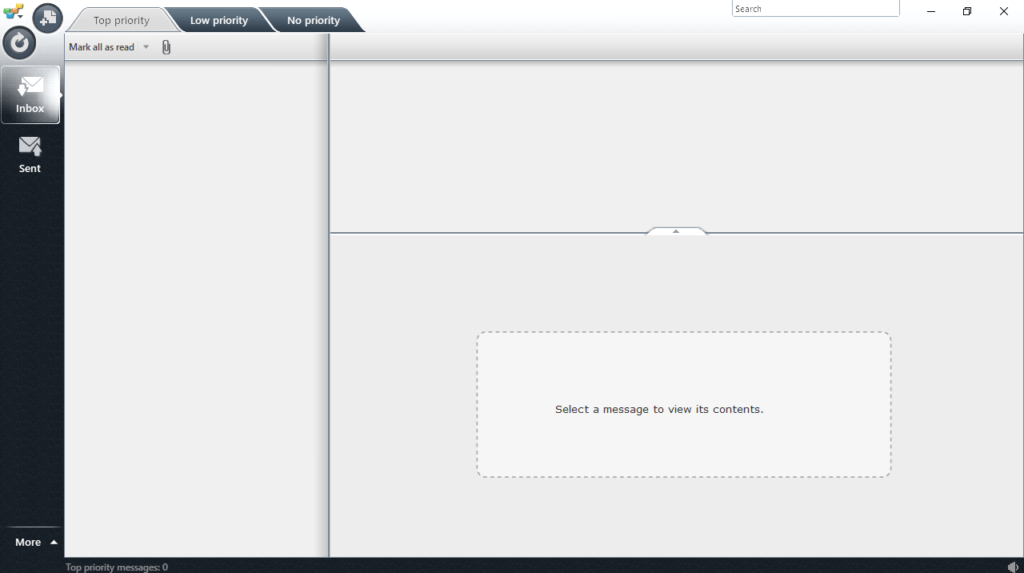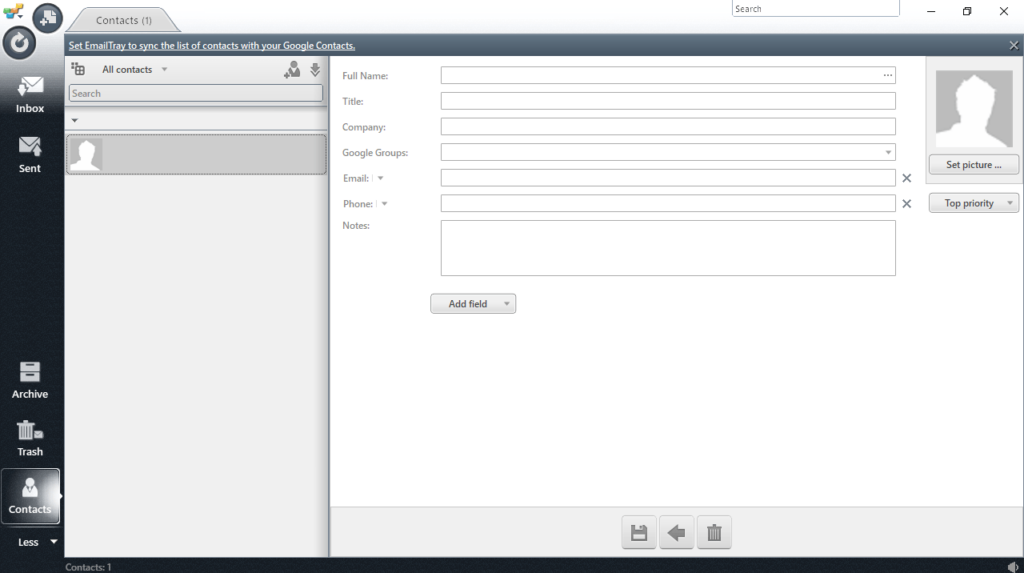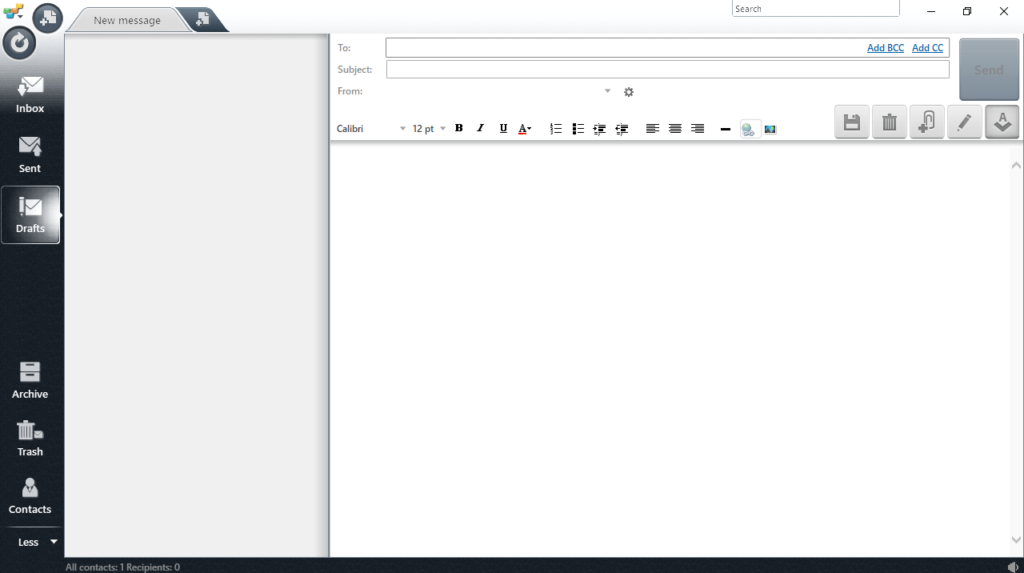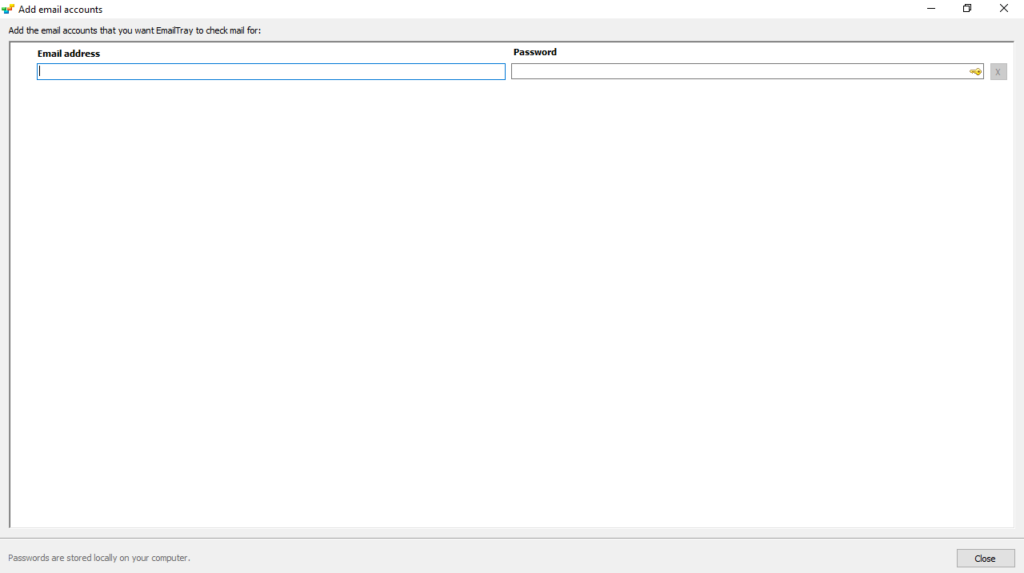Thanks to this piece of software, you can work with several email inboxes at the same time. There is support for adding attachments and applying signatures.
EmailTray
EmailTray is a program for Windows that gives you the means to access email services from the desktop environment. With its help, you can manage multiple accounts simultaneously, as well as send and receive electronic messages.
Manage accounts and alerts
The initial step involves adding one or more accounts, which is a simple process of entering the address and associated password. Once verified, you have the option to adjust settings. This includes check frequency and the type of incoming mail server, namely IMAP, POP3, AOL, Gmail, etc.
The utility immediately begins checking your inbox and categorizes messages based on their importance. Thus, it is possible to quickly filter your emails. You can also personalize which of these groups should trigger notifications, allowing you to be alerted only of highly important messages.
Centralized inbox
Similar to Foxmail, all added accounts are integrated, eliminating the need to switch between inboxes. The recipient is clearly specified, and there is an option to choose which one to use when sending a message. In addition, you can designate an account as the default.
You are provided with a comprehensive set of features. It encompasses email handling options such as quick reply, archiving in custom categories, removal, and so on. Sending messages is straightforward. There is support for customizing the font, adding attachments, and even creating signatures.
Features
- free to download and use;
- compatible with modern Windows versions;
- enables you to manage multiple email accounts;
- you can tweak alerts based on message importance;
- it is possible to apply custom signatures.