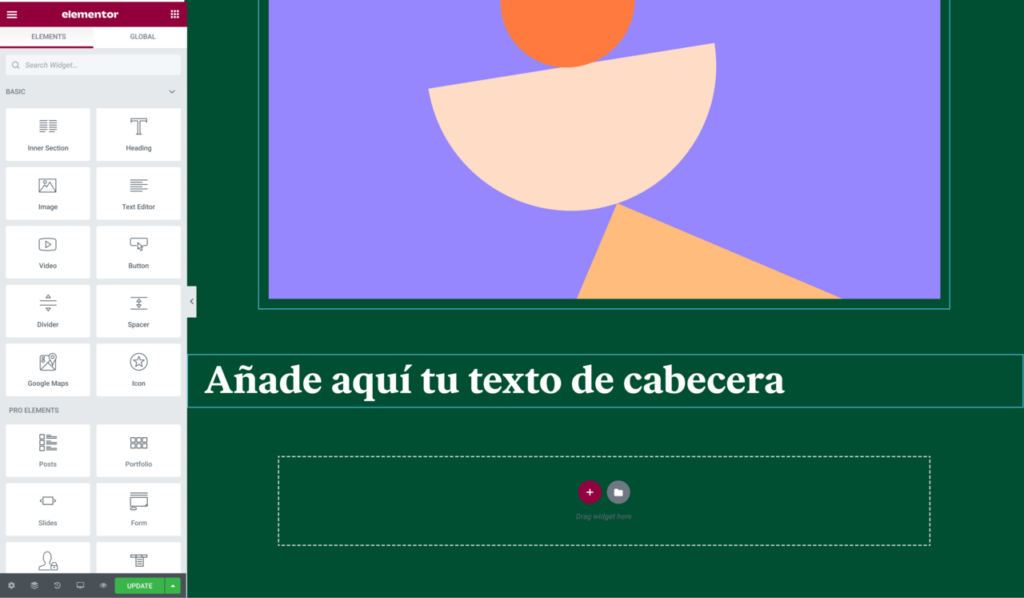Thanks to this tool, you can design dynamic web pages by dragging and dropping elements onto a canvas. You have the option to add custom icons to widgets.
Elementor
Elementor is a powerful program for Windows that gives users the means to build websites. It includes a wide range of features and instruments for web development. The solution simplifies the design process with drag and drop interface and extensive customization options.
Number Scrubber
The numeric fields enable you to attain precise control while constructing your website, sizing, and positioning elements. Thanks to the Number Scrubber, you can modify numeric values just as you would in other design tools like Figma or Adobe XD.
You can activate this feature by either hovering over the labels of numeric fields or clicking on them and holding down the mouse button. Once the horizontal Object Resizing Cursor is visible, it is possible to adjust the value by dragging your mouse to the left or right.
Add widget icons
The program gives you the flexibility to incorporate custom icons into three key widgets, namely Alert, Video, and Image Carousel. You can select your desired graphics from the corresponding library. Alternatively, you may choose to upload your own SVG file and tailor it to match the website brand.
For smoother transition between WordPress and Elementor, you can select the default exit location. You have the option to go to This Post, All Posts, or WP Dashboard sections. You can change the selection at any time via the User Preferences menu.
Features
- free to download and use;
- compatible with modern Windows versions;
- gives you the means to create dynamic web pages;
- you can adjust numeric values using a slider;
- it is possible to add custom icons to widgets.