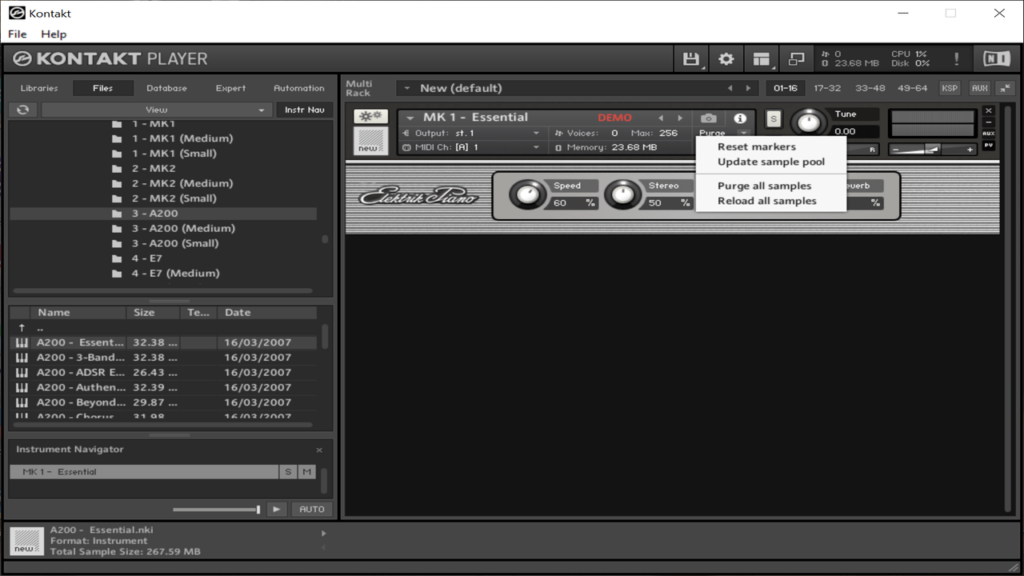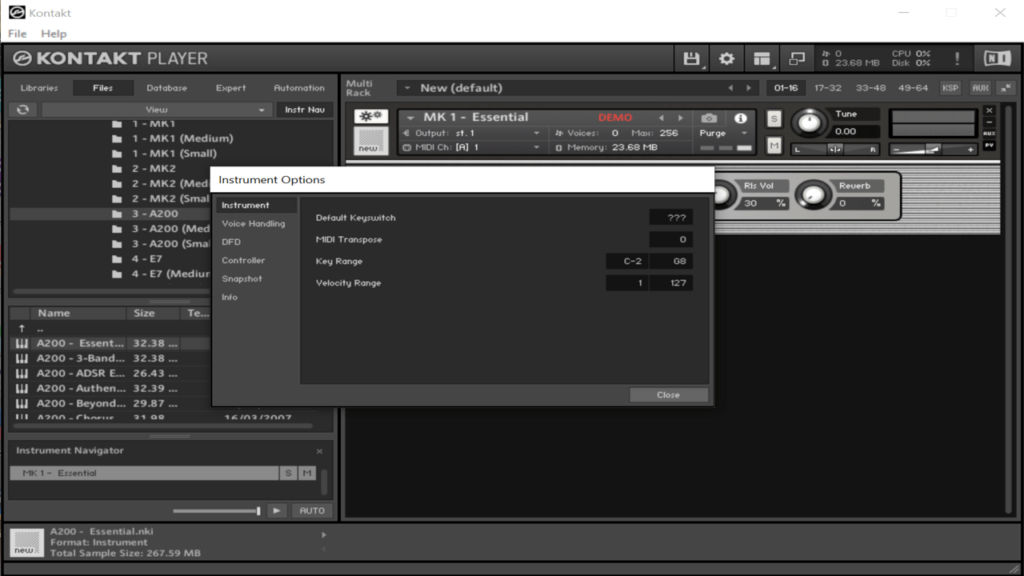With this software, you are able to play a digital synthesizer on your computer. Additionally, you can use a wide range of ready-made samples and presets.
Elektrik Piano
Elektrik Piano is a VST plugin for Windows developed by Native Instruments. This program allows you to emulate the sound of four classic electric pianos such as the Fender Rhodes MKI and MKII, the Hohner Clavinet E7 and the Wurlitzer A200.
General notes
With this application musicians and producers have access to a broad range of e-piano sounds available in a single workspace. Similar to NI Massive, this utility offers various tools for creating specific effects, including chorus, reverb, phaser and tremolo.
Each available instrument includes a wide selection of ready-to-play presets. They can be grouped for quick recall during live performance using the computer function keys or a MIDI controller. Additionally, you are able to save altered sound settings as new Elektrik Piano presets.
Installation
To be able to use this plugin, you have to install the Kontakt player first. Next, you need to download the library from our or the official website. Then, you can unzip the file and move the folder to the desired location. By default that would be the place where you store your other Kontakt libraries.
After that, you have to open Native Access, a special software for installing various Native Instruments products. In the Not Installed tab, you can find the library you want to set up and click Add. In the window that appears, you need to navigate to the library folder, select it and click INSTALL to finish the setup process.
Features
- free to download and use;
- compatible with modern Windows versions;
- gives you the ability to use a digital synthesizer;
- offers a wide range of samples and presets;
- requires Native Access and Kontakt.