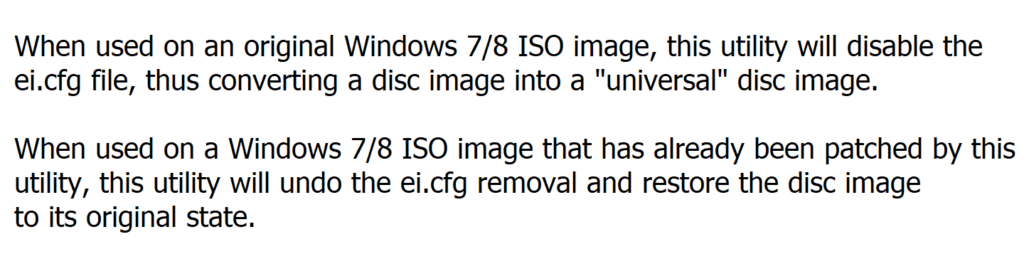Using this software you can customize the installation process of the operating system by removing a certain configuration file to unlock advanced setup features.
ei cfg Removal Utility
ei cfg Removal Utility is a Windows tool that enables users to gain more control over the OS installation process. It deletes a system file from the Windows distribution package, unlocking a wide range of additional options. Other solutions to streamline the system setup operation like Refresh Windows Tool are available for download.
How to use
After unpacking the program to the hard drive you are instructed to launch the provided executable file and choose the target ISO disk image. The file in question will be erased automatically, making the setup operation more flexible.
It is worth mentioning that the utility is lightweight and portable. Users may run it directly from any storage device, which is ideal for IT specialists. Moreover, the file removal is nearly instant and does not require any technical knowledge.
Customization options
Upon successful wiping of the configuration package you can access a menu for manually selecting the desired Windows release. This is especially helpful when dealing with a multi edition installation media. The preferred core architecture such as x32 or x64 might be specified as well.
Please note that the application is not an official Microsoft tool. Modifying OS distribution packages may lead to potential performance and stability issues.
Features
- free to download and use;
- lets you unlock some hidden OS setup settings by automatically removing the ei cfg file;
- makes it possible to select the target system edition during the installation process;
- lightweight and portable;
- compatible with all modern versions of Windows.