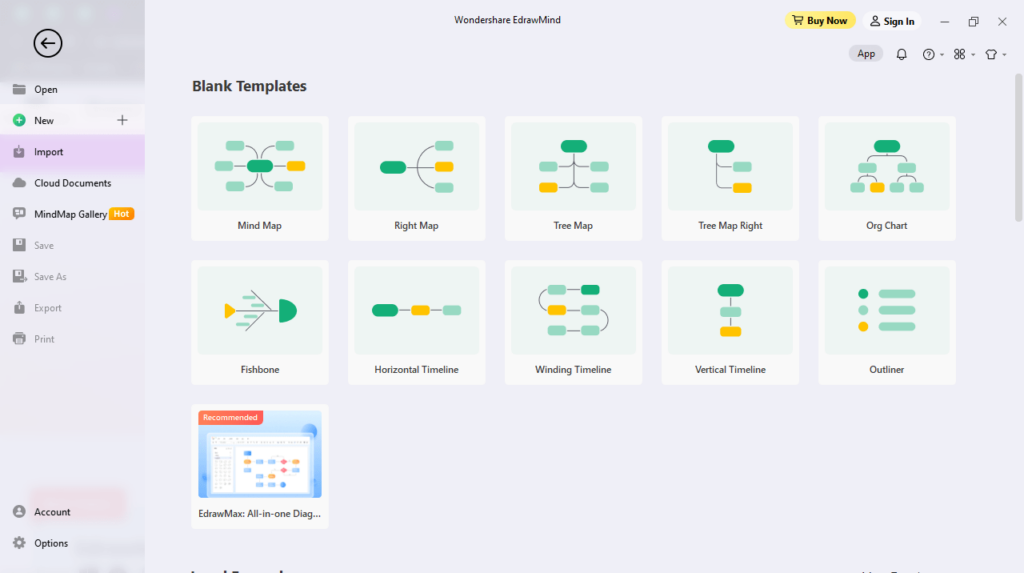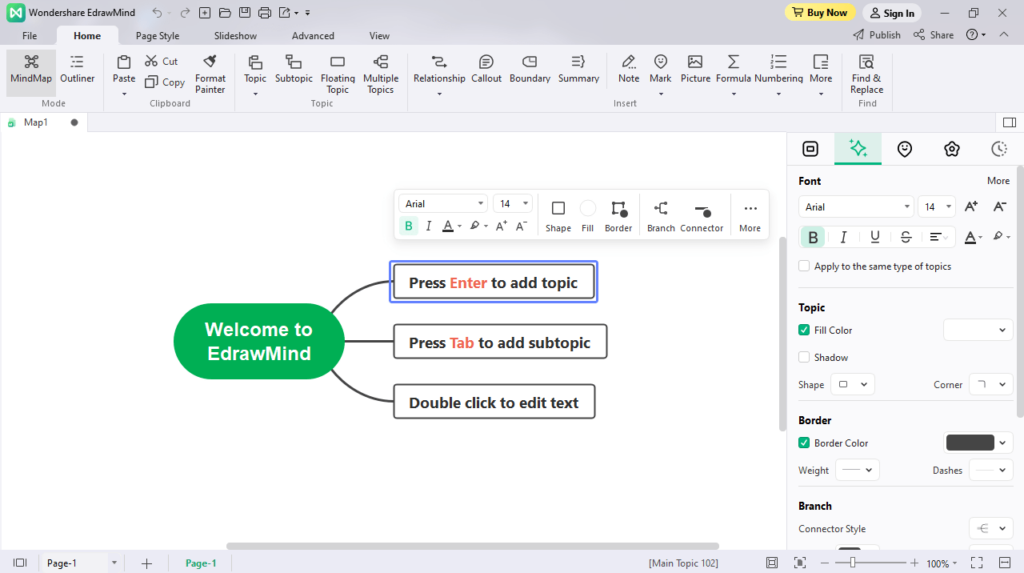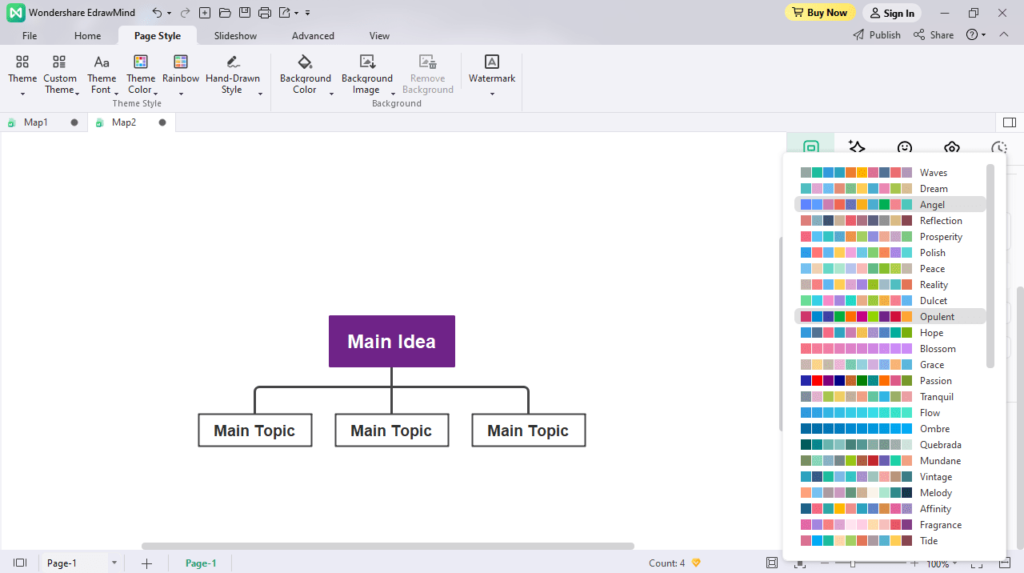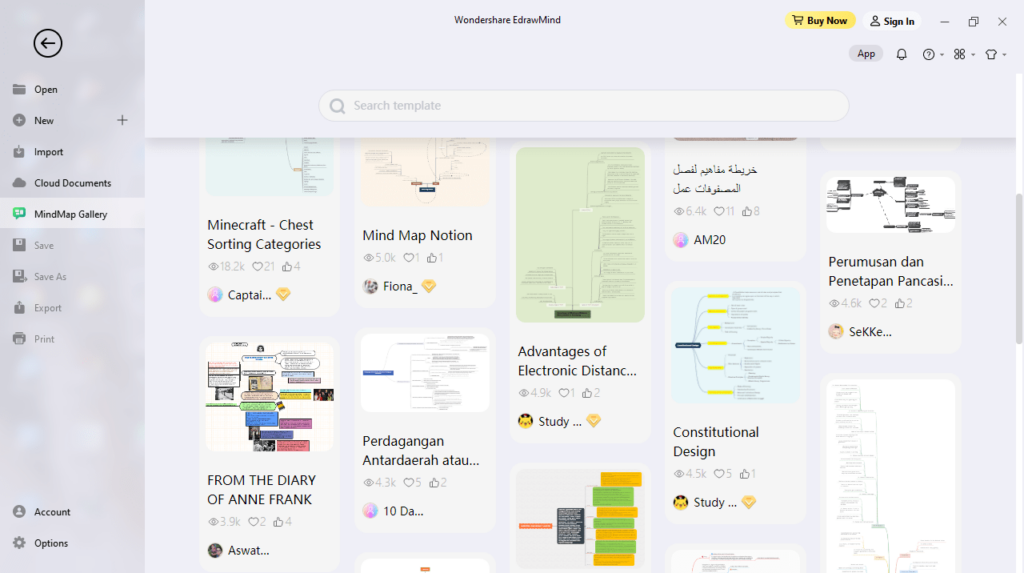Thanks to this utility, you are able to design comprehensive mind maps. Additionally, you have the option to build your project using different preset templates.
EdrawMind
EdrawMind is a special program for Windows that gives users the ability to improve their productivity by creating detailed mind maps. In addition, it comes with examples for decision making, family meetings, business negotiations and more.
General notes
The application features a streamlined graphical interface, where you can find various functions dedicated to mind maps, from customizing the page to designing a slideshow. The provided options are quite intuitive and may be handled by users with limited computer experience.
What is more, the software offers blank templates for building radial, tree, chart and concept maps from scratch. You also have the ability to use different examples, including six thinking hats, conference, family meeting, book analysis, keeping a balanced diet and more. It is necessary to note that projects can be exported to a wide range of file formats, including JPG, HTML, PDF, SVG, TIFF, Excel and Word.
Add objects and configure settings
As for the main functionality, you are able to insert multiple topics and subtopics, set relationships, as well as add notes, hyperlinks, attachments and comments. In contrast to OpenMind, you can import different graphical elements to represent priorities, progress or other metrics. When it comes to task information, you have the ability to edit resources, start and end date, along with duration and milestones.
Features
- free to download and use;
- compatible with modern Windows versions;
- gives you the ability to create detailed mind maps;
- you can insert a variety of graphical elements;
- supports a considerable amount of file formats.