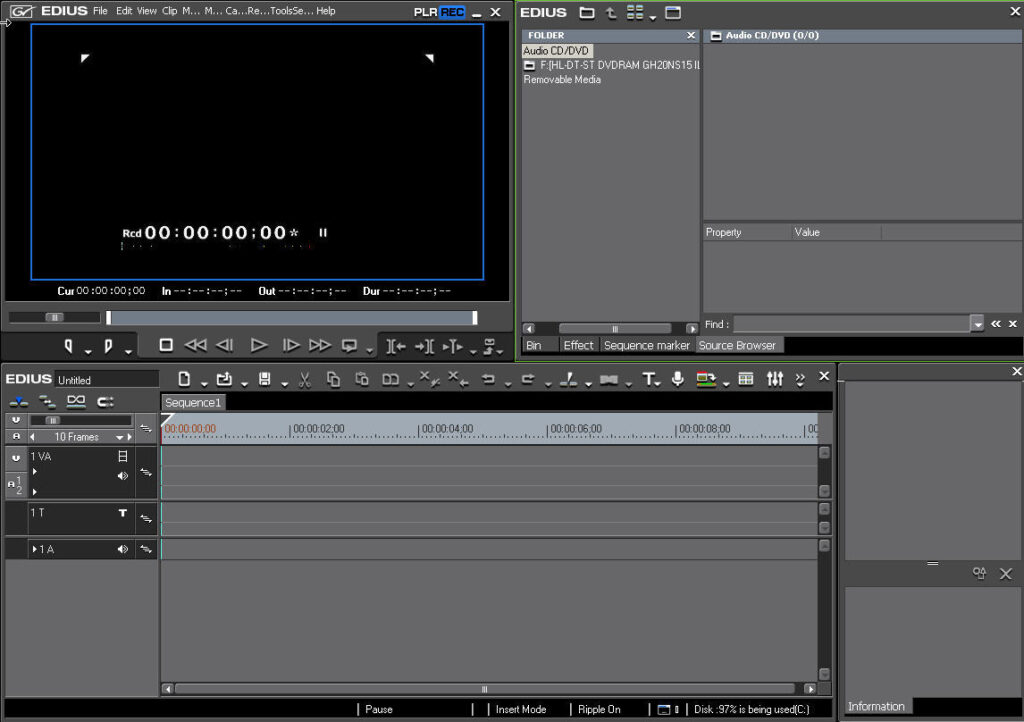The application gives users the means to modify clips in multiple formats. Additionally, it is possible to convert resolutions, frame rates, and aspect ratios.
EDIUS Neo
EDIUS Neo is a robust program for Windows that offers a range of video editing features suitable for both novice and intermediate users. The functions are comprehensive, making it a convenient solution for learning about nonlinear operations.
Multi format editing
The software provides native editing support for a variety of formats, such as AVCHD and H.264 QuickTime. It ensures a smooth workflow, permitting the combination of files with different extensions in the same timeline.
You have the flexibility to convert between HD and SD resolutions, aspect ratios, and frame rates. It is possible to edit high definition clips on a standard 4:3 timeline or merge NTSC and PAL content. The utility also features real time playback and DV output of all effects, keyers, transitions, and titles.
Stereoscopic capabilities
It is important to note that the tool extends its support for stereoscopic editing. This allows you to convert left eye and right eye images into S3D clips. You can edit these items and choose from several output formats.
The program also boasts advanced capabilities, including the automatic adjustment of camera misalignment, stereoscopic effects, and ten S3D display modes. Unfortunately, the application has been discontinued by the developer. You may try a newer utility called simply EDIUS.
Features
- free to download and use;
- compatible with modern Windows versions;
- allows you to edit videos in multiple formats;
- you can configure stereoscopic adjustments;
- there is an option to merge content types.