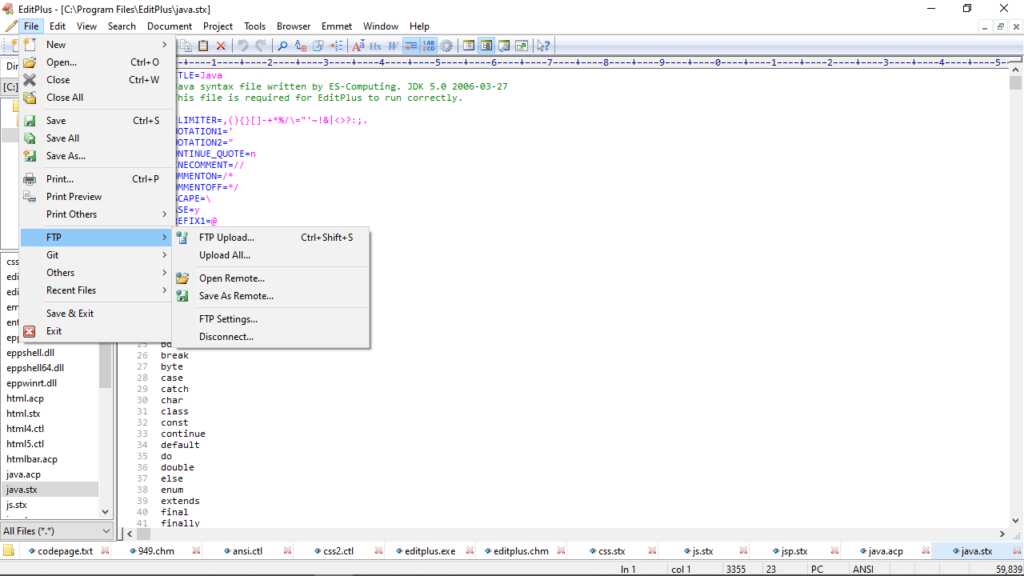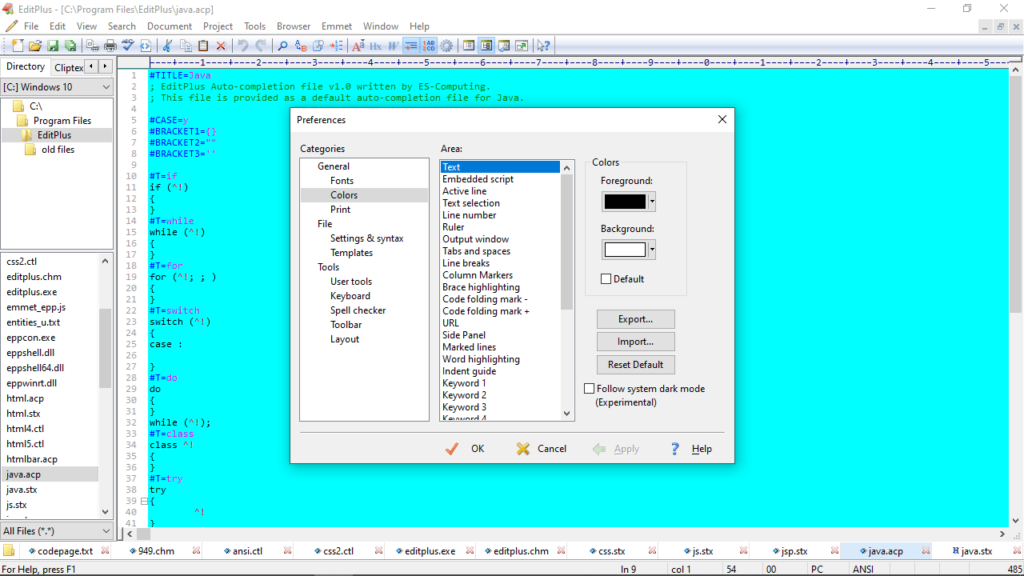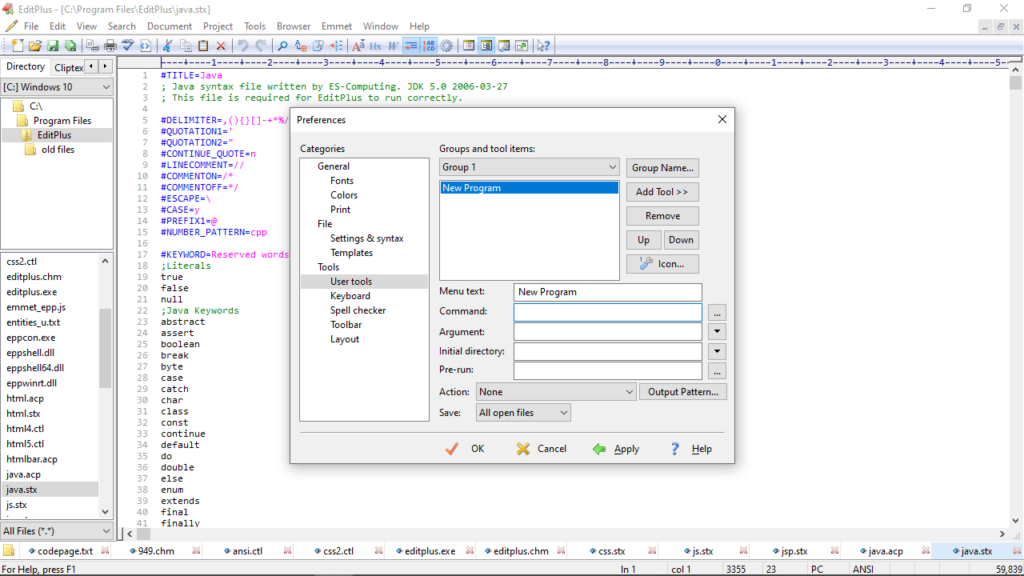With this application, users are able to write program code in a variety of supported languages. Moreover, they have the option to personalize the toolbar.
EditPlus
EditPlus is a text editor program for Windows with built-in FTP, FTPS and SFTP capabilities. It offers an intuitive workspace, as well as many powerful features for Web page authors and programmers.
Purpose
Sometimes, a simple text editing tool is all you need to get started on your IT development projects. However, for users who want to save time, energy and computing power using a comprehensive syntax editing application, EditPlus may be a convenient solution.
Customizable layout
Despite the complex interface, the software provides useful customization features that increase your productivity. Thanks to the ability to pick which functions can be shown on the top toolbar, you are able to have all of the most used buttons within your cursor reach.
Via the menu located on the left side of the main window, you can access folders, subfolders and servers in a tree style view. All the filtered contents of each directory may be previewed underneath. Another tab displays ANSI, Control, CSS and HTML characters for developers who need help in generating the right type of code. In addition, you have the option to install additional programming languages like Python or Ruby.
Although it is possible to change the background colors, the graphical user interface could use some improvements in the form of dark mode and icons that fall in line with Microsoft modern design.
Features
- free to download and use;
- compatible with modern Windows versions;
- allows you to write and edit program code;
- supports a wide range of markup languages;
- it is possible to change the background colors