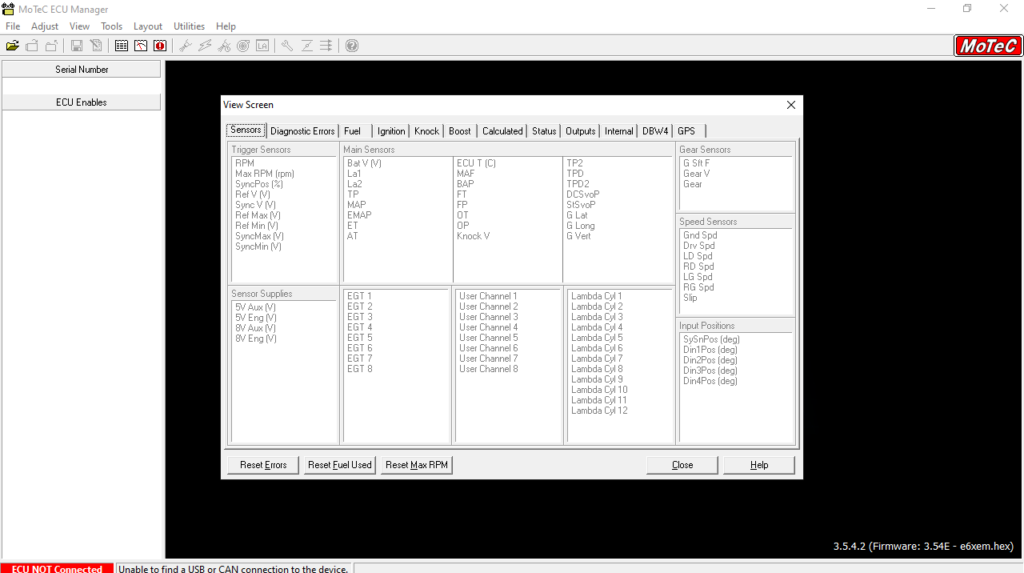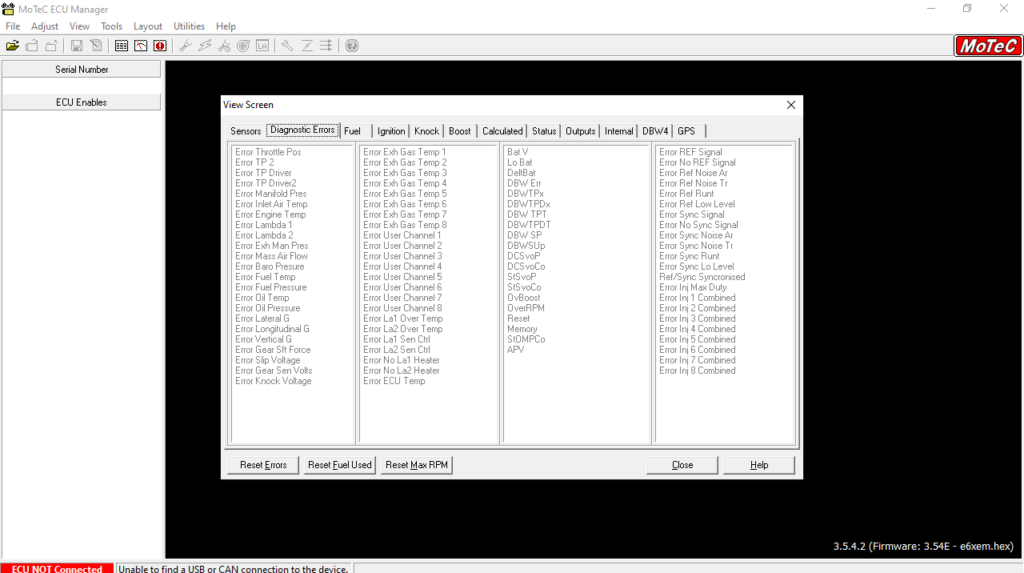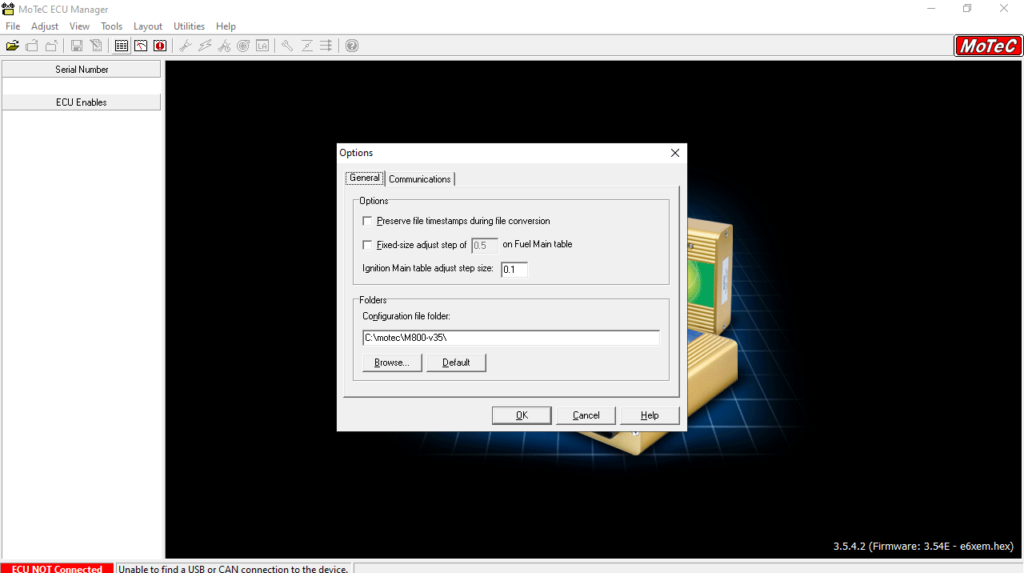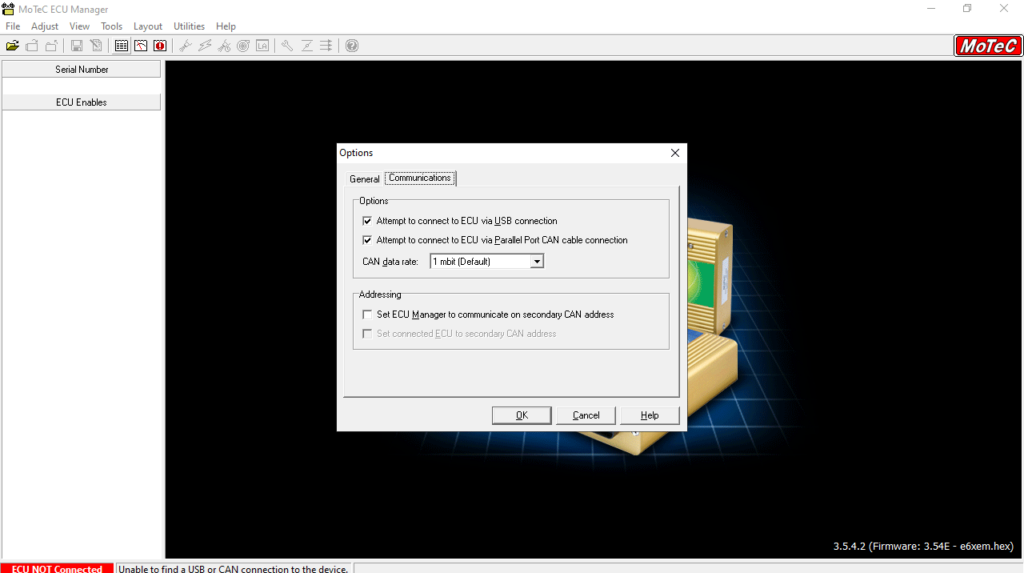Using this piece of software, you can perform diagnostics of ECU units in your car. You also have the option to create custom screen layouts for different tasks.
ECU Manager
ECU Manager is a program for Windows created to help you optimize the engine management system of your vehicle. The graphical interface features an intuitive menu structure and comprehensive help screens to facilitate ease of use.
Data logging
The tool stores the calibration and setup data of the ECU in files saved on the hard drive. This ensures a permanent record of the information. Any such item can be transmitted to any ECU, which will then fully reconfigure itself based on the contained parameters.
In case the Warning Alarms have been set, a special screen will be presented when any sensor exceeds its predefined limits. This feature proves especially valuable for automated monitoring of engine temperature during a dyno session. To diagnose ECUs of Fiat cars, you may try a utility like FiatECUScan.
Custom screen layouts
You have the flexibility to fully customize the screen layouts to align with your preferences, resolution and the task to be performed. For instance, you can tailor the workspace for various engine types or specialized purposes like CAM Control or individual Cylinder tuning.
Separate layouts may be defined on different pages. It is possible to load multiple sheets simultaneously. You can switch between them by clicking on the tabs located at the top. Alternatively, you can use keyboard shortcuts.
Features
- free to download and use;
- compatible with modern Windows versions;
- allows you to set up and tune the ECU of your vehicle;
- you can configure screen layouts according to your needs;
- it is possible to specify conditions for sensor alarms.