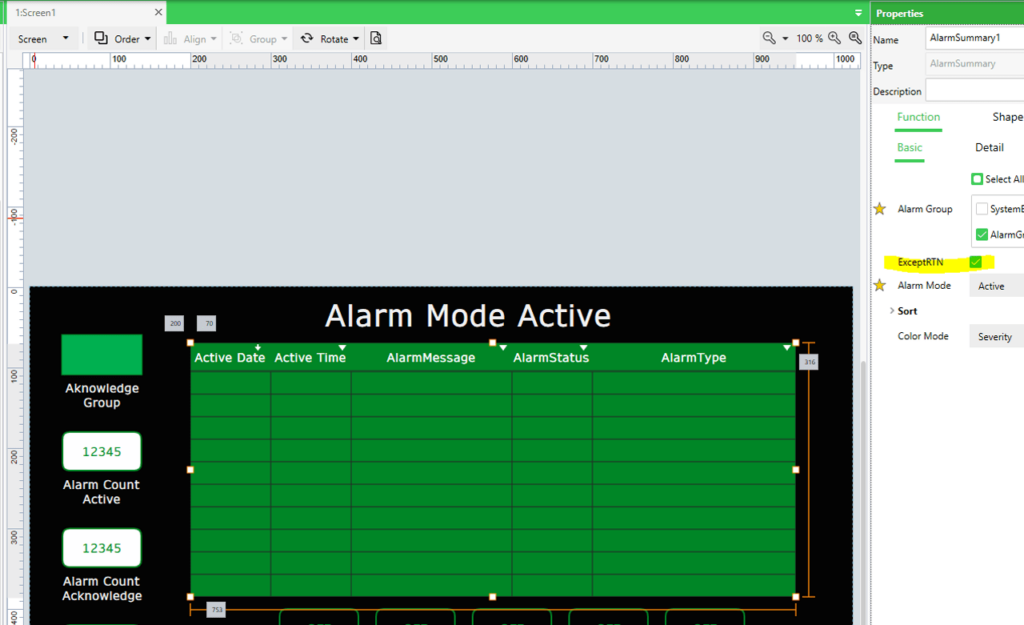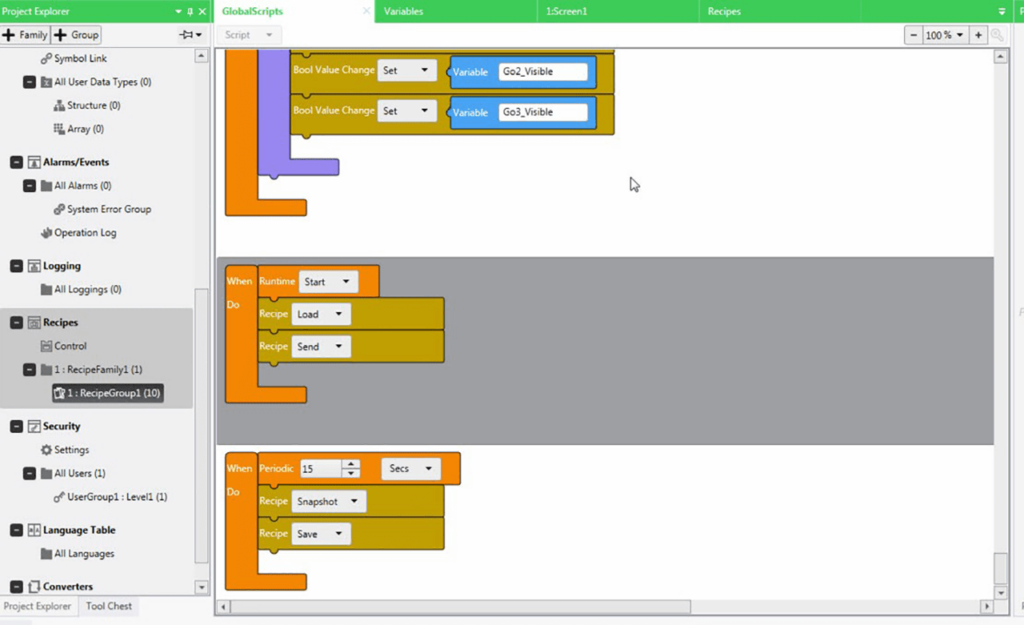Using this utility you can create and edit applications for various models of industrial human machine interface touch screens made by Schneider Electric.
EcoStruxure Operator Terminal Expert
EcoStruxure Operator Terminal Expert is a specialized Windows software that contains instruments for developing custom HMI panels. There is support for a wide range of multi touch gestures.
Design process
The program utilizes object oriented programming. There is a large collection of standard interface components such as buttons, sliders, gauges, etc. Additionally, users can view and manage alarms from HMI screens.
You are able to change the color, size and position of every interface element to better fit project requirements. Moreover, the size and aspect ratio of the target screen are customizable.
Instruments for receiving notifications about exceeding predefined limits are provided. It is possible to log incoming information to a separate text file for analysis and troubleshooting purposes as well.
Additional capabilities
This application can be integrated with other products from Schneider Electric like EcoStruxure Machine Expert Basic to streamline the workflow.
It is easy to automate repetitive actions by creating scripts with math and string functions. Supported programming languages include VBScript and JavaScript.
Features
- free to download and use;
- lets you create and modify apps for HMI touch screens;
- there is a library of common interface components like buttons and sliders;
- users can configure custom notifications and alarms;
- compatible with modern versions of Windows.