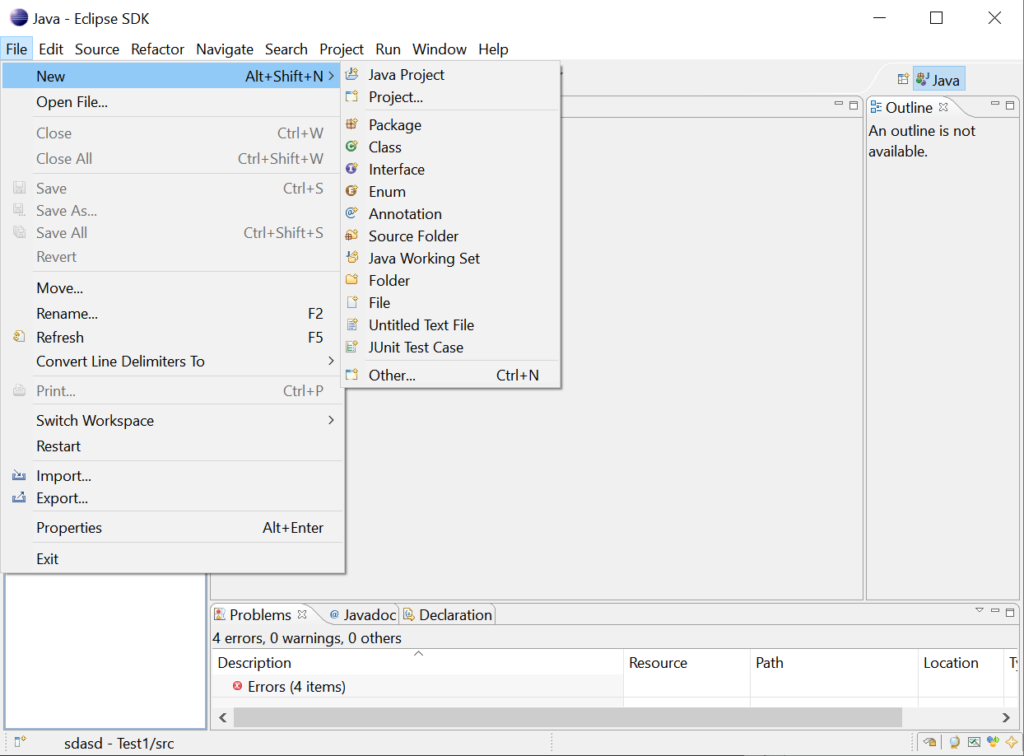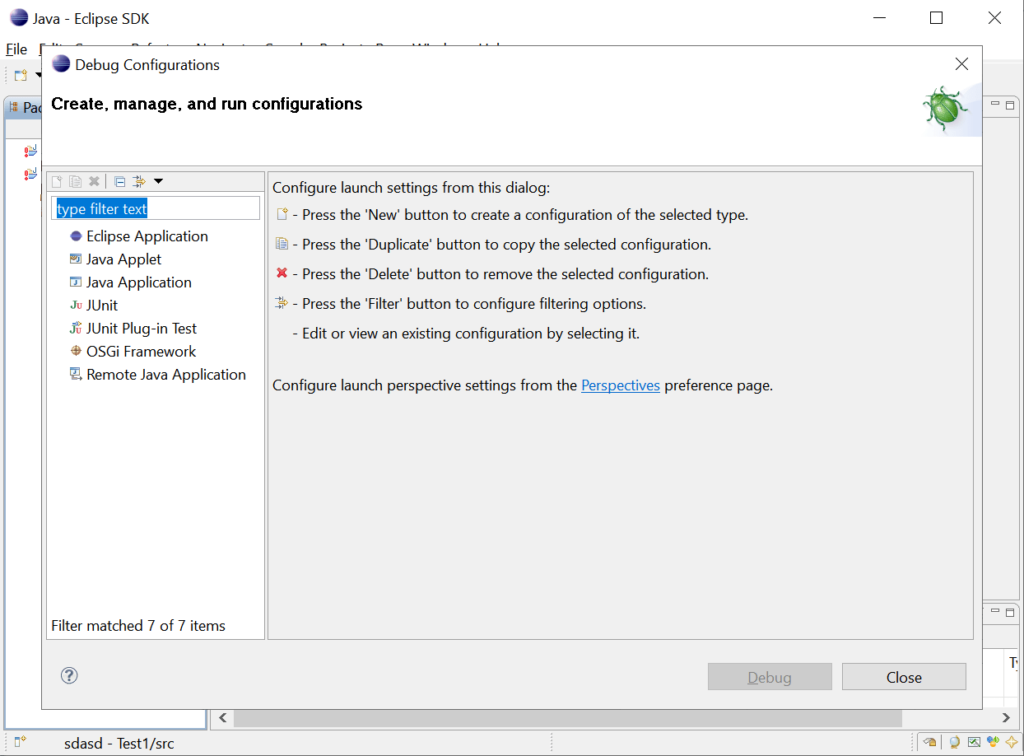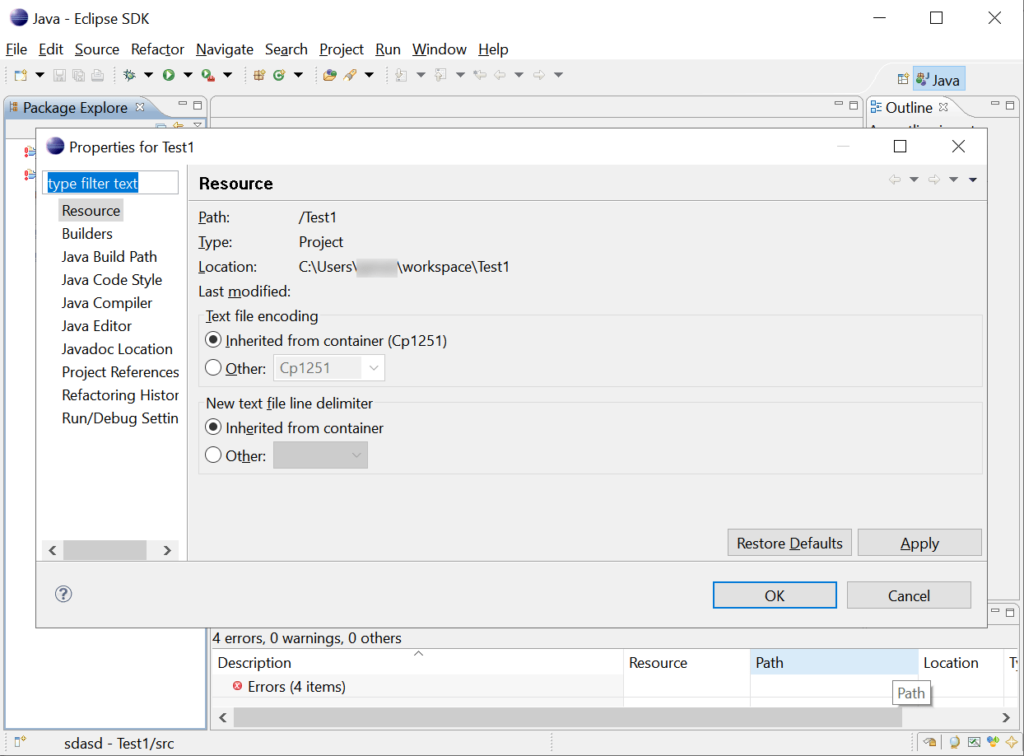This lightweight and powerful integrated development environment allows you to create various types of Java, PHP, C++ and JavaScript desktop applications.
Eclipse Classic
Eclipse Classic is a Windows utility oriented toward software developers. It contains a code editor with syntax highlighting, autocompletion and error checking. Additionally, there is a debugger with conditional breakpoints. The IDE is built on top of the Eclipse platform.
Development process
Users can write code in several popular programming languages. The environment is lightweight and can be run on computers with limited memory resources. Moreover, it is possible to install third party plugins to expand basic capabilities. There are tools for automatically compiling the code as well.
Debugging
An option to run the new program in a virtual environment is provided. All detected issues are automatically highlighted. This is helpful for quickly fixing syntax errors and resolving internal conflicts. The embedded server helps developers test their web applications directly from within the IDE.
Eclipse Classic is a very well documented software product. The official website contains a comprehensive documentation library that covers all aspects of using the environment. A collection of tutorials for learning about individual functions is available as well.
Features
- free to download and use;
- provides a development environment for creating new software products;
- it is possible to automatically optimize and debug the code;
- there is support for Java, PHP, C++ and other common programming languages;
- compatible with modern versions of Windows.