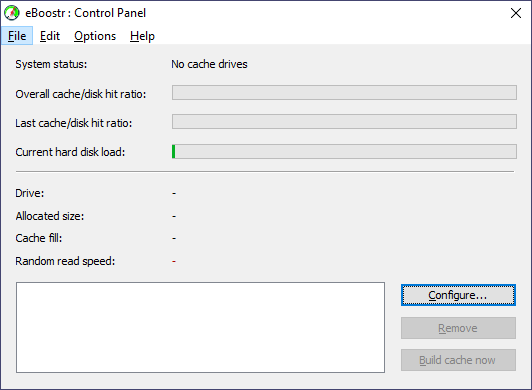With this tool, users are able to store cache files on different flash drives. Moreover, they have the option to view the current state of the system.
eBoostr
eBoostr is a program for Windows that allows you to increase the speed of your computer or laptop. It gives you the ability to use a removable or hard drive for storing the memory cache. This will free up space and improve overall system performance. Alternatively, you may use another tool called RamBooster.
Operation
After installation, the application’s icon will appear in the notification area. By clicking on it, you can alter the settings for using external storage devices as additional RAM. Then, you need to connect the flash drive to your computer and select the amount of disk space reserved for caching files. Please note, auto tuning function is also supported. This means, the utility is able to determine the optimal parameters for the operation.
In addition, you have the ability to allocate space on the hard drive. It is worth noting that if you are planning on using removable media, it has to have at least one gigabyte of storage. Also, after setting up, it is not recommended to disconnect the USB device from the computer
Controls
Thanks to the control panel, you are able to monitor the current state of the system and get information about the size of cached files. What is more, the data about the degree of load on the hard disk is available. It is also possible to manually select which programs need to be accelerated.
Features
- free to download and use;
- compatible with modern Windows versions;
- gives you the ability to store cache files on a removable drive;
- you can manually allocate the amount of reserved space;
- it is possible to monitor the current state of the system.