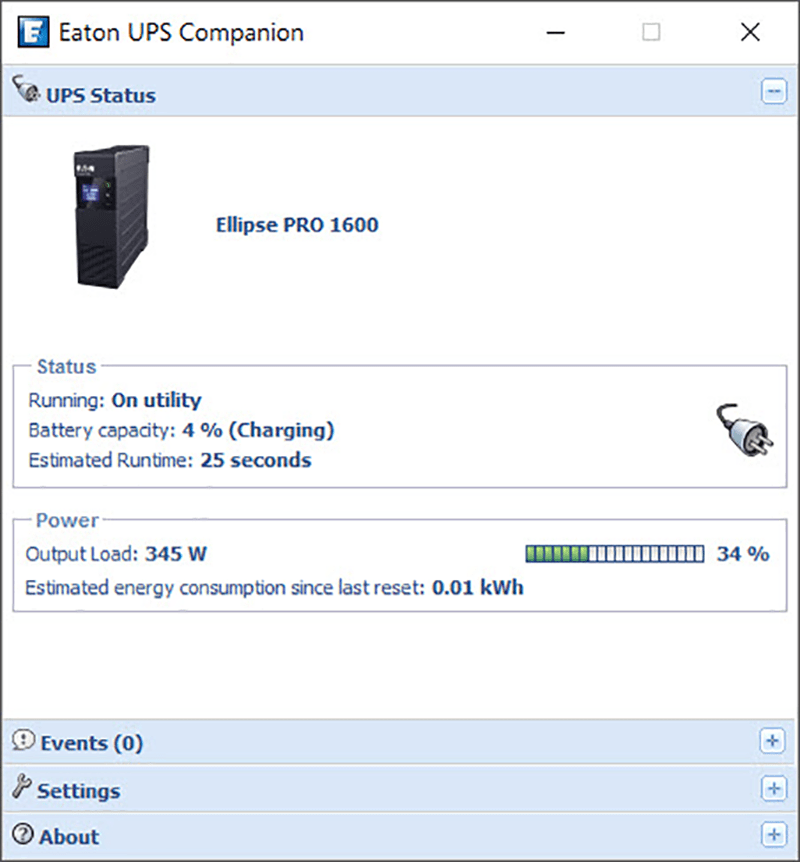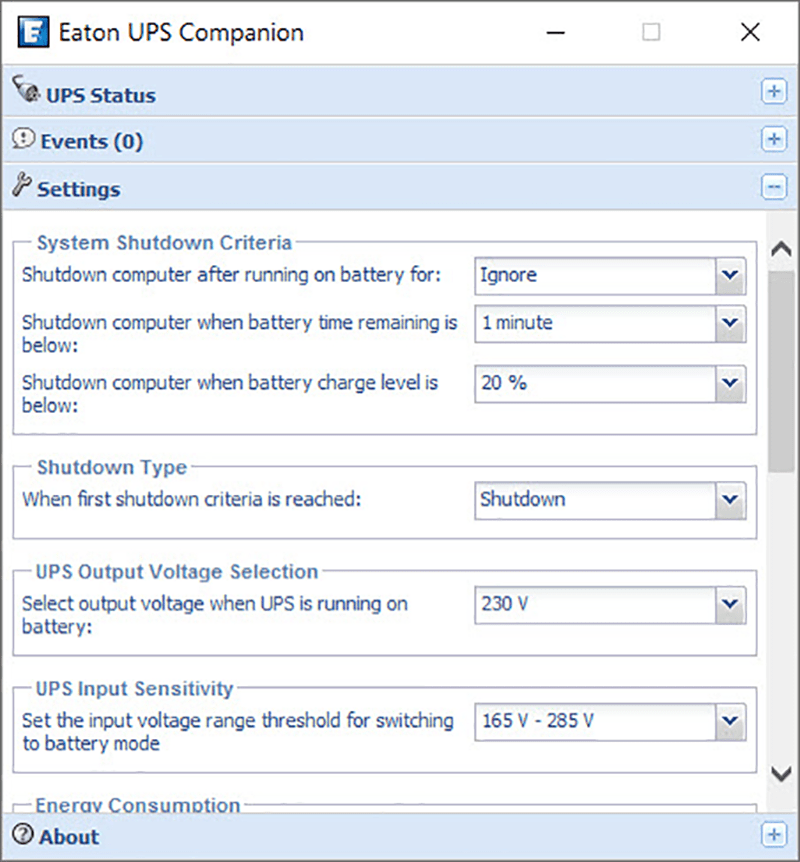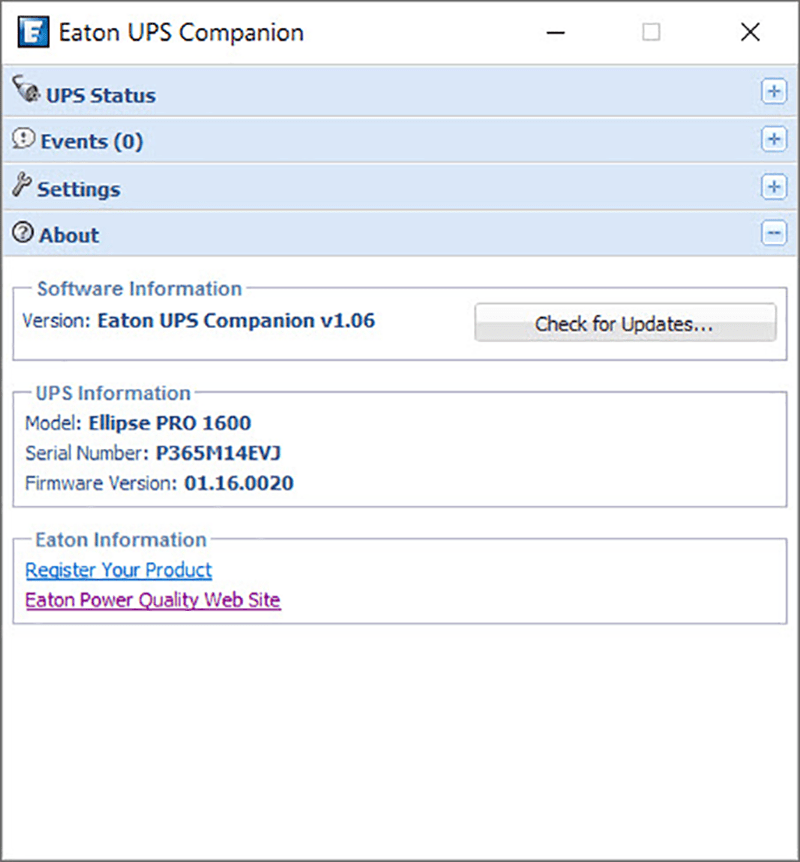Using this program you can manage and monitor uninterruptible power supply systems from Eaton. There are tools for controlling various device parameters.
Eaton UPS Companion
Eaton UPS Companion is a Windows software that helps users keep track of various UPS hardware made by Eaton. It is possible to view the current power status, battery charge levels and estimated runtime. Moreover, instruments to configure system notifications and automatic PC shutdown conditions are provided.
Real time monitoring
With the help of this utility you can receive information from all compatible devices connected to the local network. There is support for a wide range of Eaton UPS models, including:
- 3S;
- Ellipse ASR;
- MAX;
- Protection Station, etc.
Users are able to quickly respond to power outages or other anomalies. Similar to PowerChute, there are tools for gracefully shutting down target PCs when a failure occurs. This functionality guarantees that critical files are saved and ongoing tasks are completed before the computer turns off, reducing the risk of data loss or corruption.
Alerts and reports
The application provides alarms related to different events such as power outages, surges or overloads. You can set these notifications to be sent via email or SMS, depending on personal preferences.
It is easy to track energy consumption over time through automatically generated activity reports. Resulting documents contain helpful data for optimizing power efficiency and potentially lowering electricity costs.
Features
- free to download and use;
- helps you keep track of multiple Eaton UPS devices connected to the same network;
- provides detailed information about battery charge levels and current hardware state;
- users can configure email alerts for critical events;
- compatible with all modern versions of Windows.