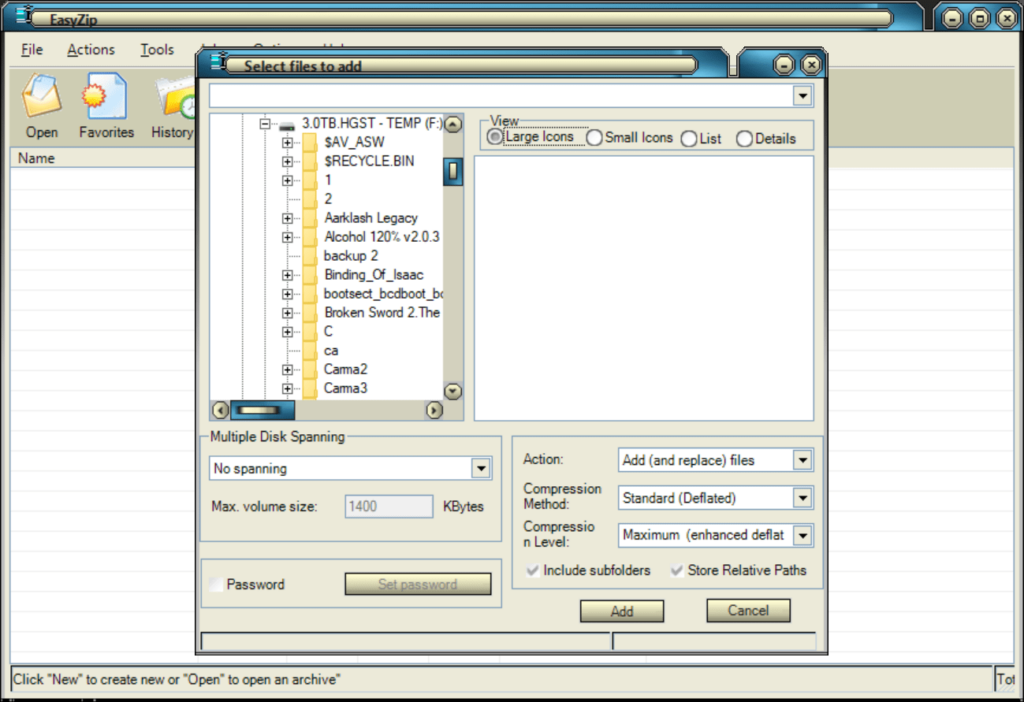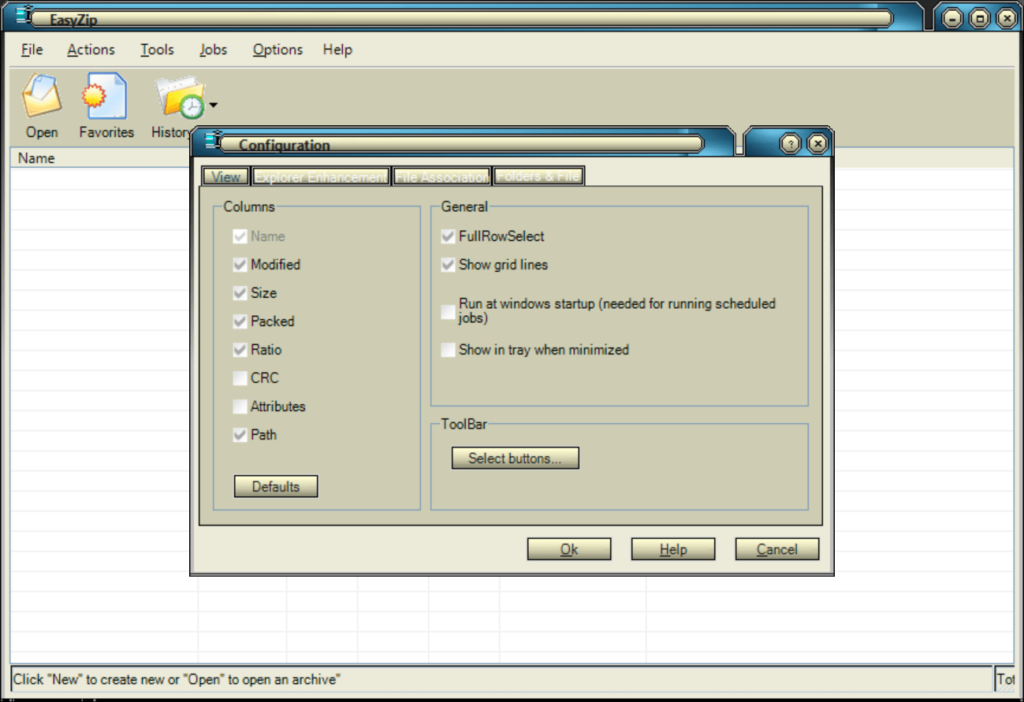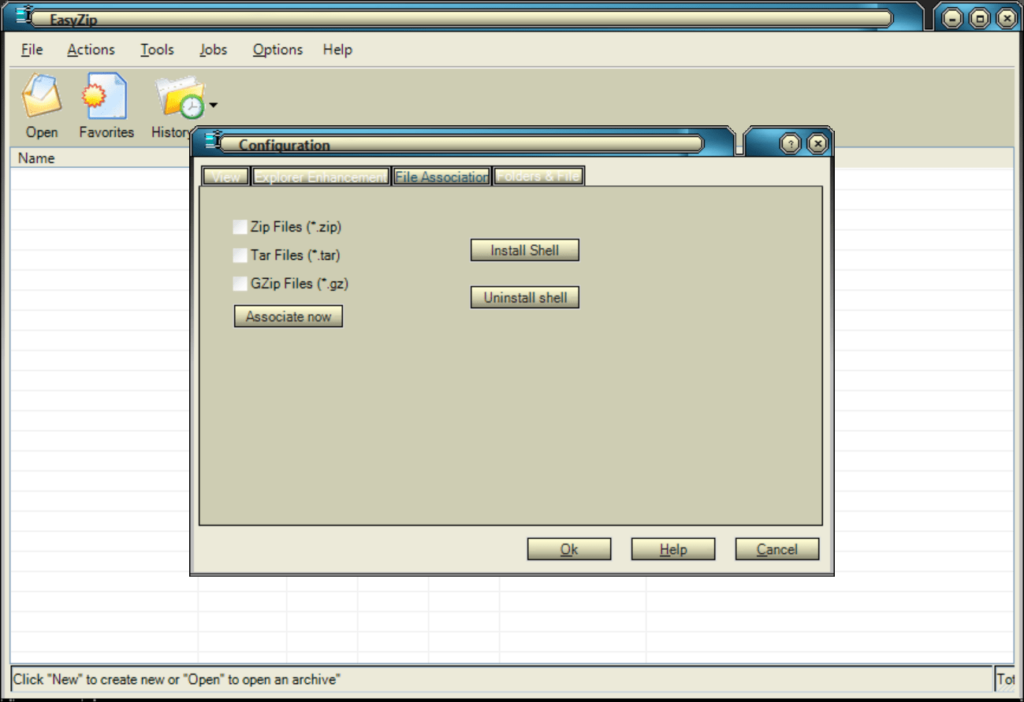With the help of this application users can compress photos, audio tracks, video clips, text documents and other types of files to save storage space.
EasyZip
EasyZip is a Windows program for working with compressed data. You are able to create new archives containing personal files as well as extract information from existing packages. There is support for multiple compression formats, including ZIP, RAR, 7Z, TAR and GZ. Please note that the free trial version of EasyZip will expire 15 days after installation.
Archiving process
After starting the utility users can drag and drop source items into the main workspace. The resulting list may be sorted based on various criteria such as:
- Name;
- Modification date;
- Size;
- Ratio;
- Location.
You are able to choose the preferred algorithm like BZip2, BWT or PPMd. The compression level is customizable as well. This is helpful for striking a balance between filesize and processing speed. Additionally, there are checkboxes to include subfolders and store relative paths.
Extraction
Similar to ZArchiver, tools for unpacking data from archives are provided. Users can select the desired target directory on the hard drive. There is an option to overwrite existing files with identical names. Moreover, the destination folder might be automatically opened upon finishing the operation.
Features
- free to download and use;
- designed to help you interact with compressed packages;
- supports several common formats like ZIP and RAR;
- it is possible to unpack existing archives to any location on the hard drive;
- compatible with all modern versions of Windows.