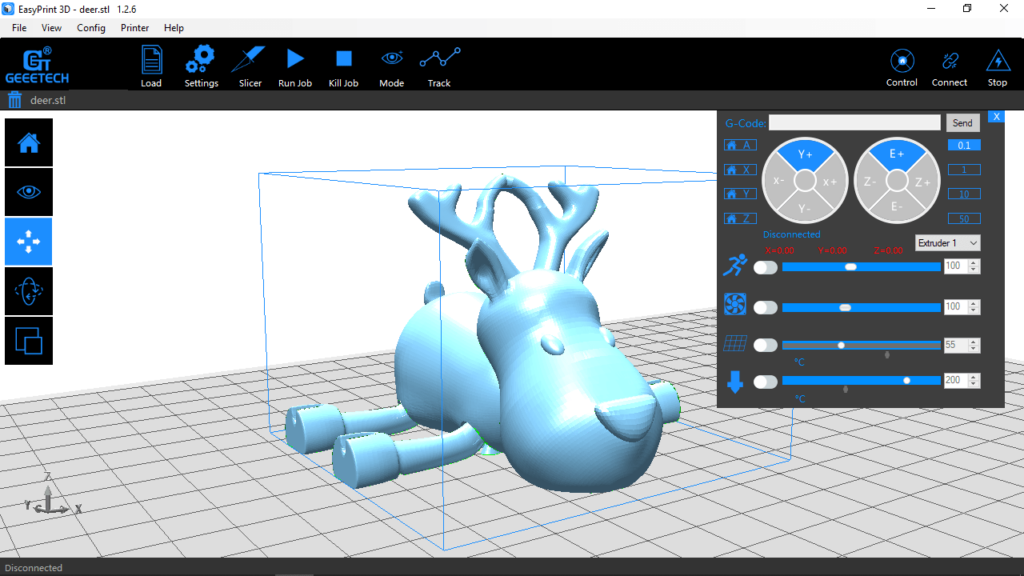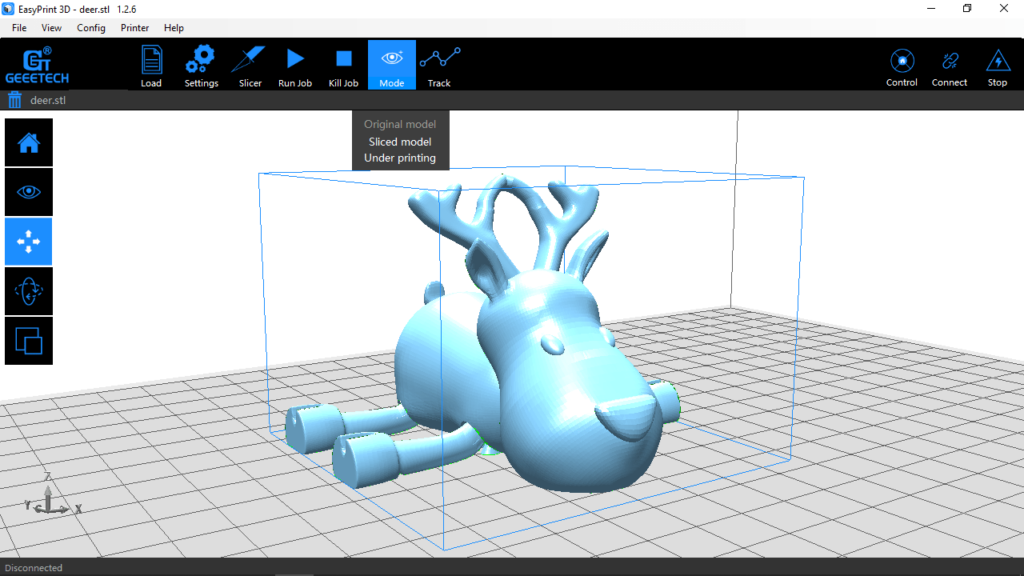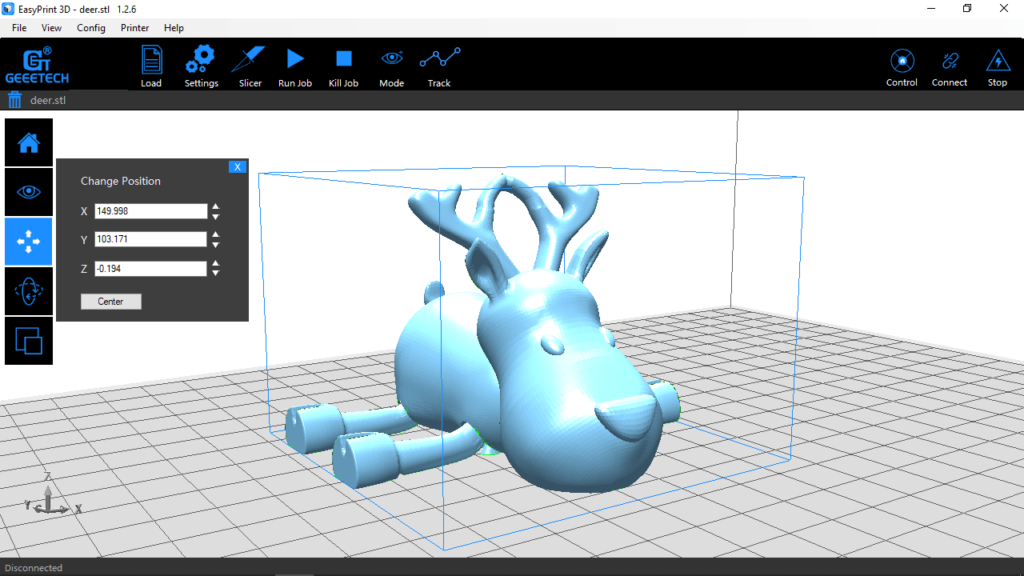This intuitive utility allows users to prepare their 3D models for printing. Additionally, it is possible to observe the device status and update its firmware.
EasyPrint 3D
EasyPrint 3D is an easy-to-use program for Windows which is capable of converting a digital three-dimensional model into comprehensive instructions for your GEEETECH printing device. Basically, it cuts the object into horizontal layers, generating toolpath data and calculating the exact number of filaments to be extruded.
Simple procedure
First of all, you will need a 3D model. It is possible to import files in various formats, such as STL, 3MF and OBJ. Once you have loaded the item, the application will slice it. You are able to view the original, sliced one or the under printing model. The last step is to click the Run Job button and your printer will start producing the results.
Additional notes
The software solution comes equipped with a simple and intuitive graphical interface where you can quickly perform various pre-printing actions to obtain the desired effect. Besides the settings and slicer functions, you have the ability to monitor and customize the printer status. It is also possible to update the firmware with a single click of the mouse and ensure a consistent device performance. Alternatively, you may try similar utilities, such as Simplify3D, PreForm, or PrusaSlicer.
Features
- free to download and use;
- compatible with modern Windows versions;
- gives you the ability to prepare 3D models for printing;
- you can import projects from third-party programs;
- it is possible to customize the printer status.