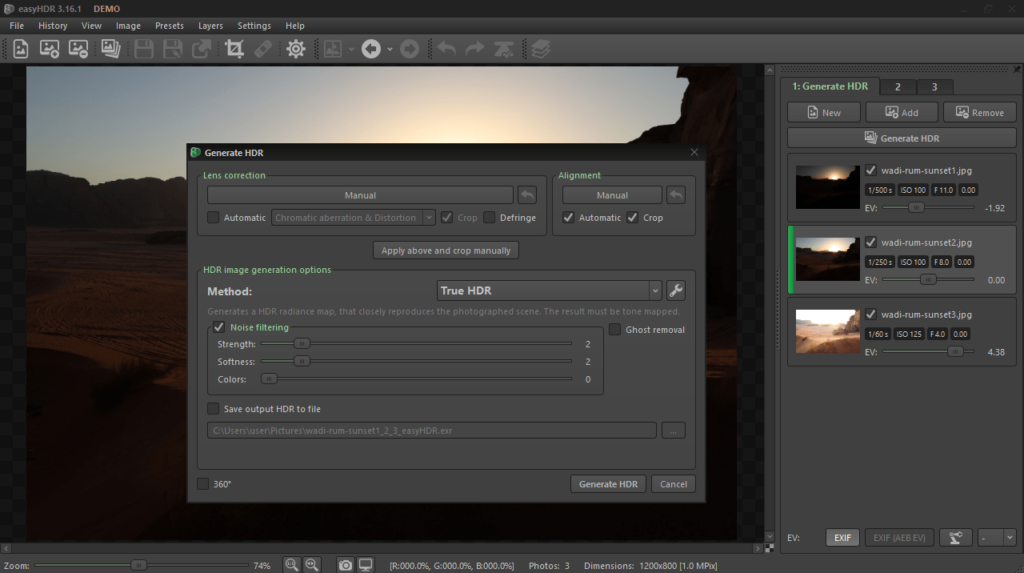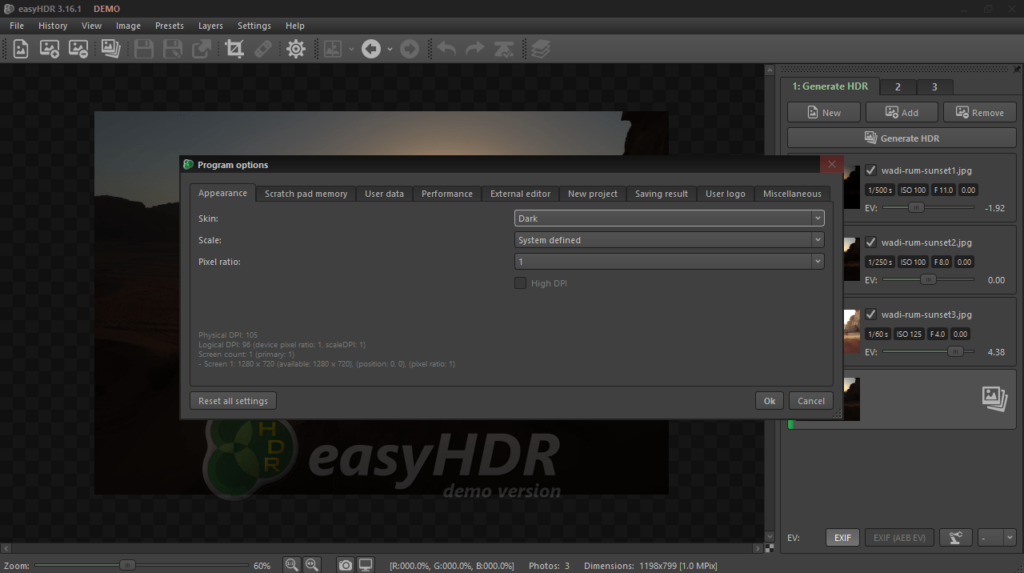Thanks to this robust utility, users can generate HDR pictures from their photo collections. There is support for applying numerous visual effects and filters.
easyHDR
easyHDR is a useful program for Windows developed to help you create High Dynamic range images. The procedure is performed by loading and merging a series of photos as well as tweaking various exposure settings.
Image format support
The installation may take some time as it involves unpacking a substantial number of files. The graphical interface is modern and neatly organized. The main window consists of a menu bar, tabbed navigation panel, various buttons, a display area for your project, and a section for available presets.
You can import images in different formats, including DNG, RAW, BMP, PNG, DCR, NEF, and others. However, the export function is limited to either JPG or TIFF extensions. Combining two or more photos with distinct exposure levels enables the tool to generate an HDR image with a click of a button.
Editing functions
A range of presets is available in a dedicated pane. This simplifies your selection of the most suitable one. Additionally, you can view histograms, adjust colors using a tone curve, and manage gamma, sharpness, saturation, temperature, tint, hue, and compression level.
Similar to Dynamic Photo HDR, you have the option to implement various effects like Gaussian blur, unsharp mask, median filter, etc. It is possible to rotate, flip, and crop photos. There is support for batch processing handling multiple pictures at the same time.
Features
- free to download and use;
- compatible with modern Windows versions;
- allows you to quickly generate HDR images;
- you can apply a wide array of special effects;
- there is support for several import formats.