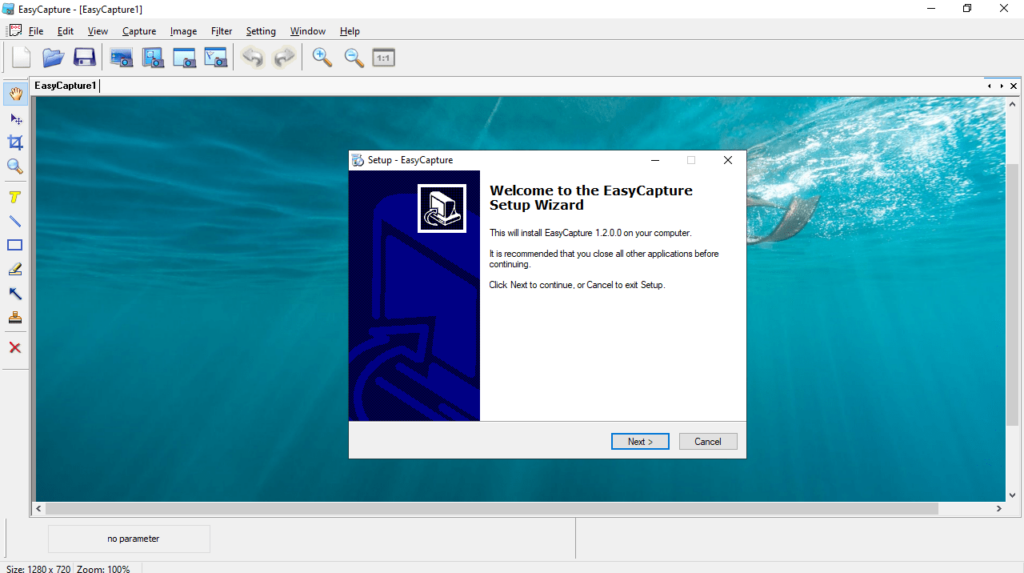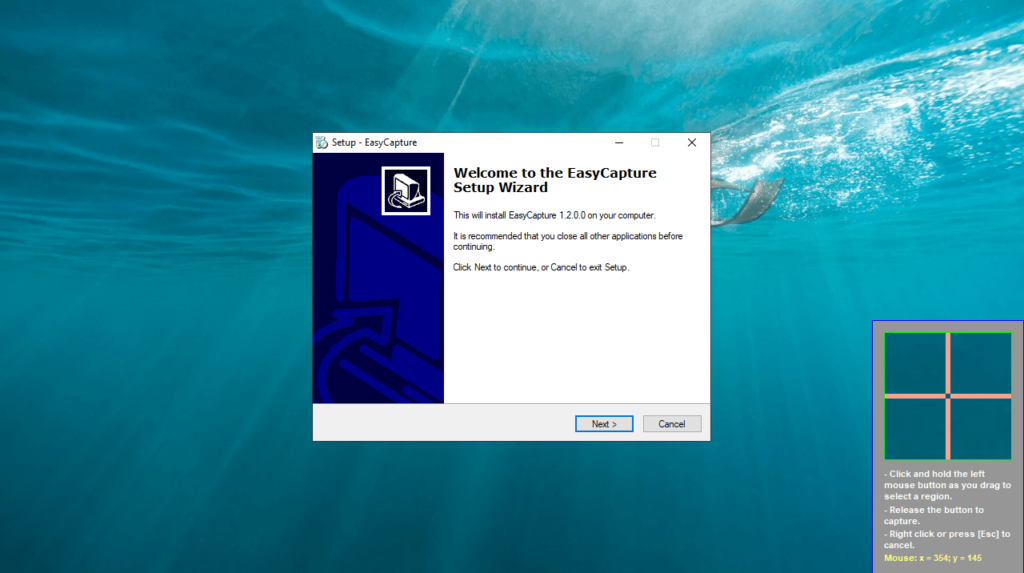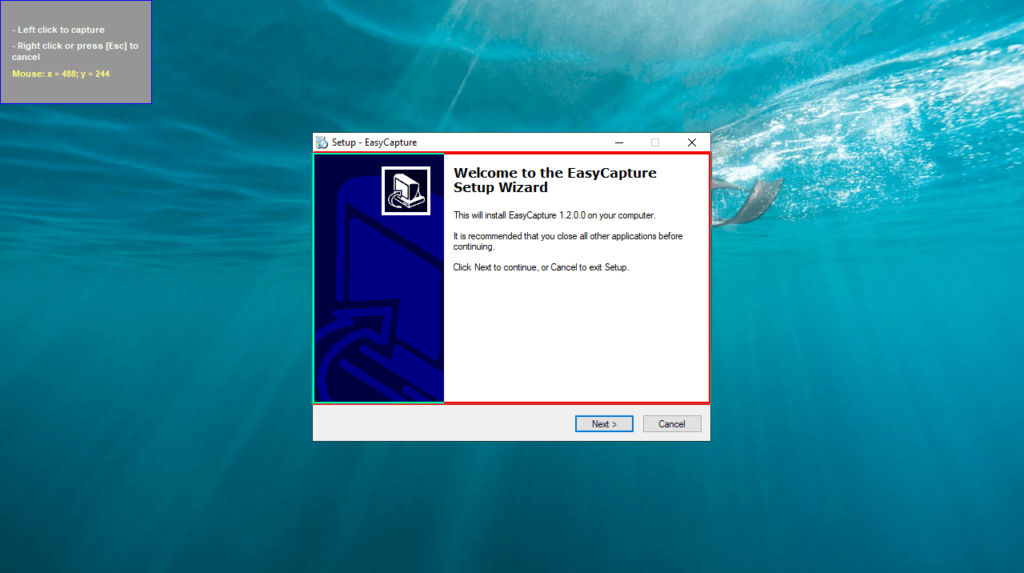The straightforward application allows you to capture and edit your screen contents. Moreover, you have the ability to apply a wide range of visual filters.
EasyCapture
EasyCapture is a program for Windows developed to help you take screenshots using several modes. The operation is quite straightforward. This means the tool can be used by all individuals, regardless of their level of computer proficiency.
Simple GUI
The graphical interface comes equipped with an intuitive and well-organized layout. You are able to capture the full screen, rectangle region, object, active or scrolling window, etc. Once the picture is loaded in the editor, you can utilize basic instruments, such as move, zoom, select, crop, text, line and eraser.
Additional capabilities
What is more, you have the ability to rotate, flip and resize snapshots. It is also possible to make other types of adjustments, like configure brightness, contrast, hue and saturation. Similar to Desktop Screenshot Whiz, you can apply a wide range of filters, namely grayscale, noise, emboss, oil paint, and posterize. The undo, redo, cut, copy and paste functions are also available.
Performance
The utility also enables you to redefine keyboard shortcuts, enable tray mode, and more. The program requires a moderate amount of system resources, has a decent response time and did not display error notifications during our tests.
Features
- free to download and use;
- compatible with modern Windows versions;
- allows you to take screenshots of your desktop;
- it is possible to apply a variety of special filters;
- you can configure brightness, contrast and more.