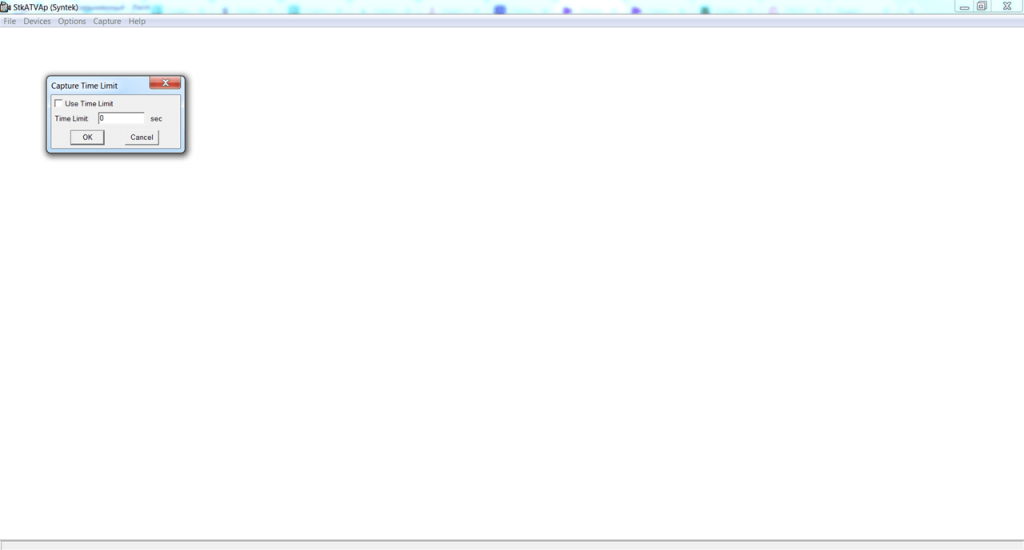The application allows you to capture the audio and video signal transmitted using a composite cable and convert it to digital form. It is possible to set the recording limit.
EasyCAP USB
EasyCAP USB is an application for Windows that allows users to configure the operating parameters of the device of the same name. With it, you can convert videos from old VHS cassettes to digital form. The function of automatic recognition and capture of the signal is supported.
Installation
The utility is a driver that is required for the operation of the EasyCAP USB adapter. First, you need to disconnect the device from the computer before starting the installation. Then it is necessary to run the executable file and follow the instructions on the screen. Next, you have to reinsert the adapter into the USB port. After that, the utility automatically recognizes the equipment and offers to capture the signal.
Signal conversion
The program allows you to display video recordings from an analog tuner, VHS video cassette or an old game console on a computer screen. It is possible not only to view, but also save the video in a separate file during playback, converting videos to digital form. The created files can be opened via VLC Media Player or another utility with similar functionality.
Users may set the recording limit. After the designated time has elapsed, video capture will be automatically terminated. It is possible to stop recording manually. In addition, the utility supports saving the audio track separately.
Features
- application is free to download and use;
- utility is a driver required for the operation of the RCA USB adapter;
- it is possible to convert analog audio and video signal to digital;
- users can set video recording limit;
- the program is compatible with current versions of Windows.