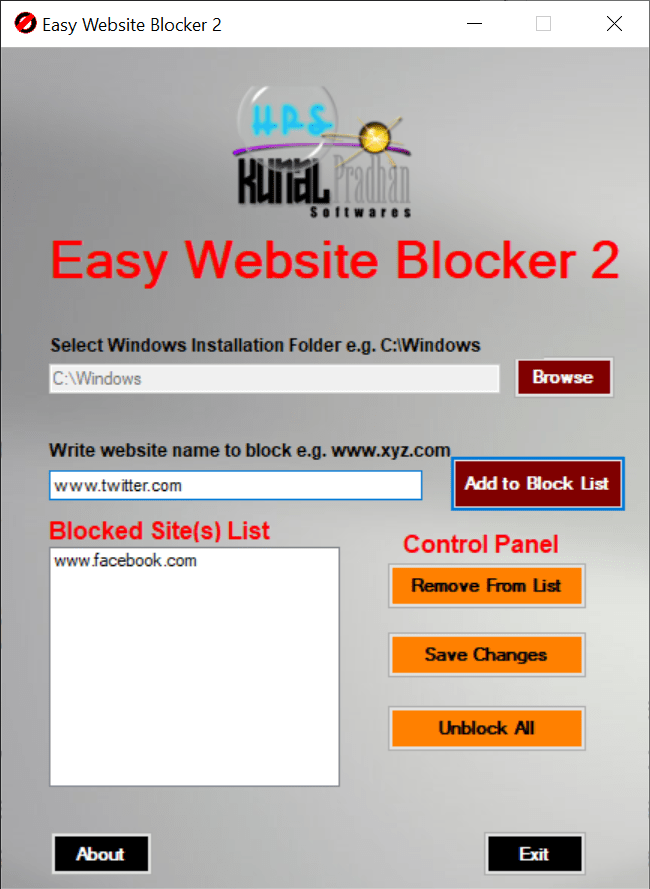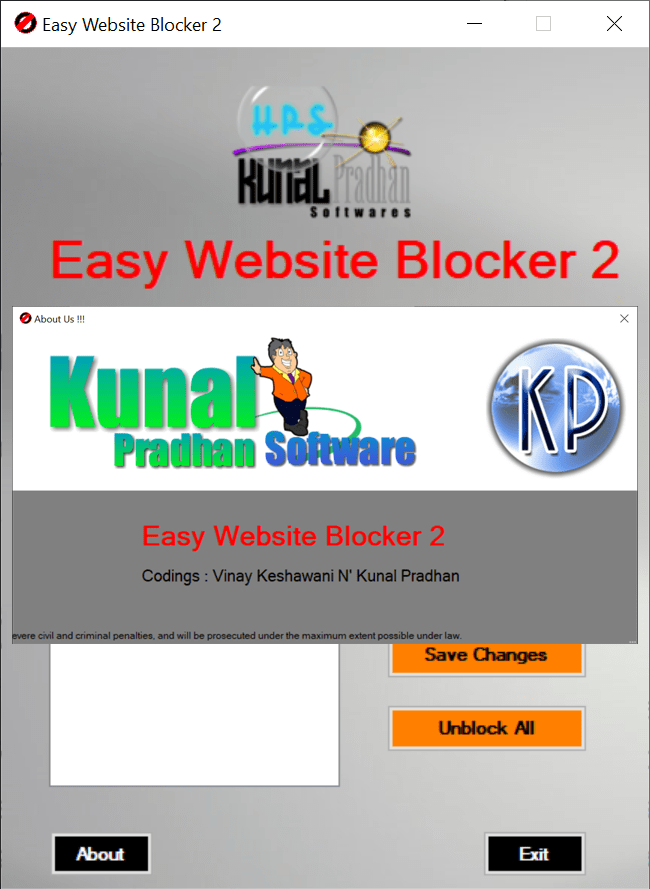Using this utility you can quickly block access to specific websites from the computer. It is possible to manage the blacklist by adding and removing URLs.
Easy Website Blocker
Easy Website Blocker is a Windows application for preventing access to certain websites. It can be used to improve workplace efficiency by blocking social media platforms and other online entertainment services.
Overview
This easy to use program provides instruments for creating a blacklist of websites. Blocked URLs cannot be accessed from the local browser. It is helpful for preventing unauthorized access to inappropriate websites by children or for blocking time wasting resources in the workplace.
Instructions
No installation is required. After starting the provided executable file users are prompted to specify the path to the main Windows directory. The next step is to type in the first URL in the corresponding text field and click Add to Block List.
There are buttons for removing entries from the database and saving recent changes. Additionally, it is possible to quickly unblock all addresses from the blacklist.
The app works by modifying the HOSTS file located in the internal system folder. You can edit the contents of this document manually with Notepad++ or any other word processor.
Features
- free to download and use;
- offers you instruments for blocking access to specific websites;
- helpful for preventing children from accessing inappropriate content;
- works by modifying the contents of the HOSTS system file;
- there is a button for unblocking all URLs from the list;
- compatible with all modern versions of Windows.