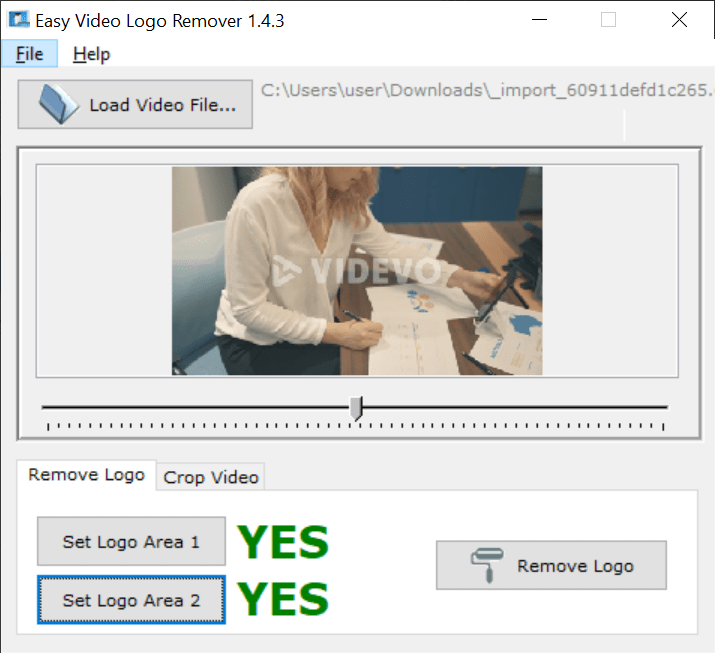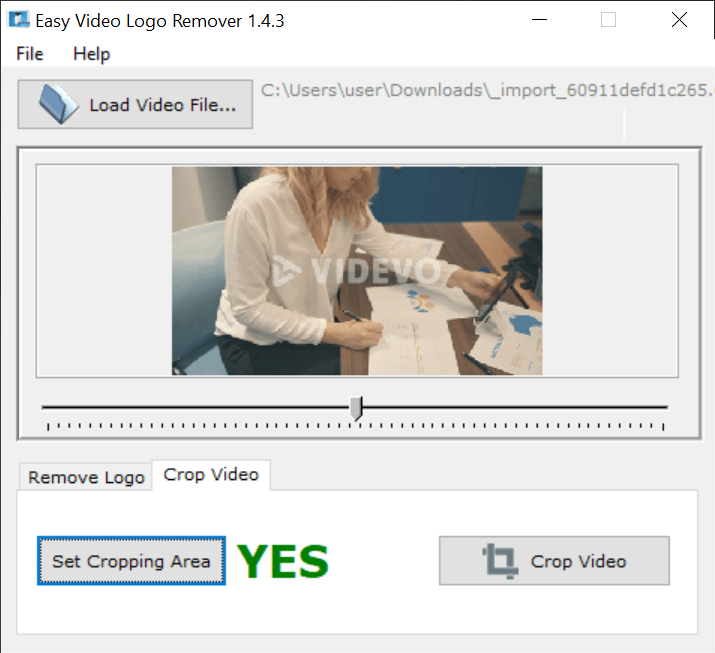With the help of this utility, users can eliminate branding elements that are displayed during video playback. It is also possible to crop the watermark.
Easy Video Logo Remover
Easy Video Logo Remover is a special program for Windows which enables you to remove watermarks incorporated into videos. With its help, you can erase simple logos, signatures, subtitle text, and even images.
Find watermarked frames
Using this software solution should present no challenges, as its options are straightforward and easily comprehensible. It offers compatibility with the most common video formats. Thus, you can load your desired input clip and preview it on the screen.
It is necessary to mention that the preview is not a conventional integrated player. Instead, it functions more like a frame navigator. You can use the slider in the main window to move between frames and identify the specific moment when the watermark is visible.
Blur or crop logos
The program has two methods for eliminating watermarks from videos. The first approach involves removing the logo by specifying two areas. In this scenario, the tool applies a blur to the selected regions in the clip, attempting to make them less visible.
Alternative method relies on cropping the watermarked area. Thereby the application removes the logo and replaces it with a black rectangle. Regardless of the chosen mode, the resulting video can be saved locally in various file formats. You may also try a similar utility called Remove Logo Now.
Features
- free to download and use;
- compatible with modern Windows versions;
- gives you the means to remove watermarks;
- you can load videos in different file formats;
- there is support for frame by frame navigation.