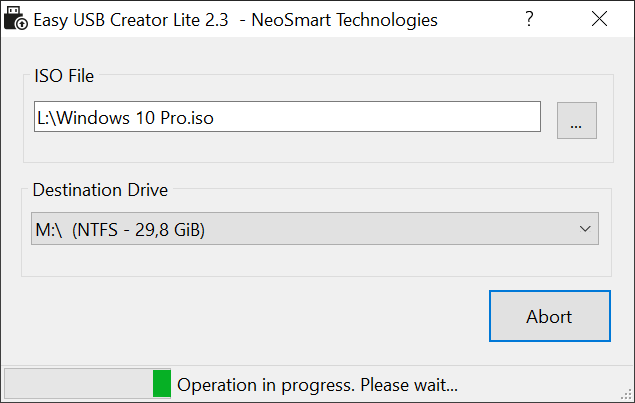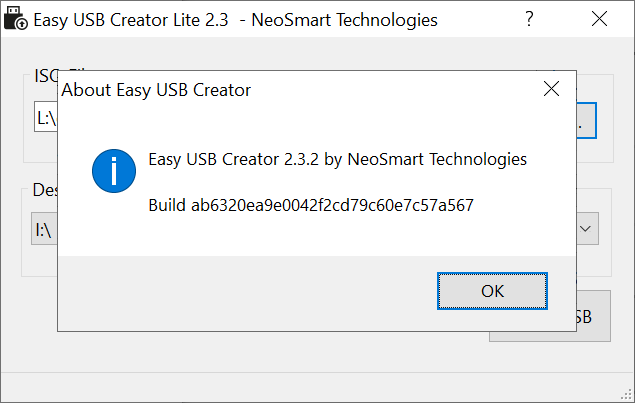This small utility can help you create a bootable USB drive from an ISO image file. The application does not require installation and is very simple to use.
Easy USB Creator
Easy USB Creator is a Windows program that lets users write ISO files onto the storage devices. It is possible to boot the computer from the resulting USB drive.
Main functionality
You can run the included executable file to start the tool. The interface is straightforward and simple.
Users are able to choose any ISO file on the computer to be copied onto the drive. All possible destination USB devices are listed in the drop-down menu. To begin creating a bootable drive users can click the corresponding button at the bottom. The progress bar will indicate when the process is finished.
It is worth mentioning that Easy USB Creator does not provide any advanced formatting options for the drives. There are other tools for this purpose such as HP USB Disk Storage Format Tool.
Areas of use
This app can be utilized for reinstalling your operating system. The official ISO image files for Windows 10 and 11 are available for download on the official Microsoft website. Alternatively, you can download Windows Bootable Image Creator to make your own bootable ISO archives from the OS setup files.
The utility allows users to load various specialized applications for system diagnostics and repair onto the USB sticks.
Features
- allows you to write ISO files to the USB drives;
- the interface is simple and straightforward;
- included progress bar indicates when the process is finished;
- the resulting USB stick is bootable;
- free to download and use;
- compatible with all modern versions of Windows.