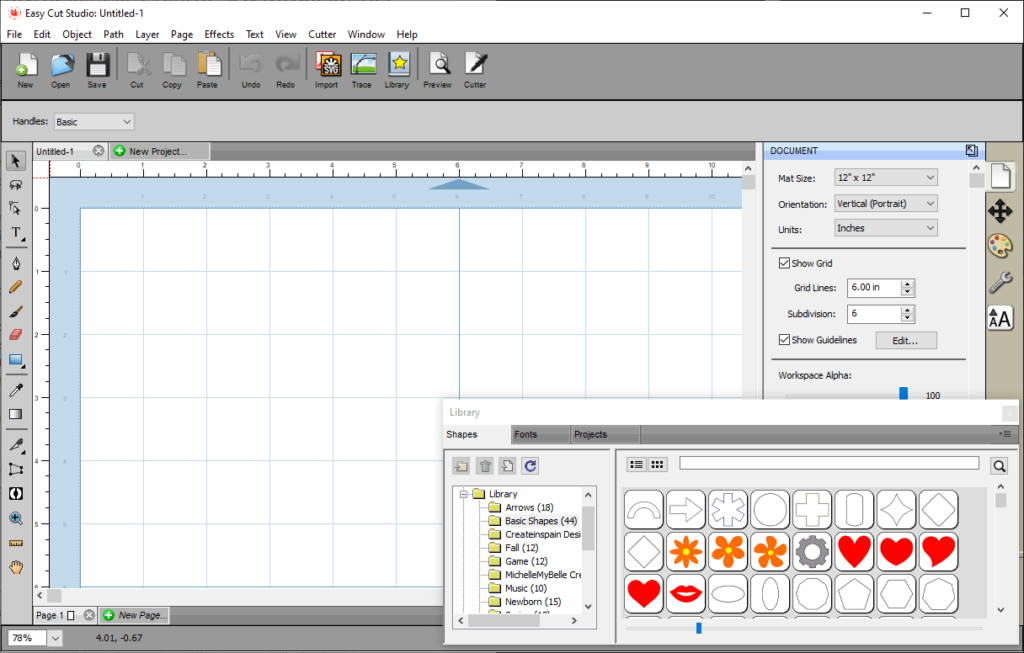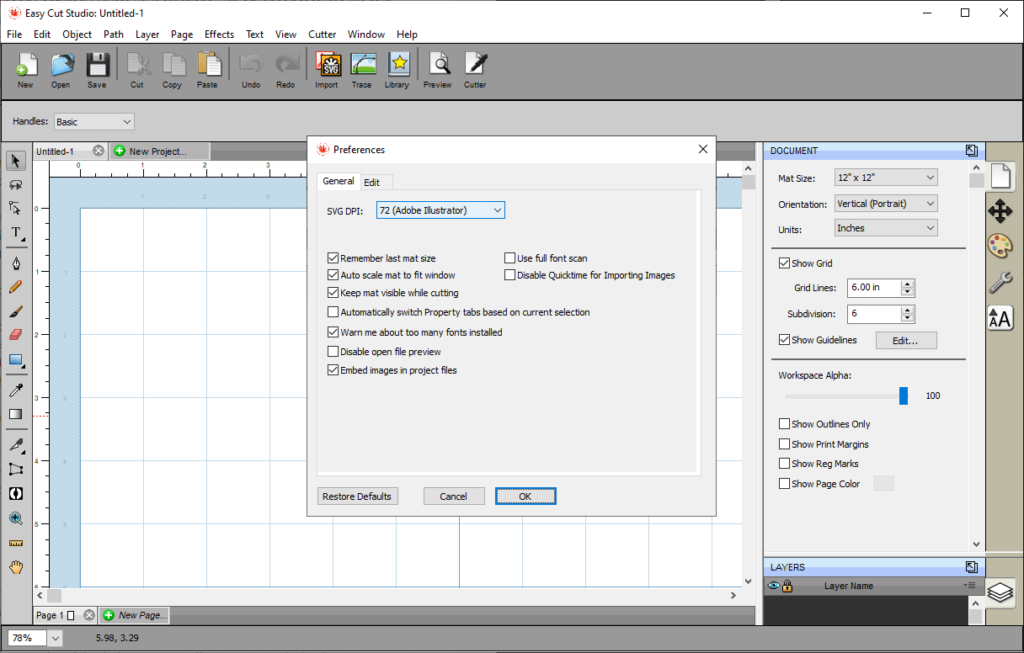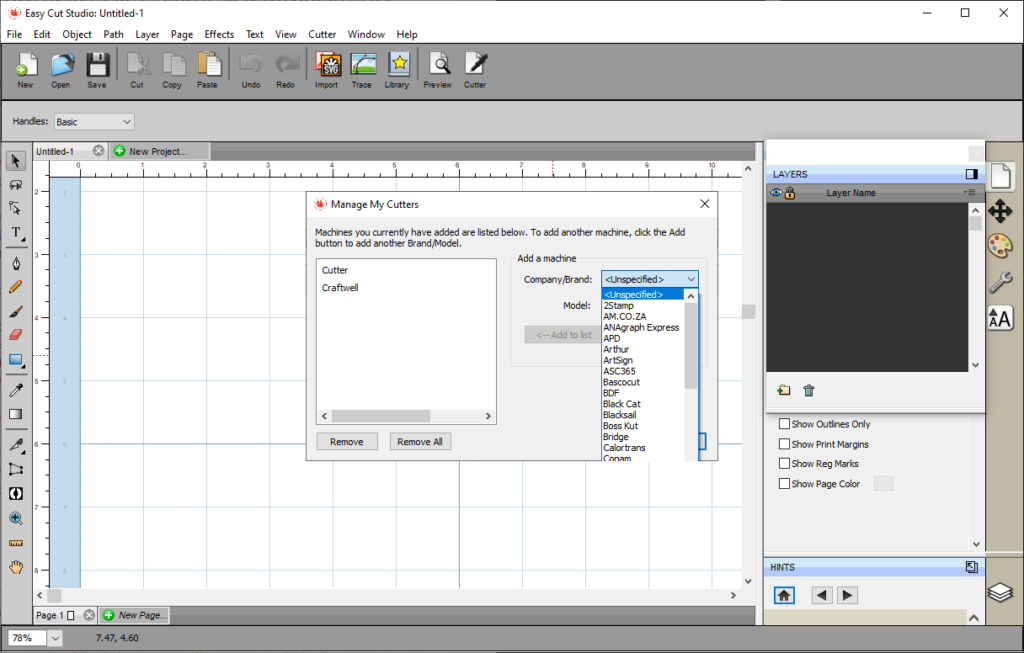With the help of this utility you can create custom patterns for various models of vinyl cutting machines from popular brands like Silhouette, Cricut and Brother.
Easy Cut Studio
Easy Cut Studio is a Windows program for working with vinyl cutting devices. Like in VinylMaster Cut, users are able to design unique patterns by combining simple geometric shapes and letter outlines. Additionally, there are flexible drawing tools.
Design
You can import vector images in several common formats such as SVG, DXF, EPS and AI. It is possible to modify individual shapes and refine small details. This functionality is helpful for generating intricate cutting patterns with high precision.
There is support for automatic weeding, path optimization and blade offset adjustments. Moreover, users are able to maximize material utilization and streamline various repetitive tasks by running custom scripts.
Advanced editing options like text kerning, optical compensation and bitmap image tracing are available. You can add shadows, gradients and inner bevels to the pattern as well.
Please note that the free demo version of Easy Cut Studio leaves watermarks on output pictures.
Cutting parameters
The software contains instruments for fine tuning the operation by configuring the blade pressure, speed and direction. Users are able to precisely control all aspects of the cutting process to achieve the best possible results with every project.
Features
- helps you prepare unique patterns for vinyl cutting machines from different manufacturers;
- free to download and use;
- there are tools for automatic weeding and path optimization;
- it is possible to manually adjust the blade pressure, speed and direction;
- compatible with all modern versions of Windows.