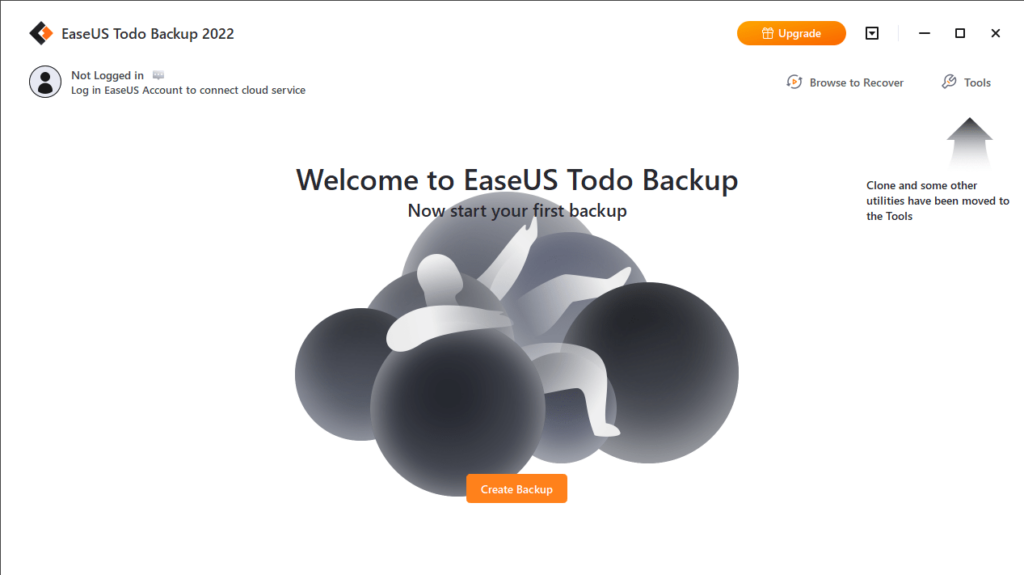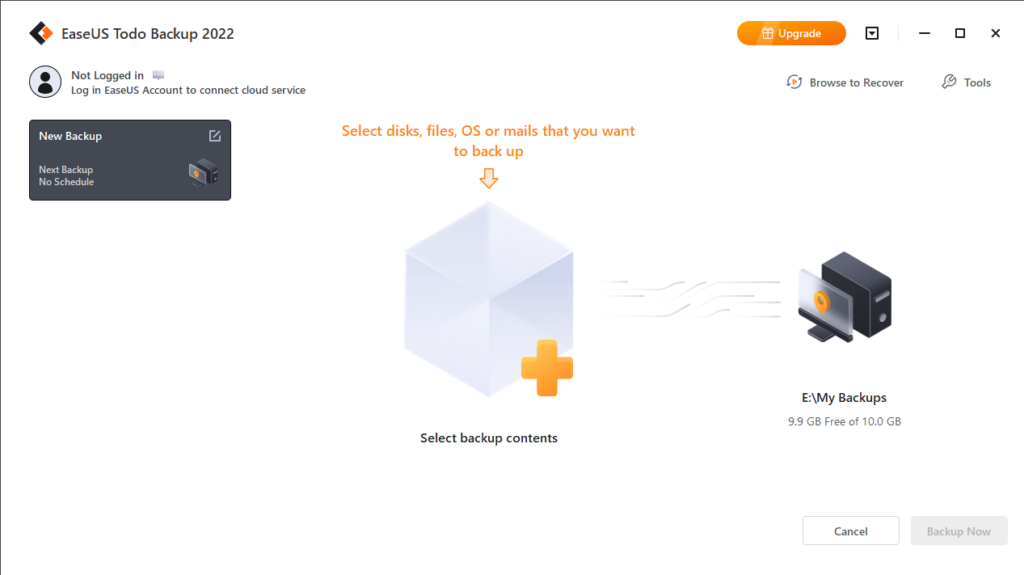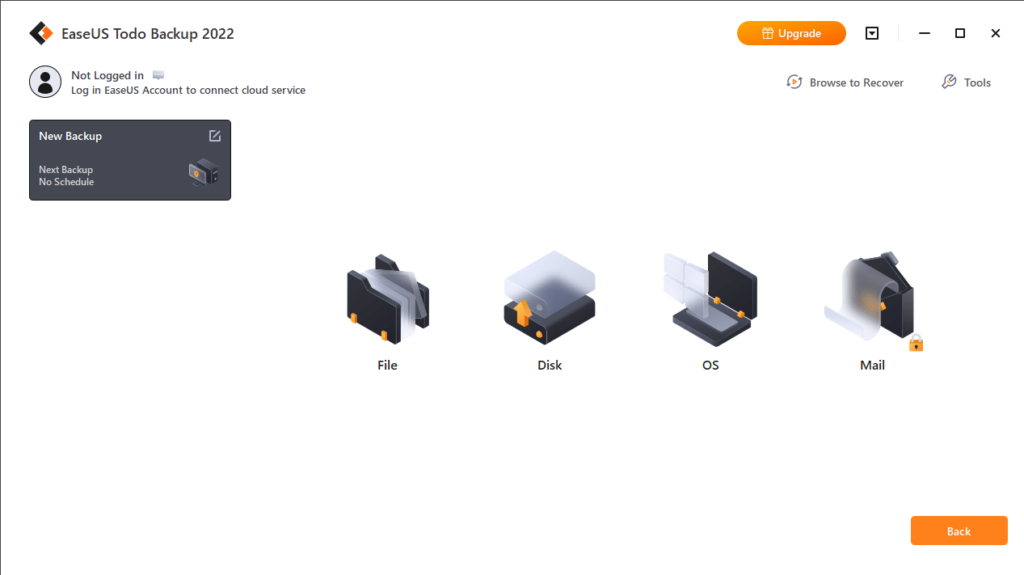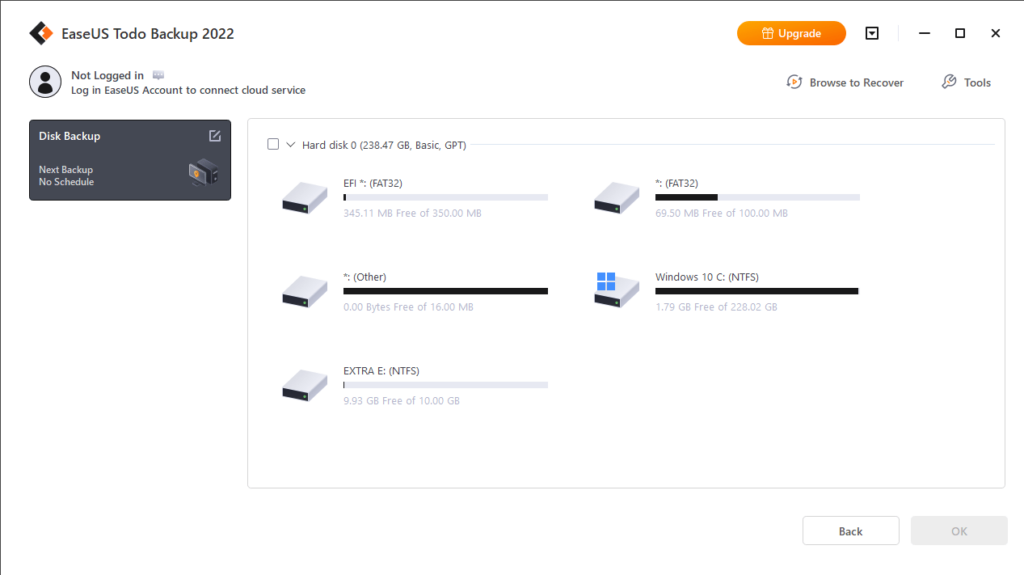The utility was designed to help users create backup copies of their operating system. Additionally, they have the option to configure various compressions settings.
EaseUS Todo Backup
EaseUS Todo Backup is a program for Windows with which you can back up important information. It allows you to recover data in case of failure or accidental deletion. What is more, it is possible to clone entire hard drives or their partitions.
Configuration
After launching the application, you can select the data you want to back up. You also have the ability to create an exact copy of the operating systems or individual files and folders.
It is necessary to note that you are able to configure various compression settings and send the resulting backup to an FTP server. In addition, you have the option to schedule the utility to run and save data every day, week or month.
The tool also allows you to shutdown the computer after the task is complete. The function of automatic verification of the integrity of the created image file is supported.
Cloning
With the help of this software solution, you can create an exact copy of a hard drive or removable storage unit, preserving the data as well as the directory structure. Sector-by-sector copying mode is available.
Recovery
The program gives you the ability to restore information from a backup. To perform this action, you need to go to the corresponding tab and select the desired image file. If you want to recover items that were accidentally deleted, you may use a special utility called Advanced EFS Data Recovery.
Features
- free to download and use;
- compatible with modern Windows versions;
- gives you the ability to back up hard drives and partitions;
- it is possible to restore data from generated image files;
- you can configure various compression settings.