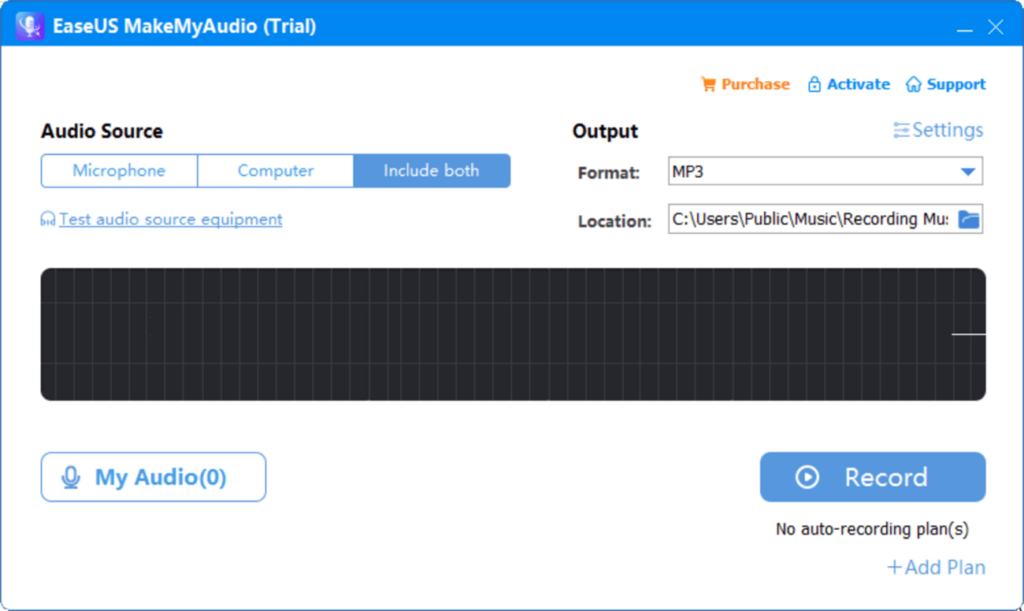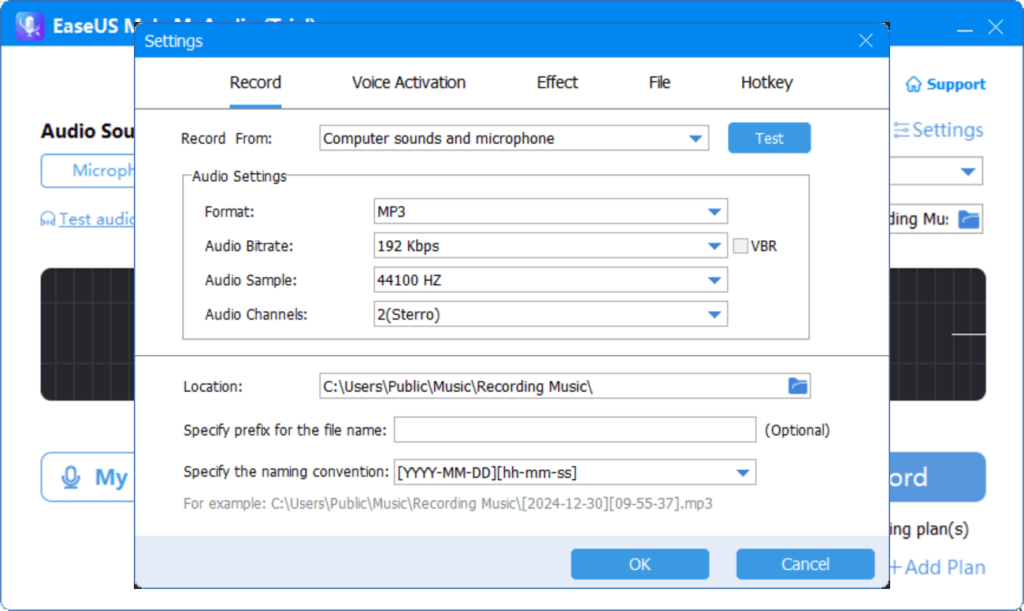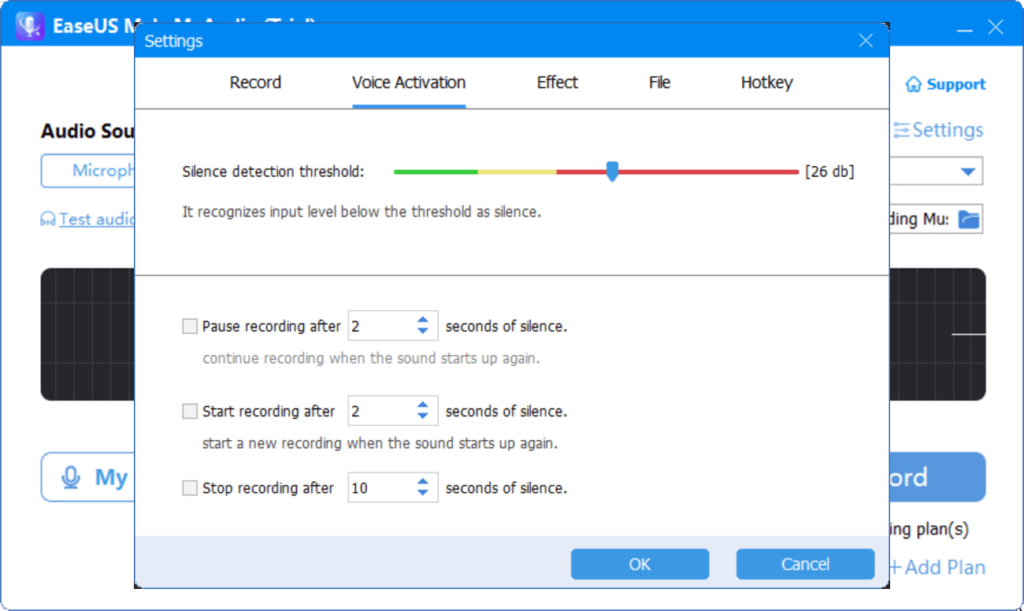With the help of this software you can streamline the creation, editing and export of custom audio recordings. It is possible to capture microphone input as well.
EaseUS MakeMyAudio
EaseUS MakeMyAudio is a Windows utility for working with audio files. There are instruments to trim imported tracks, removing unwanted portions. Moreover, users are able to split and merge individual fragments without quality loss. Batch processing is fully supported as well, which significantly increases personal productivity.
Recording
After starting the program you can choose the desired sound source. The output format is customizable as well. Available options include:
- MP3;
- OGG;
- WAV;
- WMA. etc.
It is possible to tweak the resulting bitrate, sample frequency and channel configuration. Users are able to change the default destination folder as well. Furthermore, there is a slider for adjusting the silence detection threshold.
Audio editor
Captured recordings and imported external tracks may be modified to match project requirements. You can convert songs to and from a wide range of common formats, ensuring their compatibility with various hardware players and mobile devices. Additionally, an option to edit embedded metadata tags is provided. Processed files might be quickly transferred to iTunes as well.
Features
- free to download and use;
- lets you create and edit audio files on the desktop computer;
- it is easy to capture sound input to a separate file for further manipulation;
- there is a powerful media converter that supports multiple popular formats;
- compatible with modern versions of Windows.