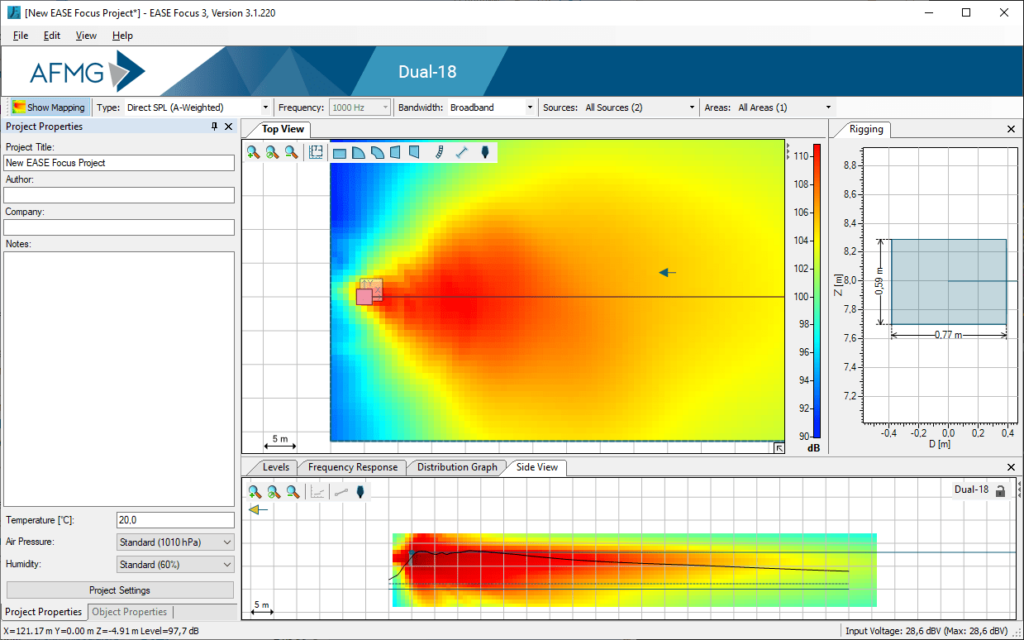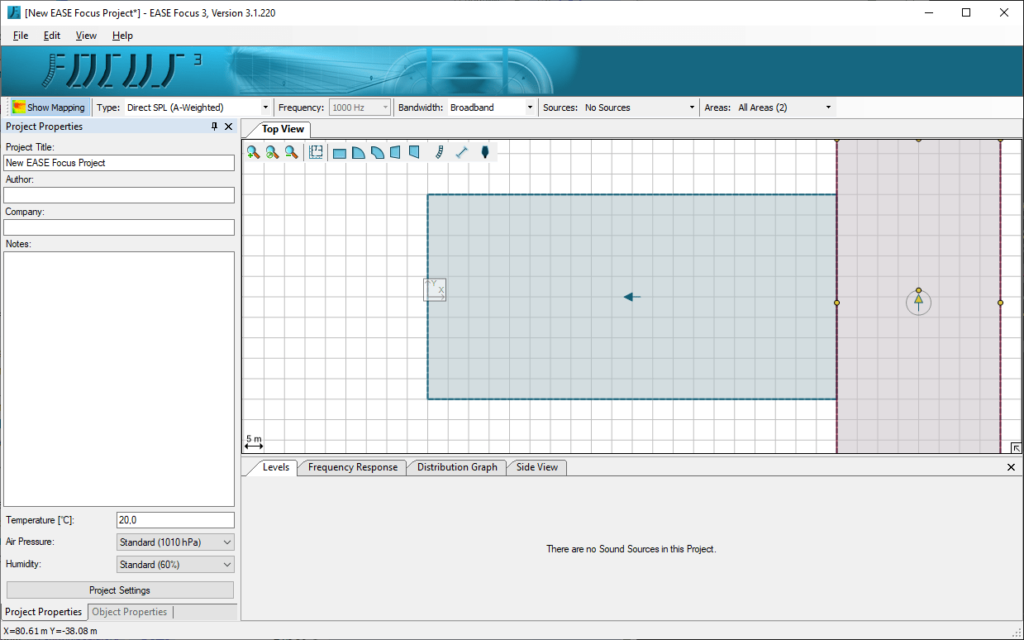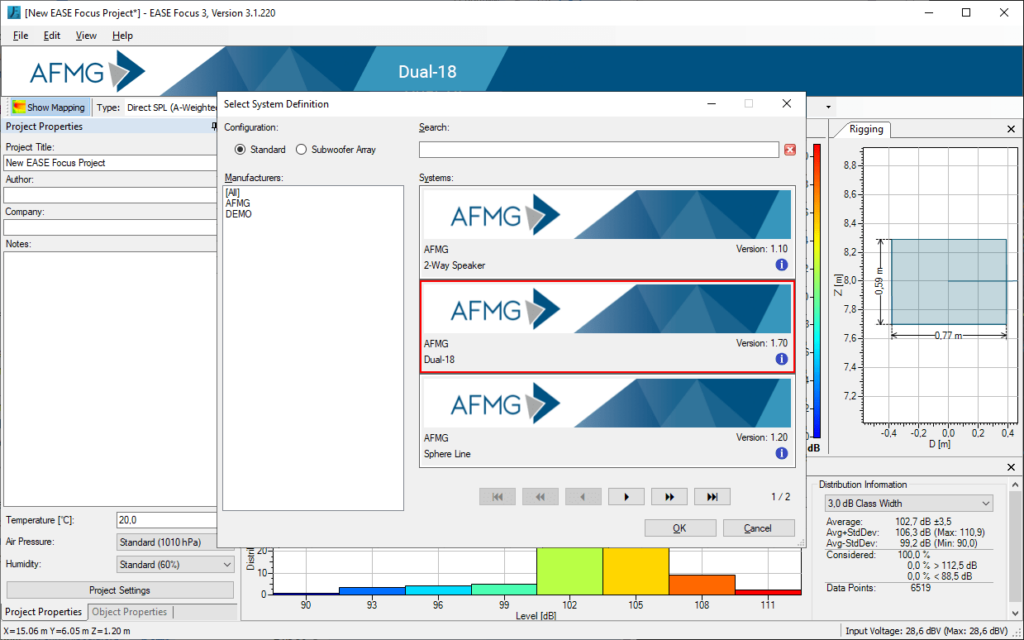This specialized acoustic simulation program lets users create 3D models of line arrays, sub arrays, digitally steered columns and conventional loudspeakers.
EASE Focus
EASE Focus is a Windows utility for analyzing detailed models of sound systems and simulating their performance in different environments. It is based on the renowned EASE calculation engine that provides high accuracy in the full frequency range from 20 Hz to 20 kHz. The DTS Sound technology is supported as well.
Simulation
There is a wide range of tools for creating and manipulating complex audio speaker arrangements. You can define audience areas, section views and receiver locations. It is possible to estimate sound coverage and frequency response in real time.
Users are able to access detailed information about loudspeakers. Supported devices include Dual 18 and Sphere Line from AFMG as well as various models from other popular manufacturers.
The FIRmaker module is intended for optimizing the performance of a sound system by creating and applying custom finite impulse response filters. This functionality is useful for implementing frequency limits and improving the output audio quality.
Parameters
You can change the default interface language and measurement units in the Options menu. There is a checkbox for enabling grouping of cabinet gains as well.
Features
- free to download and use;
- contains tools for conducting acoustic simulations of complex sound systems;
- works with any conventional loudspeaker or subwoofer array;
- you can generate custom FIR filters to improve the audio quality;
- compatible with all modern versions of Windows.