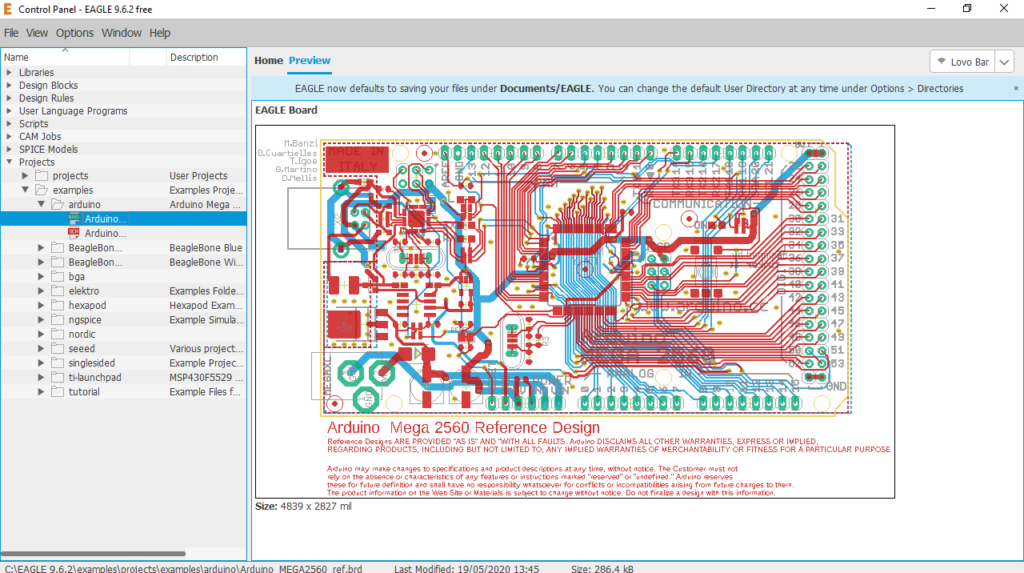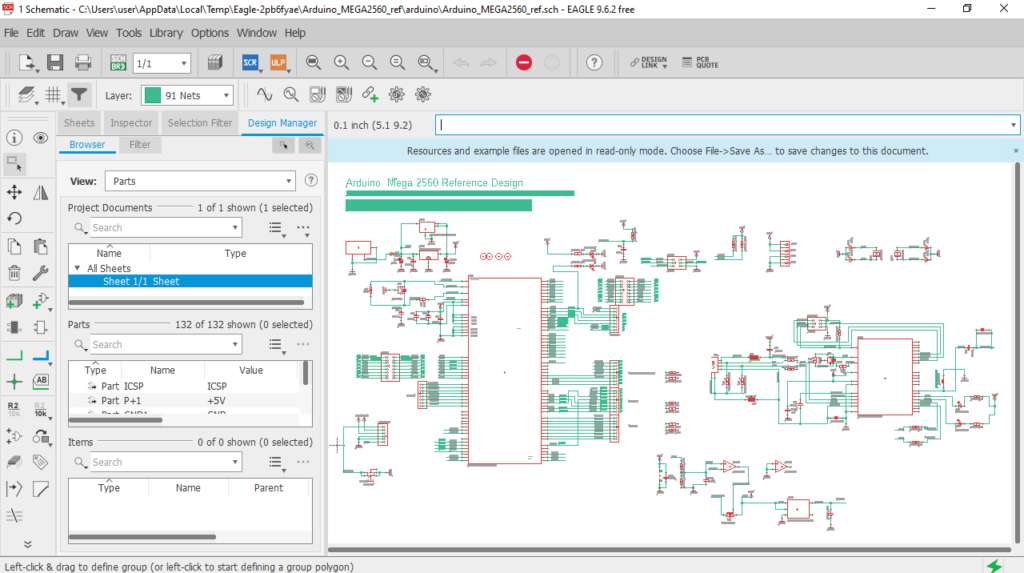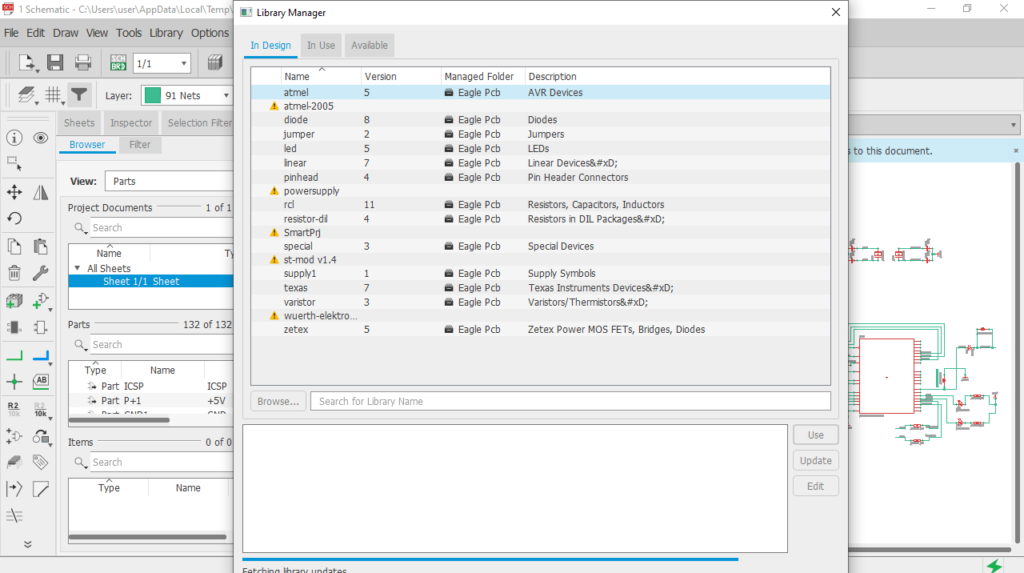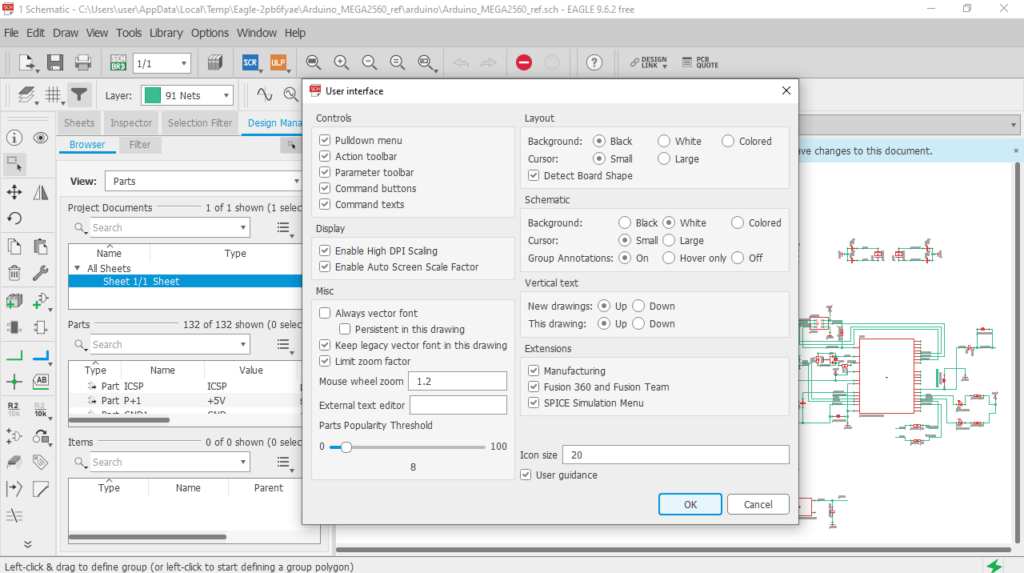With the help of this utility, you can design printed circuit board layouts. In addition, you have the ability to calculate the dimensions of used parts.
EAGLE
EAGLE is a comprehensive program for Windows intended to serve as an editor for printed circuit board designs. Similar to PCB Artist, the software distribution comes with a wide range of elements and a built-in catalog of components. Users have the ability to create new parts and export projects as Gerber files.
New schematic
After launching the application, you need to either open an existing workspace or create one from scratch. The next is to add desired components and configure links between them. It is also possible to automatically calculate the dimensions of used parts.
Thanks to the editor module, you can test the performance of electrical circuits using the SPICE simulation system. In addition, you have the option to create modular blocks, which are often used in projects of this kind.
Once you make all the necessary adjustments, you are able to check the schematic for errors. Thus will help you to quickly identify deficiencies and correct them before saving the project.
Design circuit boards
The utility enables you to build multilayer printed circuit boards as well as create layout templates. However, the free version of the tool has a limitation on the size of the workspace and the number of layers. It is possible to set up your own development rules. Moreover, the function of rendering 3D models is available.
Features
- free to download and use;
- compatible with modern Windows versions;
- allows you to design printed circuit board layouts;
- you can choose from a wide range of preset templates;
- it is possible to calculate the dimensions of used parts.